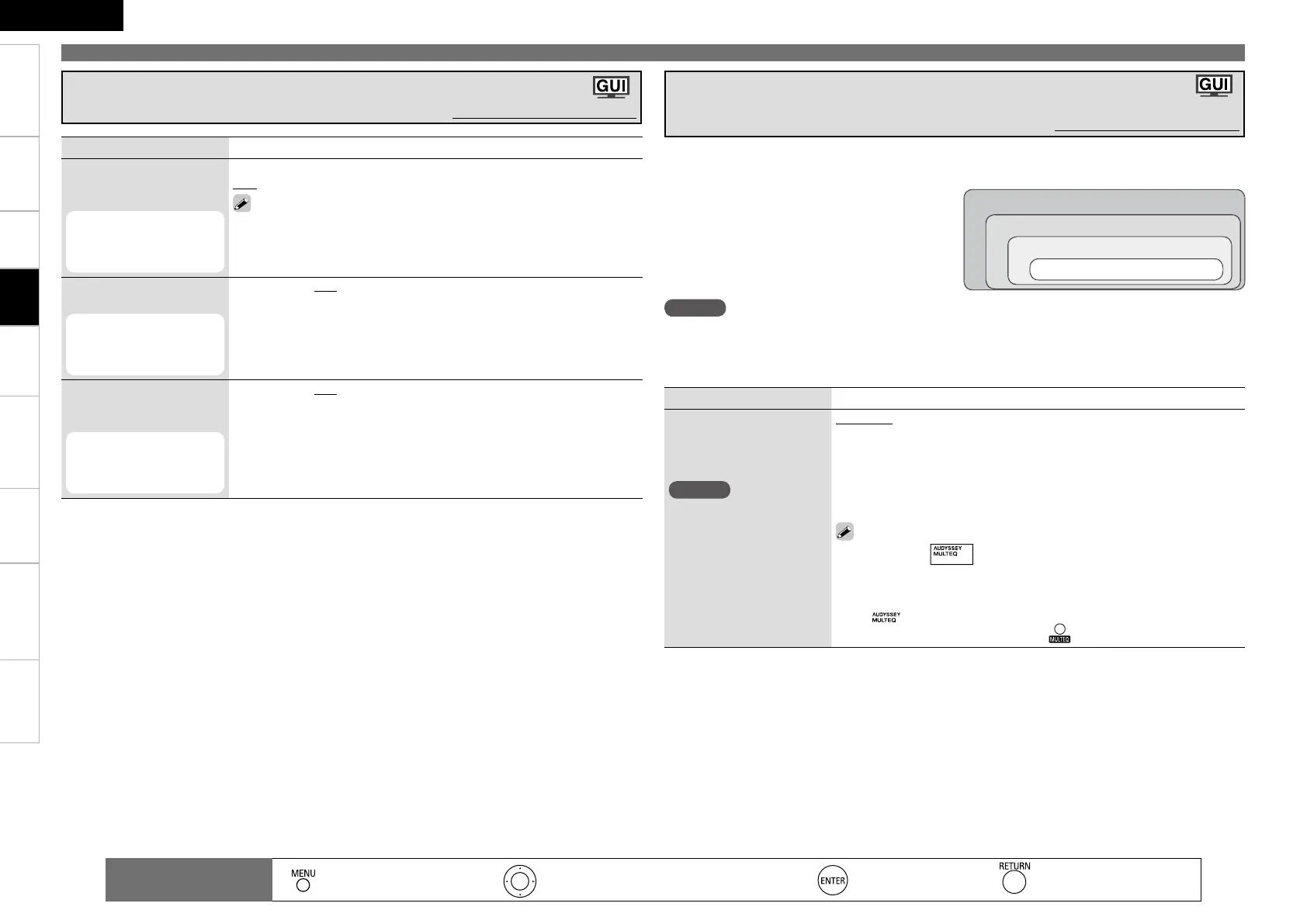8
Getting Started Connections Remote Control Information Troubleshooting Specifications
ENGLISH
Multi-ZoneSettings
Setting items Setting contents
MultEQ
Corrects the frequency
response of the different
speakers.
NOTE
• “MultEQ” and “Manual
EQ” settings for which
“Not Used” has been set at
“EQ Customize” (vpage
31) cannot be selected.
• When using headphones,
“MultEQ” is set to “OFF”.
Audyssey : Optimize frequency response of all speakers.
Audyssey Byp.L/R : Optimize frequency response of speakers except
front L and R speakers.
Audyssey Flat : Optimize frequency response of all speakers to flat
response.
Manual : Apply frequency response set with “Manual EQ” (vpage 50).
OFF : “MultEQ” equalization cannot be used.
• When “Audyssey”, “Audyssey Byp. L/R” or “Audyssey Flat” is
selected, “ ” lights.
• After running Audyssey Auto Setup, if the Speaker Configuration,
Distance, Channel Level, and Crossover Frequency have changed
without increasing the number of speakers measured, only “
” lights.
• This can also be set by pressing .
• When “Audyssey™ Auto Setup” (vpage 22) procedure is performed, “MultEQ”, “Dynamic EQ”
and “Dynamic Volume” functions are enabled.
• Operating conditions for each function
• Dynamic EQ :
When “MultEQ” is set to “ON”
• Dynamic Volume :
When “Dynamic EQ” is set to “ON”
• Setting :
When “Dynamic Volume” is set to “ON”
NOTE
If the speaker settings are changed after “Audyssey Auto Setup” is performed, “MultEQ”, “Dynamic
EQ” and “Dynamic Volume” functions cannot be selected and “Run Audyssey” is displayed.
If this happens, either perform “Audyssey Auto Setup” again, or perform the “Restore” operation
(vpage 26) to restore the settings to as they were after “Audyssey Auto Setup” was performed.
MultEQ
Dynamic EQ
Dynamic Volume
Setting
: Moves the cursor (Up/Down/Left/Right)
: Decision the setting
: Return to previous menu
Remote control
operation buttons
:
Displaying the menu
Cancel the menu
Adjusting the Sound and Picture Quality (Audio/Video Adjust)
Adjusting MultEQ
®
, Dynamic EQ™, Dynamic Volume™
Settings (Audyssey Settings)
Default settings are underlined.
Playback
Setting items Setting contents
Tone Control
Sets the tone control function
ON and OFF.
This can be set when
“Dynamic EQ” (vpage
49) is set to “OFF”.
ON : Allow tone adjustment (treble, bass).
OFF : Playback without tone adjustment.
The tone cannot be adjusted when in the DIRECT mode.
Bass
Adjusts the low frequencies.
This can be set when
“Tone Control” is set to
“ON”.
–6dB ~ +6dB (0dB)
Treble
Adjusts the high
frequencies.
This can be set when
“Tone Control” is set to
“ON”.
–6dB ~ +6dB (0dB)
Adjusting the Tone (Tone Control)
Default settings are underlined.
