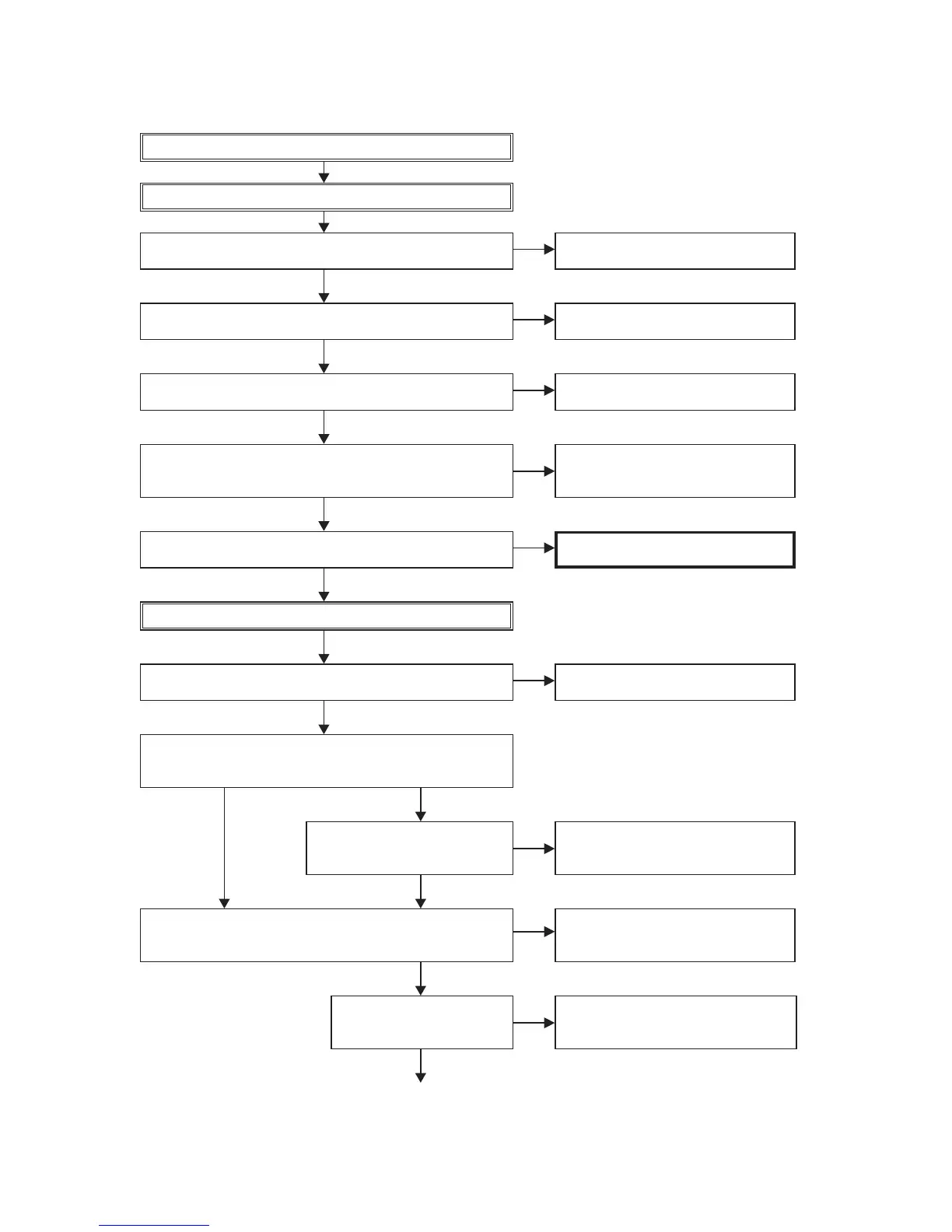89
YES
YES
YES
NO
NO
NO
NO
NO
NO
YES
YES
No picture or sound is output.
Check BD/DVD player.
Check HDMI/DVI cable connection.
(1) Is the HDMI/DVI cable properly connected?
(3) Are you using a certied HDMI cable (with the HDMI stamp)?
(4) Are you using an HDMI/DVI cable less than 5 meters in length?
(5) Are the picture and sound output when another HDMI/DVI cable
is used?
(2) Are you using an HDMI/DVI selector, repeater or a device for
improving picture quality?
(6) Is the BD/DVD player's HDMI output setting correct?
(8)
Are the picture and sound output
when the BD/DVD player's
resolution is changed?
(10) Are the picture and sound
output when a different BD/
DVD player is used?
(7) When you use a DENON BD/DVD player, is the uorescent
display tube's "HDMI" indicator lit? If you use a non-DENON BD/
DVD player, proceed to
"YES".
(9) Is sound output from the set's speaker terminals when the TV's
power is turned off or the connection cable between the TV and
the set is disconnected?
There may be the a problem with the HDMI/
DVI cable. Check connection.
Use a certied HDMI cable (with the HDMI
stamp).
Replace the HDMI/DVI cable with one that
is less than 5 meters in length (2 meters
recommended) to check.
The HDMI/DVI cable is defective.
Disconnect everything and connect only the
HDMI/DVI cable to check
Check the HDMI output setting, referring to
the BD/DVD player operating instructions.
Set the BD/DVD player output resolution to
a resolution with which the TV is compatible.
The BD/DVD player is defective.
The BD/DVD player may not be compatible
with HDCP repeaters. Ask the BD/DVD
player's manufacturer.
NO
NO
NO
YES
NO
YES
YES
YES
YES
3. HDMI/DVI
3.1. No picture or sound is output (HDMI to HDMI)