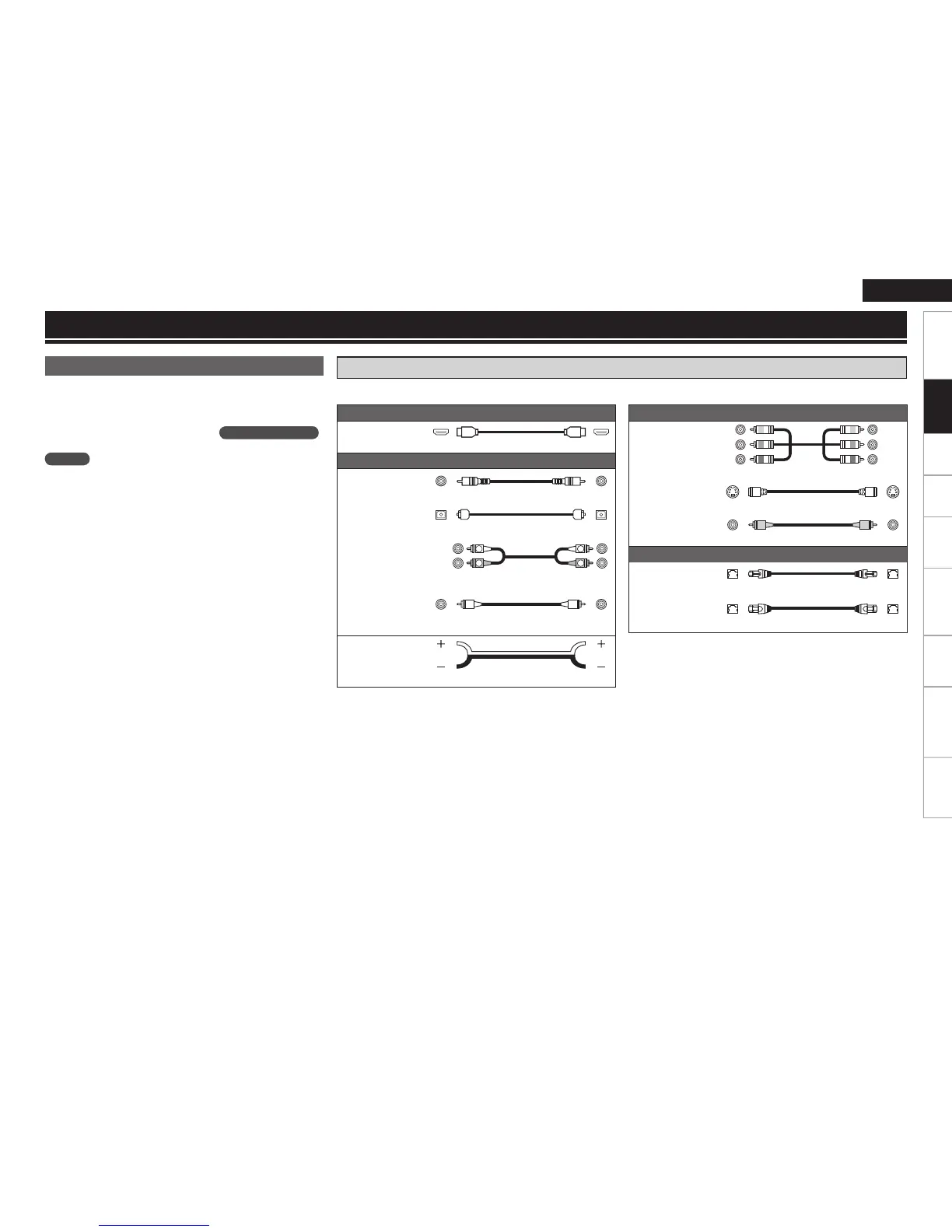Getting Started Settings Playback Remote ControlMulti-zone Information Troubleshooting Specifications
ENGLISH
Connections for all compatible audio and video signal formats
are described in this owner’s manual. Please select the types of
connections suited for the equipment you are connecting.
After connections are completed, certain settings must be made on
the receiver. Make the settings indicated “
Set as Necessary
”
for the individual items.
Connections
Important Information
Select the cables (sold separately) according to the equipment being connected.
Audio and video cables
HDMI connections
HDMI cable
Audio cables
Coaxial digital
connections
Coaxial digital cable
Optical digital
connections
Optical cable
Analog
connections
(stereo, surround)
Audio cable
Analog
connections
(monaural, for
subwoofer)
Audio cable
Speaker
connections
Speaker cables
(White)
(Red)
Video cables
Component
video
connections
Component video cable
S-Video
connections
S-Video cable
Video
connections
Video cable
Other cables
DENON LINK
connections
DENON LINK cable
Network
connections
Ethernet cable
(Yellow)
(Green)
(Blue)
(Red)
Cables Used for Connections
NOTE
• Do not plug in the power cord until all connections have been com-
pleted.
• When making connections, also refer to the operating instructions
of the other components.
• Be sure to connect the left and right channels properly (left with
left, right with right).
• Do not bundle power cords together with connection cables. Doing
so can result in humming or noise.
Connections