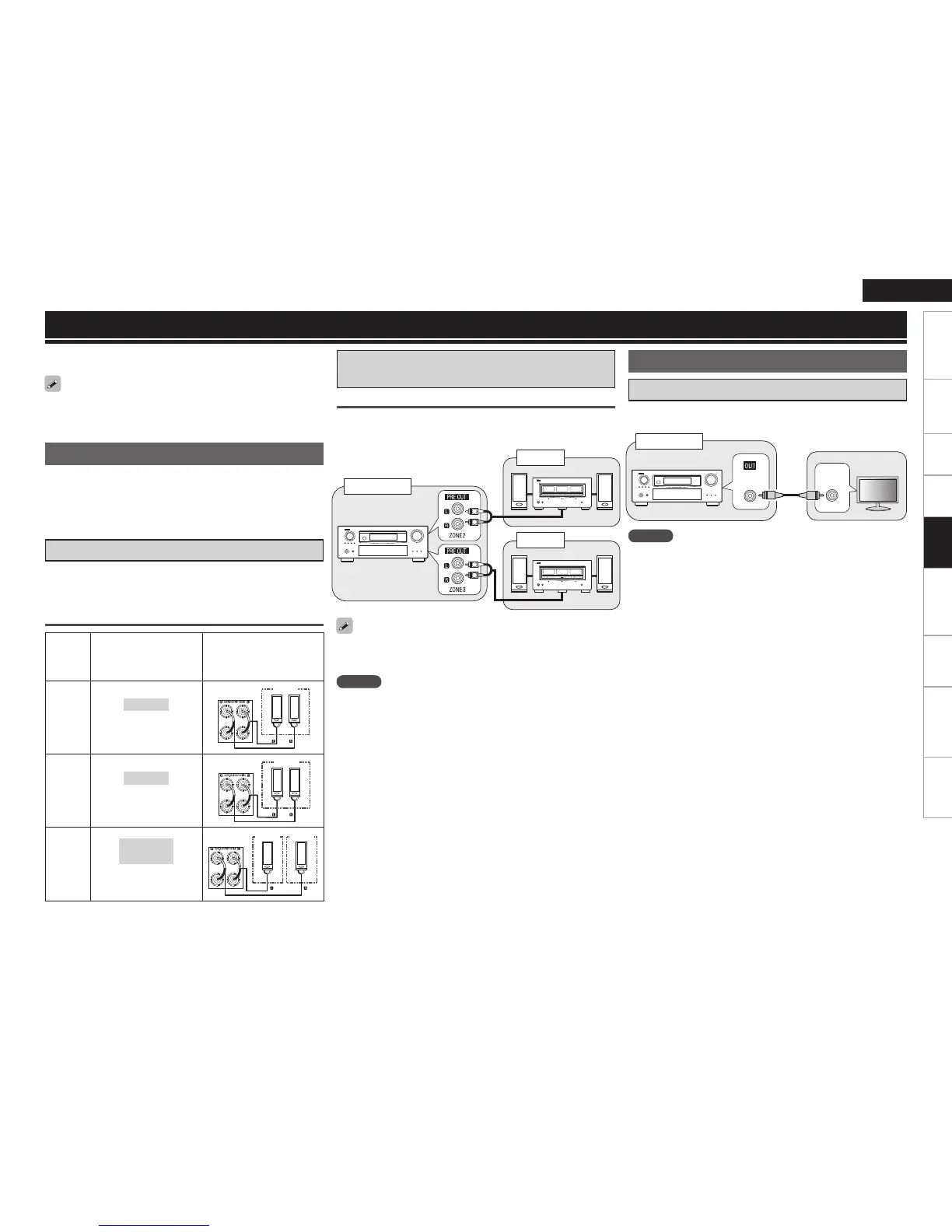Getting Started Connections Settings Playback Remote Control Information Troubleshooting Specifications
ENGLISH
Playing in ZONE2/ZONE3 (Multi-zone Function)
This function allows you to play sound in rooms other than the main
zone where multi-channel sound is played.
Connecting and Setting the Speakers
Amp Assign mode
setting (vpage 33) and
the audio signals that
are output
Connecting the speakers
ZONE2
ZONE2
Output signal :
Stereo (L / R)
Audio Output
There are two methods to do this, as described below. Choose one
of the methods.
q Zone playback by speaker output
w Zone playback by audio output (PRE OUT)
Use an external amplifier.
The ZONE2 and ZONE3 audio signals are output from the AVR-4310’s
SURR BACK/AMP ASSIGN speaker terminals using the amplifier
assignment function.
The source selected for ZONE2 is also output from the recording
output connectors.
NOTE
We recommend using high quality pin-plug cables for audio
connections in order to prevent noise.
When the input source to which the digital input connectors
(OPTICAL/COAXIAL) are assigned is selected in ZONE2 or ZONE3,
playback is only possible if the digital signal being input is in PCM
(2-channel) format.
It is not possible to play the digital audio signals input from the HDMI
or DENON LINK terminals in ZONE2 and ZONE3.
When certain digital signals are being input, noise may be output
from the ZONE2 and ZONE3 audio output connectors.
•
•
•
•
Audio Connections (ZONE2, ZONE3)
The audio signals of the AVR-4310’s ZONE2 and ZONE3 audio output
terminals are output to the ZONE2 and ZONE3 amplifiers and played
on these amplifiers.
AVR-4310
MAIN ZONE
ZONE2
Adjust the volume on the connected amplifier.
Also be sure to read the operating instructions of the connected
devices.
ZONE3
Video Output
The video signals of the AVR-4310’s ZONE2 video output terminal are
played by the ZONE2 TV.
NOTE
It is not possible to output video signals input to the HDMI or
component terminals to ZONE2.
MAIN ZONE
AVR-4310
q Zone Playback by Speaker Output
w Zone Playback by Audio Output
(PRE OUT)
Video Connection
Multi-zone