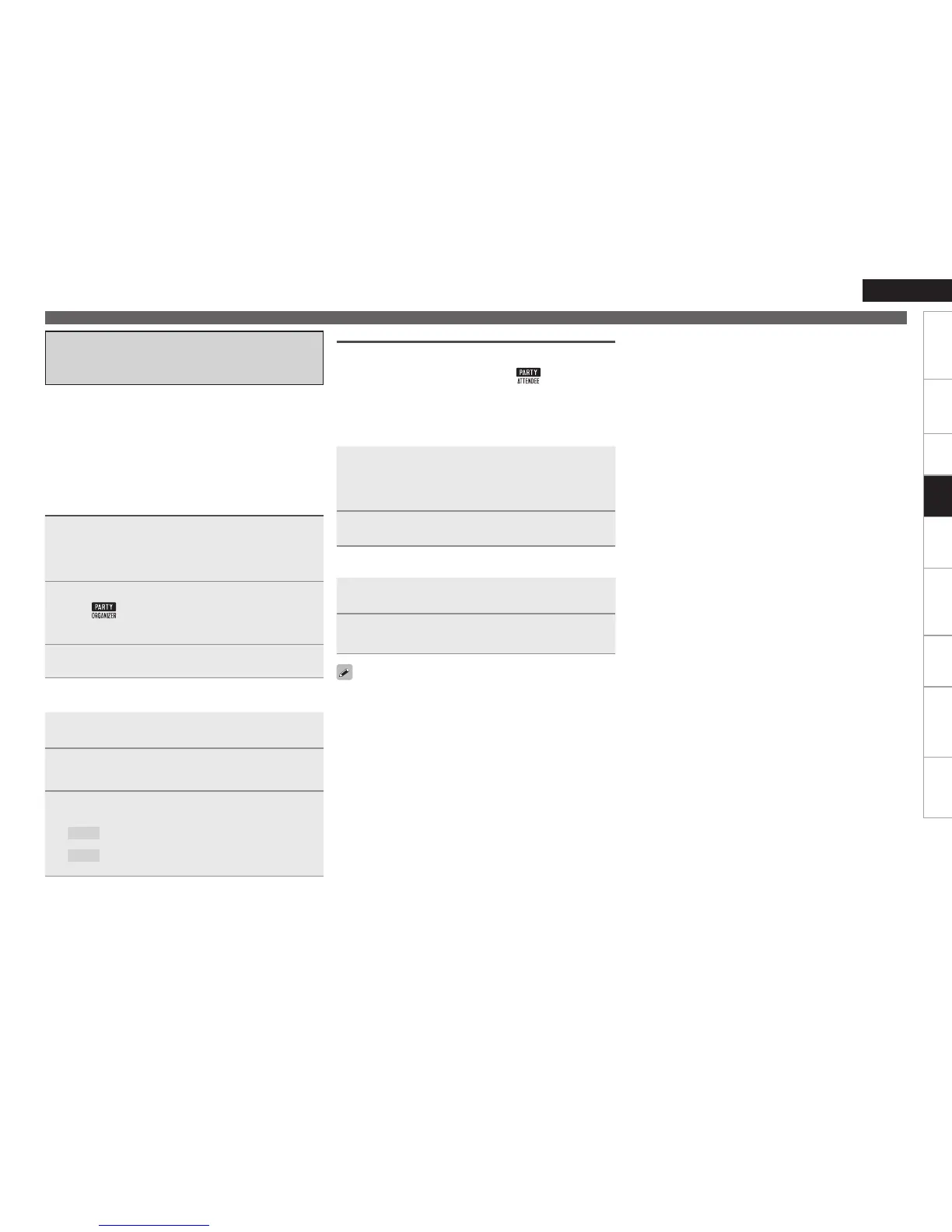Getting Started Connections Settings Remote ControlMulti-zone Information Troubleshooting Specifications
ENGLISH
To Cancel the Party Moden
“Napster” and “USB” are not available in the Party Mode.
There can only be one organizer in the network. To form a new party
mode, first cancel the current party mode.
Participating in the Party Mode as an Attendee
When the organizer starts the party mode, up to four attendees are
selected automatically. No operation is required.
When a device becomes an attendee, “ ” appears on the
display. The input source automatically switches to “NET/USB” and
the same network audio as on the organizer is played.
If there are fewer than four attendees, a device can join the party
mode after it has started. To participate in the party mode, perform
the operation described below.
•
•
•
1
Press [PARTY].
“Enter Party Mode?” is displayed.
An error message is displayed when you are not connected to a
network.
b
2
Press o p to select “Yes”, then press ENTER.
1
While in the party mode, press [PARTY].
“Exit Party Mode?” is displayed on the GUI screen.
2
Press o p to select “Yes”, then press ENTER.
In this case, the other devices remain in the party mode.
The same network audio (Internet Radio, Media Server or iPod
DIRECT) can be played on multiple DENON products equipped with
the Party Mode function and connected in a network.
The party mode consists of one organizer and up to four attendees.
When one unit starts the party mode as the organizer, up to four
devices on which the party mode function is activated automatically
participate in the party as attendees. “Party Mode Function” (vpage
40) must be set to “ON” ahead of time in order to use the party mode
function.
To Cancel the Party Moden
Starting the Party Mode as the Organizer
1
Press [PARTY] to become the organizer.
“Enter Party Mode?” is displayed.
An error message is displayed when you are not connected to a
network.
b
2
Press o p to select “Yes”, then press ENTER.
The “ ” indicator on the display lights. The input source
automatically switches to “NET/USB” and the attendees are
automatically selected.
3
Play the desired track.
1
While in the party mode, press [PARTY].
“Exit Party Mode?” is displayed on the GUI screen.
2
Press o p to select “Yes”, then press ENTER.
“Power off Attendees component?” is displayed.
3
Press o p to select “Yes” or “No”, then press
ENTER.
Yes
: The power of the attendees is turned off and the party
mode is canceled.
No
: The party mode is canceled without turning off the
power of the attendees.
Playing the Same Network Audio
on Different Devices Connected in a
Network (Party Mode Function)
Convenient Functions
Playback