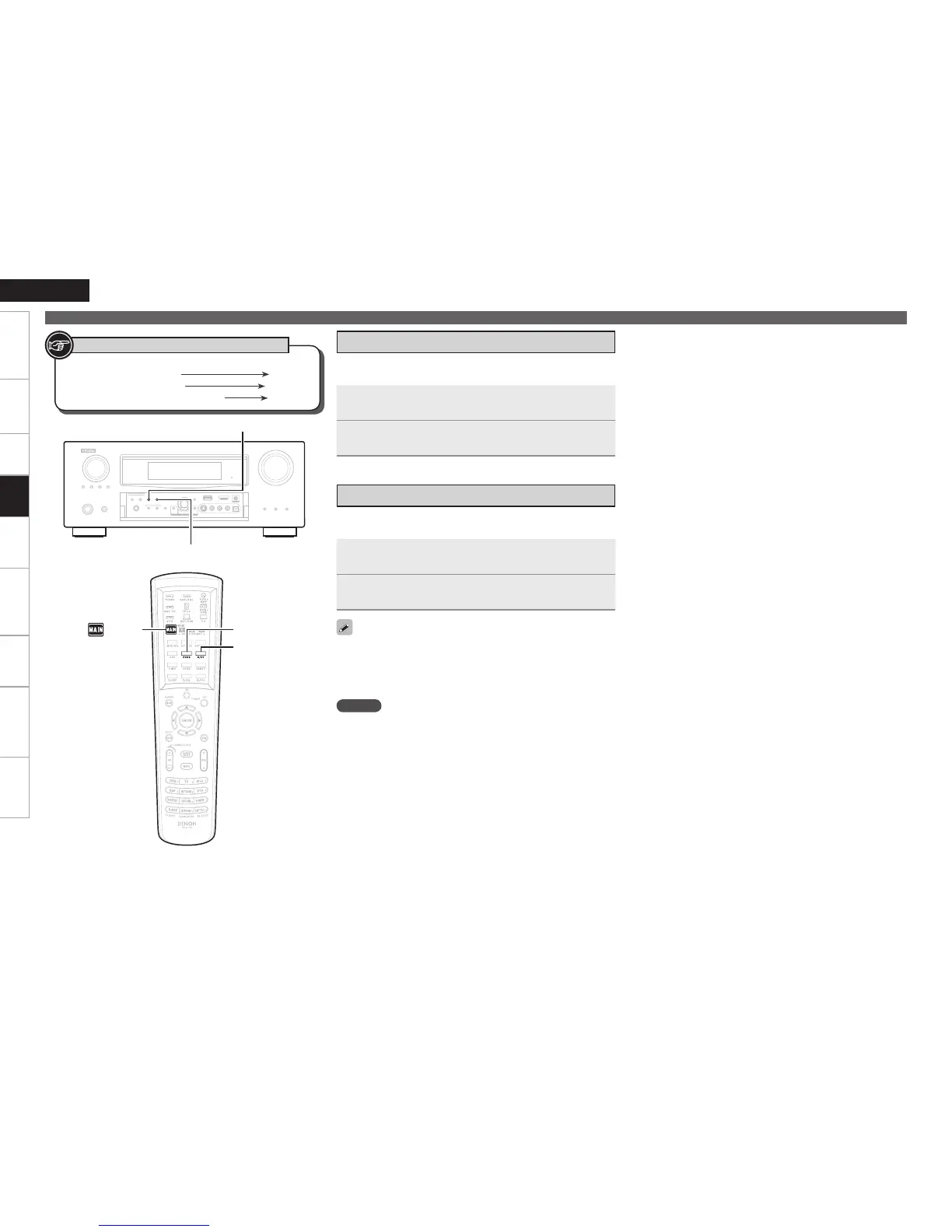Getting Started Connections Settings Remote ControlMulti-zone Information Troubleshooting Specifications
ENGLISH
Selecting the Surround Mode (Surround Mode)
This is the mode for playing in stereo. The tone can be adjusted.
Sound is output from the front left and right speakers and subwoofer.
This is the mode that recreates the original sound most faithfully,
providing extremely high quality sound.
1
Playing the source (vpage 52).
2
Press DIRECT/STEREO to select the “STEREO”.
1
Playing the source (vpage 52).
2
Press PURE DIRECT.
r Stereo Playback
t Playing the Pure Direct Mode
To cancel, press PURE DIRECT again.
During playback in PURE DIRECT mode, the surround parameters
are the same as in DIRECT mode.
Video signals are only output when HDMI signals are played in the
PURE DIRECT mode.
•
•
•
NOTE
When in the PURE DIRECT mode, the GUI menu display is not
displayed and the display on the main unit is turned off.
Button located on both the main unit
and the remote control unit
BUTTON
Button only on the main unit
<BUTTON>
Button only on the remote control unit
[BUTTON]
Symbols used to indicate buttons in this manual
Playback