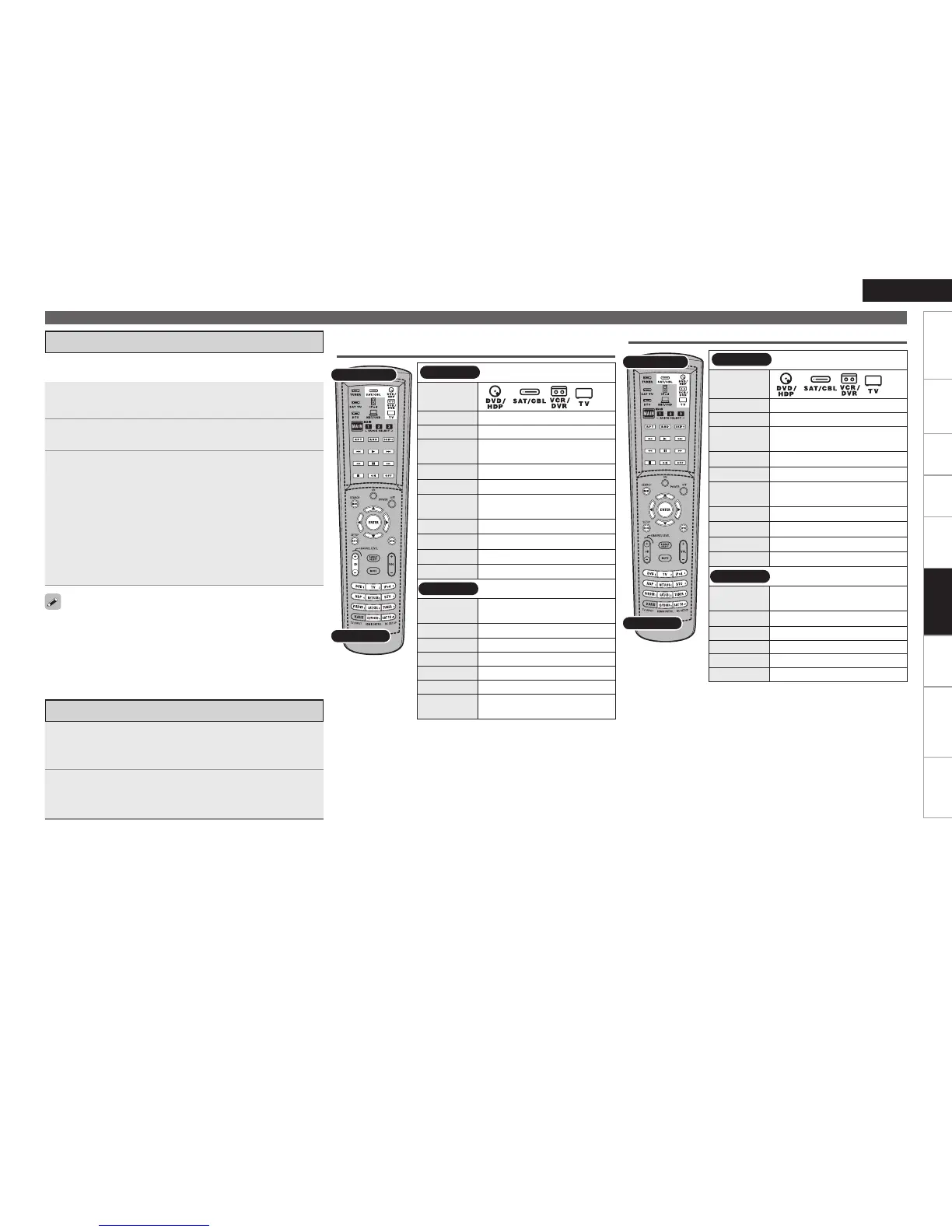Getting Started Connections Settings Playback Multi-zone Information Troubleshooting Specifications
ENGLISH
Operating the Main Remote Control Unit
Blu-ray Disc Player / HD DVD Player / DVD Player /
DVD Recorder
EL Display
Buttons
EL Display
Device select
button
( )
z1
RPT Repeat
RND Random
SKIP+
Disc Skip
(For charger-compatible devices)
8 9
Auto search (cue)
1
Playback
6 7
Manual search
(fast-reverse/fast-forward)
3
Still/Pause
2
Stop
ON
Power on
z2
OFF
Power off
z2
Buttons
MENU/
SEARCH
(Popup) Menu
uio p
Cursor
ENTER Enter
SETUP/RSTR Setup
RTN Return
CH +, – Switch channels (up/down)
0 ~ 9, +10
Select title or chapter
or channel selection
CD Player / CD Recorder
EL Display
Buttons
EL Display
Device select
button
( )
z1
RPT Repeat
RND Random
SKIP+
Disc Skip
(For charger-compatible devices)
8 9
Auto search (cue)
1
Playback
6 7
Manual search
(fast-reverse/fast-forward)
3
Pause
2
Stop
ON
Power on
z2
OFF
Power off
z2
Buttons
MENU/
SEARCH
Amp menu
uio p
Amp cursor
ENTER Amp enter
SETUP/RSTR RESTORER
RTN Amp return
0 ~ 9, +10 Track Selection
1
Press [DEVICE SELECTOR] for the component to be
operated.
The mode indicator of the device to be operated flashes.
2
Operate the component.
For details, refer to the component’s operating instructions.b
z1: Preset registration is also possible for the
Device Select buttons in ( ).
z2: This may power some devices ON/OFF.
The included main remote control unit can be preset to operate
devices of various brands.
Presetting
Some brands have more than one preset code. If the component
does not operate, try inputting a different code.
Depending on the model and year of manufacture of your equipment,
some buttons may not operate. In such cases we recommend using
the learning function. (vpage 90 “Learning Function”)
•
b
1
Press [DVD/HDP], [VCR/DVR], [TV] or [SAT/CABLE]
for the device you want to preset.
2
Press and hold in [RC SETUP] for at least 3 seconds.
The signal transmission indicator flashes twice.
3
Press [0 ~ 9] and input the 5-digit number of the
brand of the component to be preset. The numbers
are shown in the Preset Code Table (vEnd of this
manual).
When the code is registered, the signal transmission indicator
flashes twice.
When the preset code is transmitted, the mode indicator for the
component to which that code belongs flashes.
The input mode is canceled if no button is operated for 10
seconds.
b
z1: Preset registration is also possible for the
Device Select buttons in ( ).
z2: This may power some devices ON/OFF.
Operating Preset Components
Remote Control