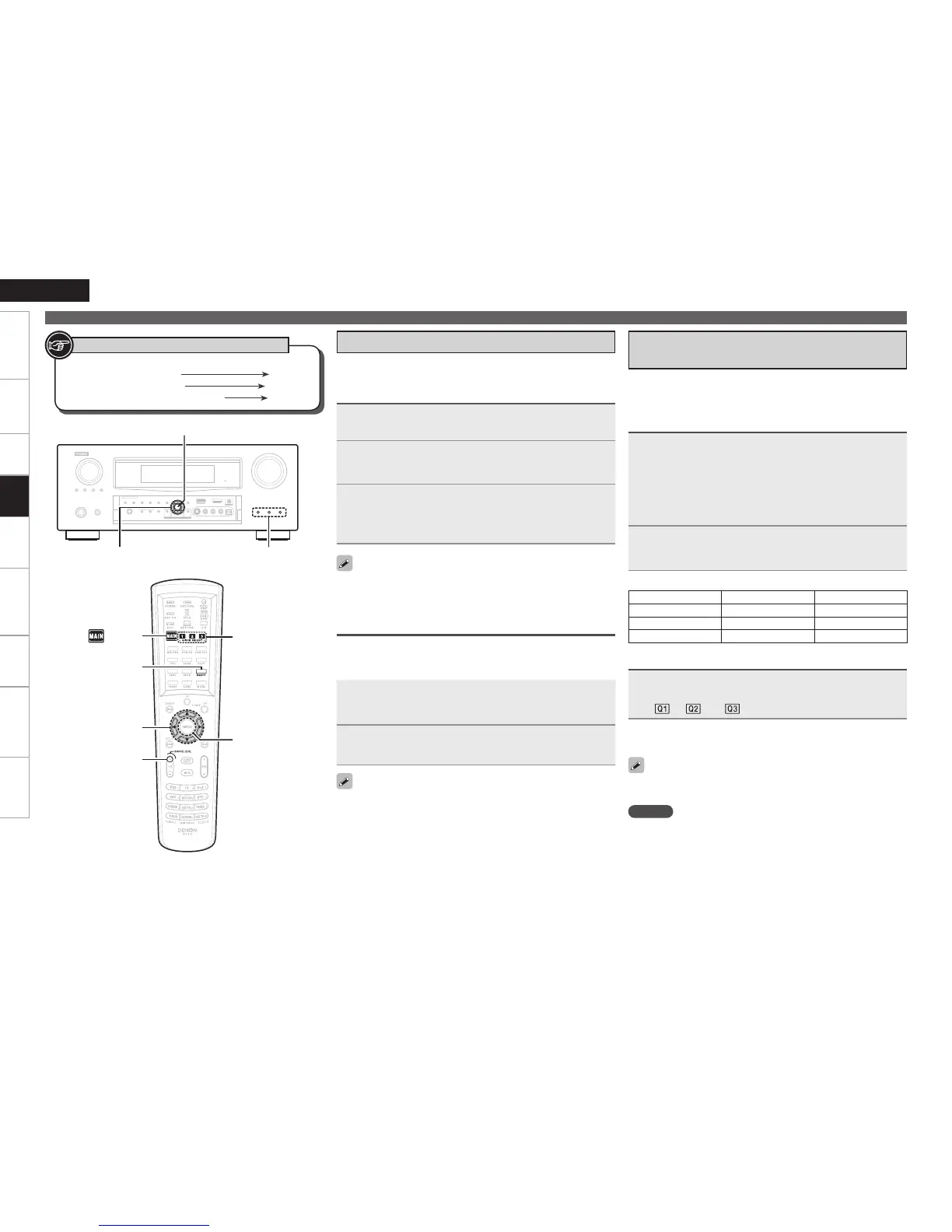Getting Started Connections Settings Remote ControlMulti-zone Information Troubleshooting Specifications
ENGLISH
Adjusting the Volume of Groups of Speakers
(Fader Function)
This function lets you adjust (fade) the sound from all the front (Front
speaker / Front height speaker / Front wide speaker / Center speaker)
or rear (Surround speaker / Surround Back speaker) speakers at once.
1
Use i to select “Fader”, then select the item to be
adjusting using o or p.
2
Use o p to adjust the volume of the speakers.
(o : front, p: rear)
The fader function does not affect the subwoofer.
The fader can be adjusted until the volume of the speaker adjusted
to the lowest value is –12 dB.
•
•
You can adjust the channel level either according to the playback
sources or to suit your taste, as described below.
Adjust the Volume of the Different Speakers
1
Press [CHANNEL LEVEL].
2
Use ui to select the speaker.
The speaker that can be set switches each time one of the
buttons is pressed.
3
Use o p to adjust the volume.
In the case of a subwoofer, press o when it is at “–12 dB” will
change the setting to “OFF”.
b
When a headphone jack is inserted, the headphone channel level can
be adjusted.
Button located on both the main unit
and the remote control unit
BUTTON
Button only on the main unit
<BUTTON>
Button only on the remote control unit
[BUTTON]
Symbols used to indicate buttons in this manual
Adjust the Volume of the Speakers
Convenient Functions
Playback
GQuick Select DefaultsH
Input Source Volume
Quick Select 1 DVD –40dB
Quick Select 2 SAT/CBL –40dB
Quick Select 3 VCR –40dB
Calling the Settings Out
Naming Quick Select settings
See “Quick Select Name” (vpage 43).
n
NOTE
Input sources stored with the quick select function cannot be selected
if they have been deleted at “Source Delete” (vpage 42). In this
case, store them again.
The Quick Select function can be set separately for the different zones
(vpage 85 “Quick Select Function”).
Press QUICK SELECT at which the settings you want to
call out are saved.
The “ ”, “ ” or “ ” indicator lights on the display.
All of the settings in step 1 can be memorized together. By memorizing
frequently used settings, you can quickly access and enjoy a playback
environment that is consistently the same.
Saving the Settings
1
Set the items below to the settings you want to save.
q Input Source (vpage 26)
w Volume Level (vpage 64)
e Surround Mode (vpage 66)
r Audyssey Setting
(MultEQ XT, Dynamic EQ, Dynamic Volume) (vpage 71, 72)
t Video Select (vpage 48)
2
Press and hold the desired QUICK SELECT until
“Memory” appears on the display.
The current settings will be memorized.
Saving Frequently Used Settings
(Quick Select Function)