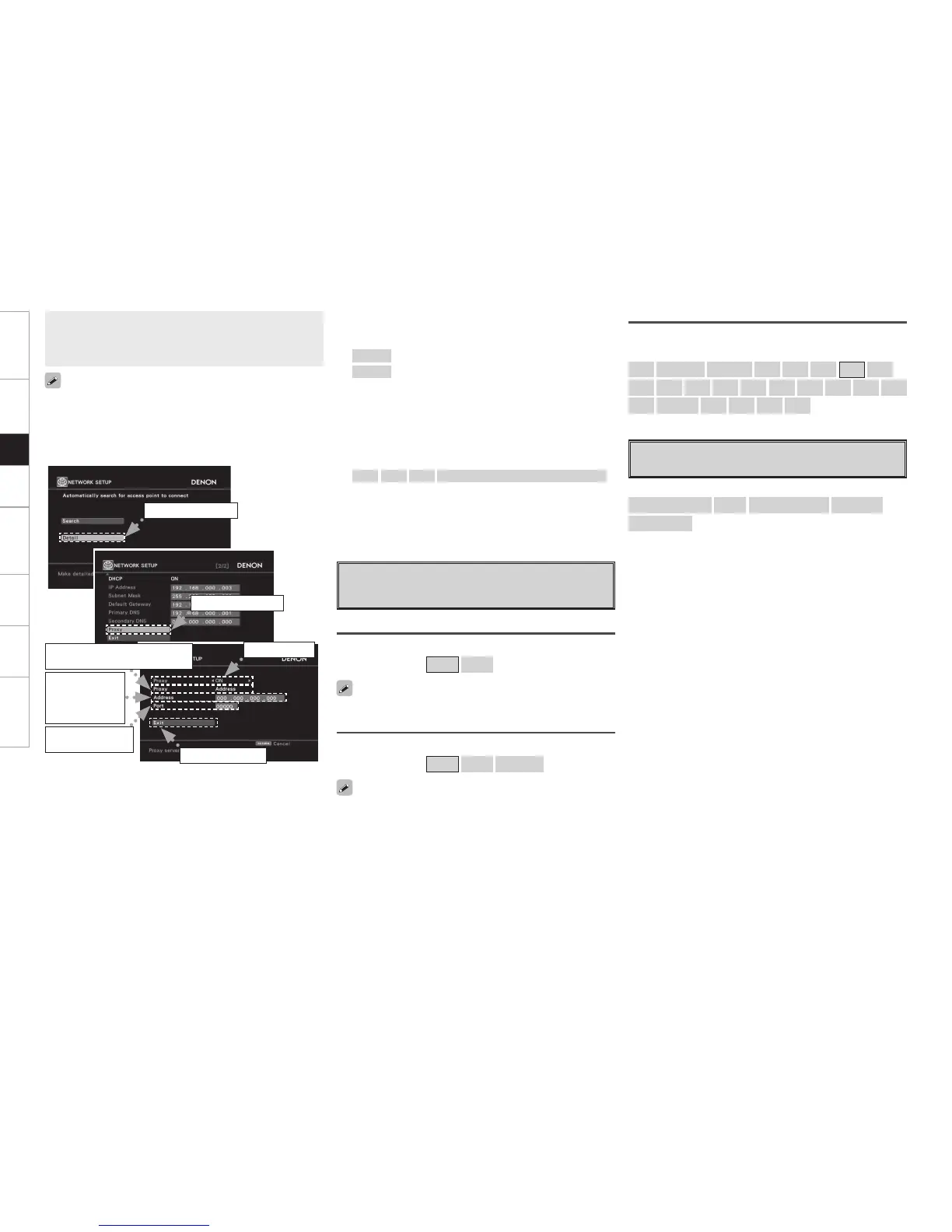Getting Started Connections Playback Remote Control Multi-Zone Information Troubleshooting
n Proxy settings
Make this setting when connecting to the Internet via a proxy server.
q On the GUI menu, select “Manual Setup” – “Network Setup”
– “Network Setup” – “Detail” and press ENTER.
w Use ui to set “Proxy” and press
ENTER
e Use o p to set “Proxy” to “ON” and press i.
The proxy server is enabled.
PC Language
Select computer environment language.
[Selectable items]
ara
chi (smpl)
chi (trad)
cze
dan
dut
eng
fin
fre
ger
gre
heb
hun
ita
jpn
kor
nor
pol
por
por (BR)
rus
spa
swe
tur
s Other
Make setting for amp power save mode and computer language
environment.
Power Saving
Make setting for power saving when not connected to network.
[Selectable items]
ON
OFF
Character
Set the character code type of the MP3 ID3-Tag played by USB.
[Selectable items]
Auto
Latin
Japanese
If the characters are not properly displayed when set to “Auto”, set to
“Latin” or “Japanese”.
To use the web control function, set this setting to “OFF”.
d Network Information
Display network information.
[Items to be checked]
Wired or Wireless
SSID
DHCP= ON or OFF
IP Address
MAC Address
If you are using a router with no DHCP function to automatically assign
the IP address, set the IP address manually.
4
Set the IP address.
b For details, see page 33, 34 “Wired LAN settings” in step 3.
q Select “Detail”.
e Set “ON”.
w Select “Proxy”.
r Selecting the input method.
Example) Address
y Input the port
number.
u Select “Exit”.
t Input the
address
or domain
name.
r Use o p to select the proxy server input method, and then press
i.
[Selectable items]
Address
: Select when inputting by address.
Name
: Select when inputting by domain name.
t Use ui p to input the proxy server address or domain name and
press
ENTER.
When “Address” is selected in step r :
Input the address
When“Name” is selected in step r :
Input the domain name
[Characters that can be input]
A ~ Z
a ~ z
0 ~ 9
! “ # % & ’ ( ) * + , - . / : ; < = > ? @ [ \ ] (space)
y Use uio p to input the proxy server port number and press
ENTER.
u Use i to select “Exit” and press
ENTER.
Setup is complete.
Setup