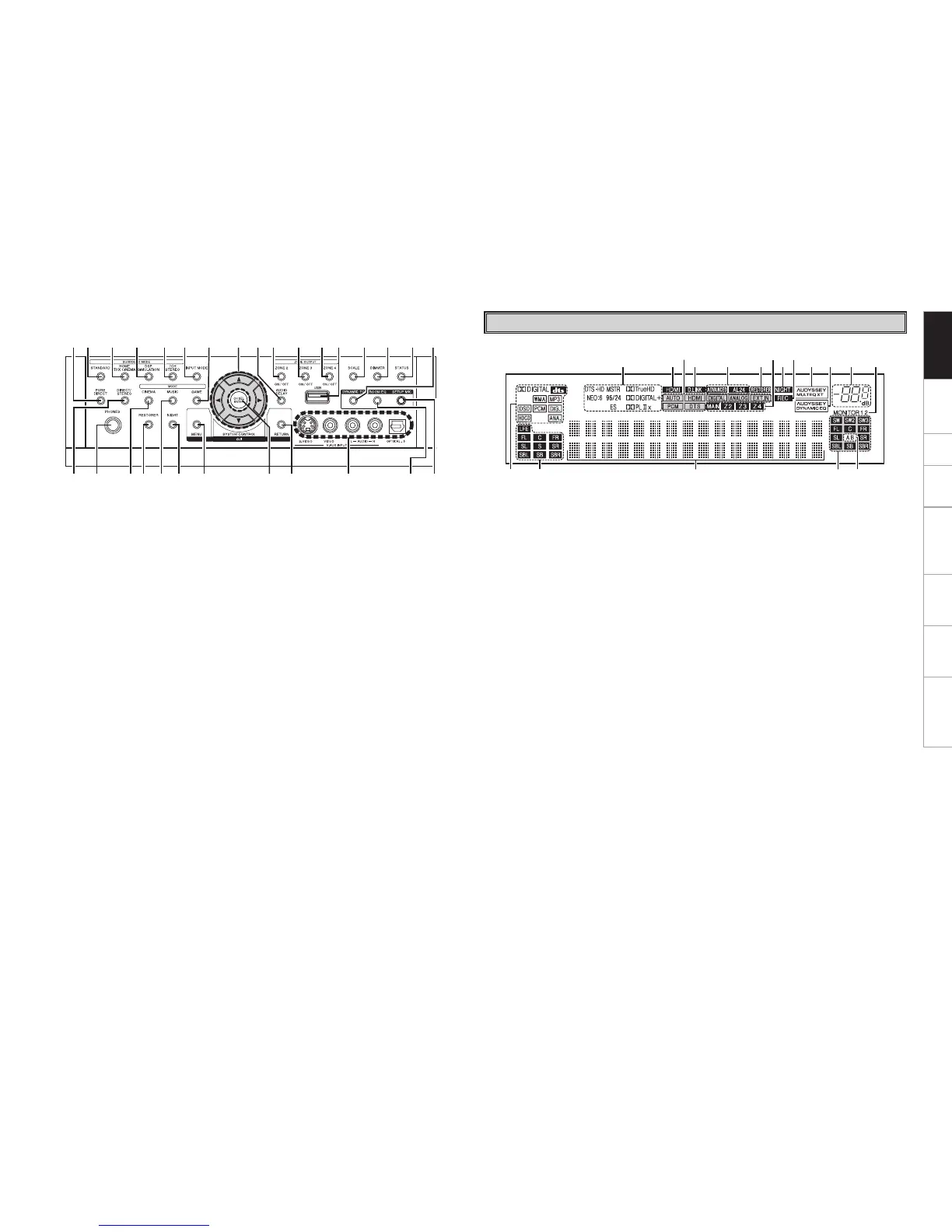q Input signal indicators
w Input signal channel indicators
These light when digital signals are input.
e Information display
The input source name, surround mode, setting
values and other information are displayed here.
r Output signal channel indicators
t Surround speaker indicators
These light according to the settings of the
surround A and B speakers.
y Monitor output indicators
These light according to the HDMI monitor
output setting. When set to “Auto (Dual)”, the
indicators light according to the connection
status.
u Master volume indicator
i AUDYSSEY DYNAMIC EQ indicator
This lights when the Dynamic EQ is selected.
o AUDYSSEY MULTEQ XT indicator
This lights when the room equalizer is selected.
Q0 Recording output source indicator
This lights when the REC OUT mode is
selected.
Q1 NIGHT indicator
This lights when the night mode is selected.
Q2 Multi zone indicators
These light when the power for the respective
zone is turned on.
Q3 RESTORER indicator
This lights when the RESTORER mode is
selected.
Q4 ADVANCED AL24 indicator
This lights when Advanced AL24 Processing is
activated (vpage 86).
Q5 D.LINK indicator
This lights when playing using DENON LINK
connections.
Q6 Input mode indicators
Q7 HDMI indicator
This lights when playing using HDMI
connections.
Q8 Decoder indicators
These light when the respective decoders are
operating.
Display
q DIRECT/STEREO button····························· (48)
w Headphones jack (PHONES) ················ (54, 63)
e CINEMA button ··········································· (46)
r RESTORER button ······································ (51)
t MUSIC button ············································· (46)
y NIGHT button ·············································· (51)
u MENU button ··············································(23)
i CH SEL / ENTER button ······················· (23, 65)
o RETURN button ·········································· (23)
Q0 V.AUX INPUT connectors ··························· (18)
Q1 ROOM EQ button ········································ (51)
Q2 SETUP MIC jack ·········································· (25)
Q3 DYNAMIC EQ button ·································· (51)
Q4 STATUS button ··········································· (53)
Q5 DIMMER button ·········································· (40)
GWith the door openH
Q6 SCALE button ············································· (44)
Q7 USB port ······················································ (19)
Q8 ZONE4 ON/OFF button ······························ (81)
Q9 ZONE3 ON/OFF button ······························ (81)
W0 ZONE2 ON/OFF button ······························ (81)
W1 AUDIO DELAY button ································· (52)
W2 Cursor buttons (uio p) ·························· (23)
W3 GAME button ·············································· (46)
W4 INPUT MODE button ·································· (45)
W5 7CH STEREO button ··································· (47)
W6 DSP SIMULATION button ·························· (47)
W7 HOME THX CINEMA button ······················· (46)
W8 STANDARD button ·····································(46)
W9 PURE DIRECT button ·································· (48)
Getting Started