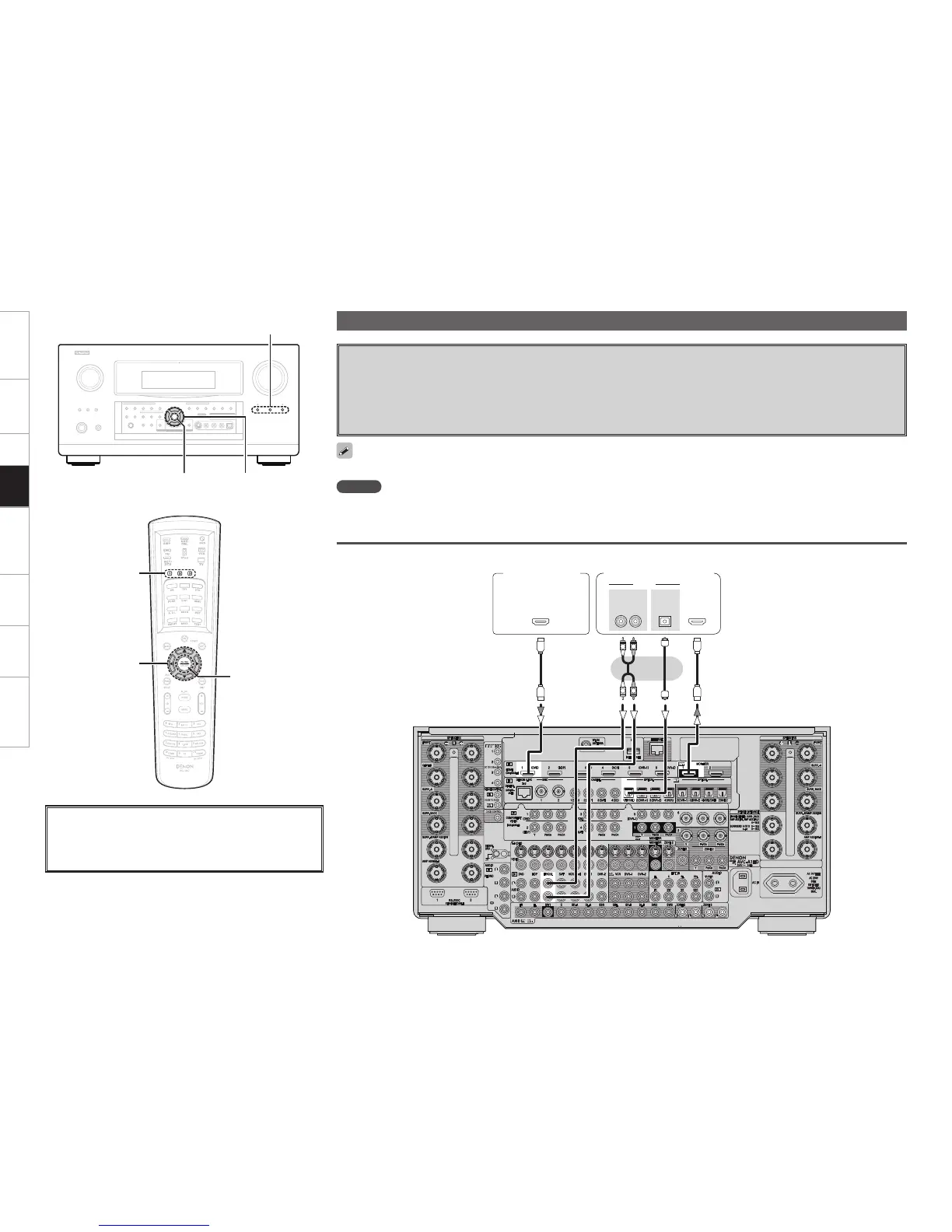About the button names in these explanations
< > : Buttons on the main unit
[ ] : Buttons on the remote control unit
Button name only:
Buttons on the main unit and remote control unit
Convenient Functions
HDMI Control Function
When connecting the AVC-A1HD to a television or player compatible with the HDMI control function, the following operations are
possible.
• Turn power ON/OFF (Synchronize with television)
• Switch to sound output equipment (TV and AVC-A1HD)
• Adjust volume
• Switch input source
Connections
Player compatible
with HDMI
control function
Television compatible with
HDMI control function
When using these functions set as follows: GUI menu “Manual Setup” – “HDMI Setup” – “HDMI Control” (vpage 31).
NOTE
When using the HDMI control function, do not assign HDMI input to “TV/CBL” by setting “Source Select” – “(input source)” – “Assign” in the
GUI menu.
Playback