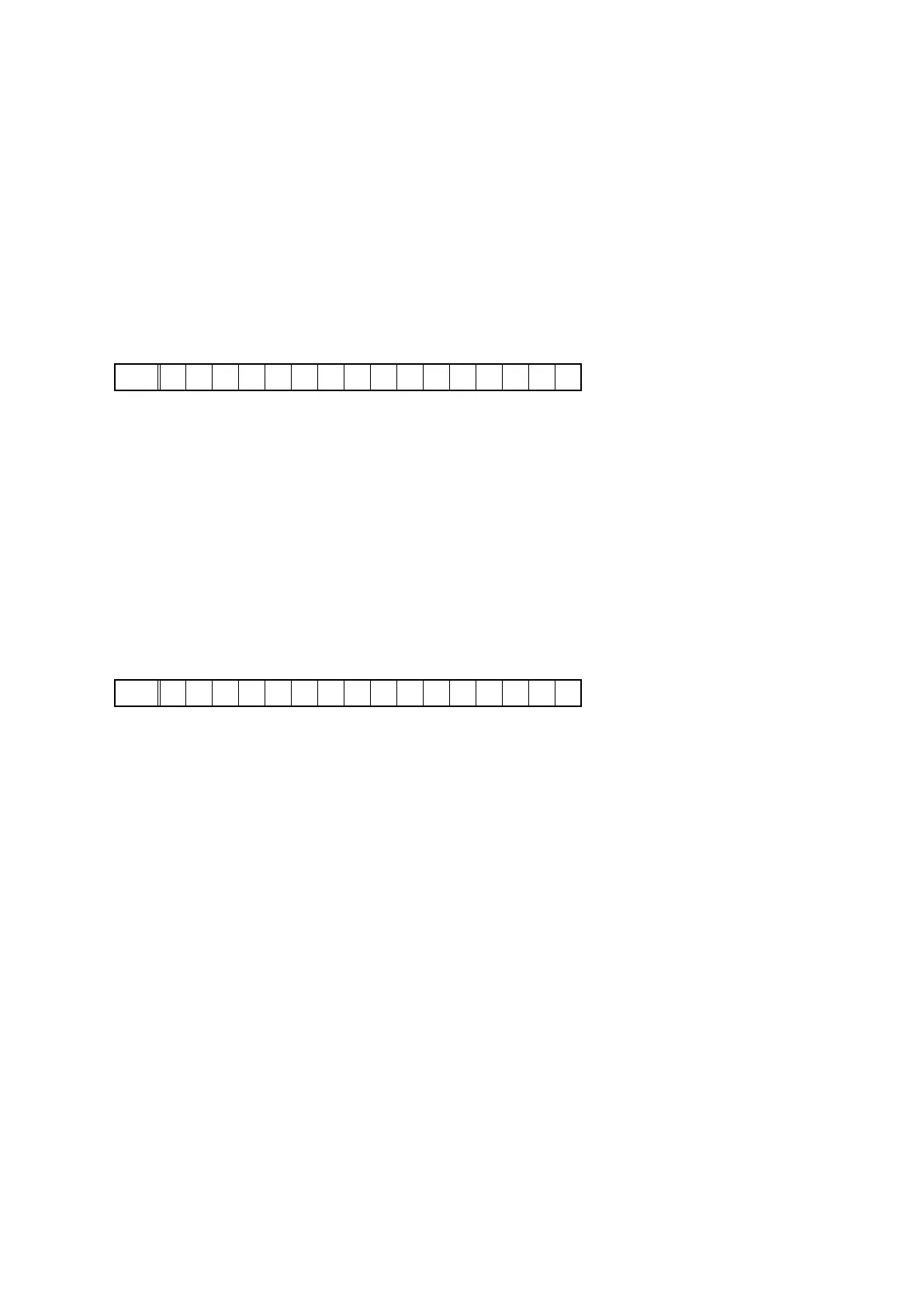5. Protection Pass Mode
5.1. Actions
• This mode allows the power to be turned on without activating protections.
• This mode functions in the same way as normal power-on, except that protections are not activated.
5.2. Operations
AVR-X1200W
· While holding down buttons "
TUNER PRESET CH +
", "
ZONE2 SOURCE
" and "
STATUS
" simultaneously, press the
power button to turn on the power.
AVR-S710W
· While holding down buttons "
ZONE2 SOURCE
", "
TUNER PRESET CH +
" and "
TUNE +
" simultaneously, press the pow-
er button to turn on the power.
The device returns to the normal display message after the following is displayed.
FLD
P r o t e c t i o n P a s s
This is displayed for 5 seconds before returning to the normal display.
6. CY920 Reboot Mode
6.1. Actions
• The CY920 is restarted after CY920 hang up.
• The CY920 can be restarted even in the network standby setting.
("Setup menu" – "Network" – "IP Control" – "Always On")
6.2. Operations
(1) Turn the "
MAIN ZONE
" button on and set the input source to NETWORK.
(2) While the power is on, hold down buttons "
TUNER PRESET CH +
" and "
TUNER PRESET CH -
" for at least 3 sec-
onds.
(3) Display during CY920 reboot
FLD
N e t w o r k R e s t a r t
(4) Returns to the normal display.
NOTE :
• After rebooting CY920, the same operation is not accepted for 1 minute.
• Reception is prohibited during update, save and load.
49