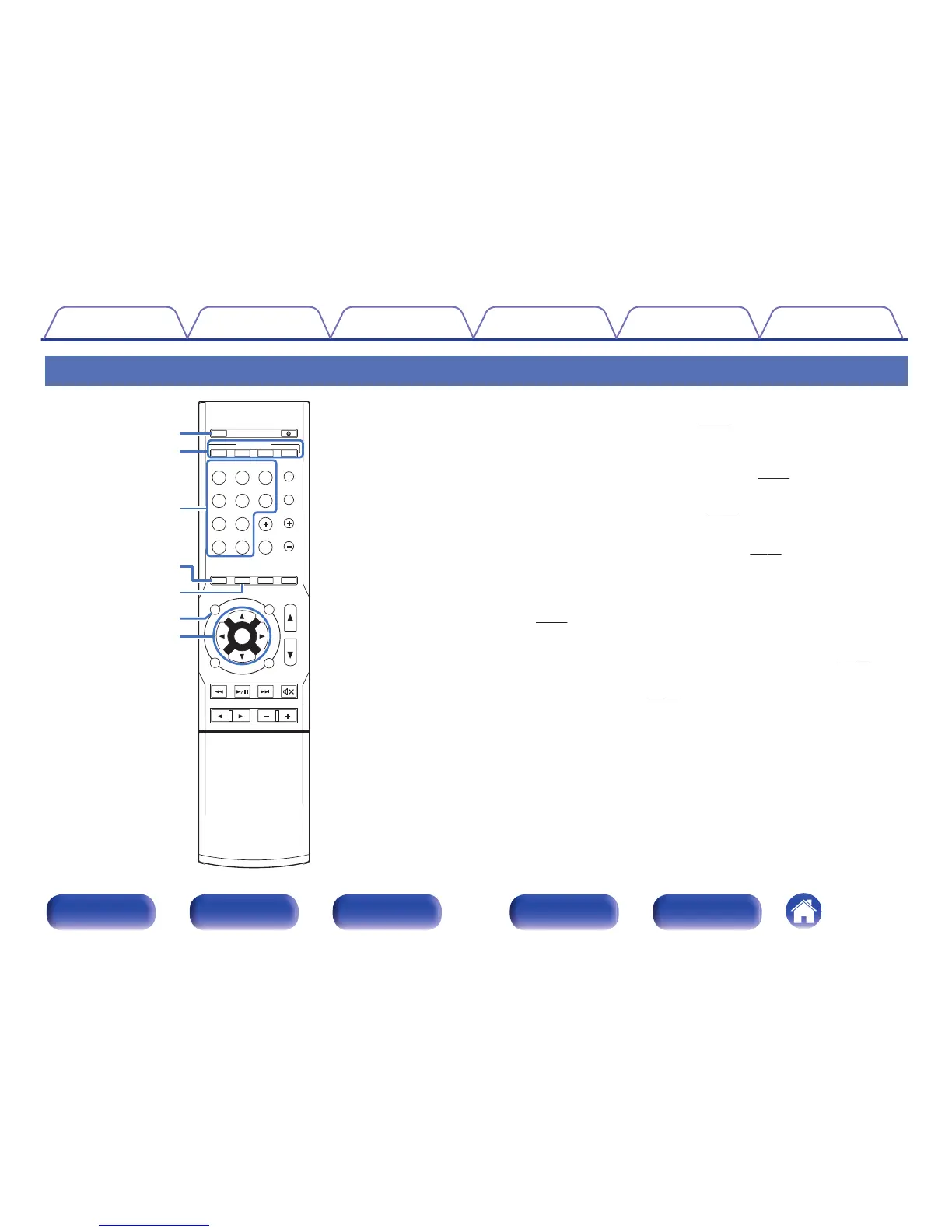A
ECO Mode button
This switches to ECO Mode. (v
p. 89)
B
QUICK SELECT buttons (1 – 4)
These call up settings registered to each button, such as input source,
volume level and sound mode settings. (v
p. 64)
C
Input source select buttons
These select the input source. (v
p. 37)
D
Channel level button (CH LEVEL)
Adjusting the volume of the speakers. (v
p. 62)
E
RESTORER button
Expands the low and high frequency components of compressed audio
content such as MP3 files to enable richer audio playback.
(v
p. 73)
F
Information button (INFO)
This displays the status information on the TV screen. (v
p. 92)
G
Cursor buttons (uio p)
These select items. (v p. 69)
Contents
Connections Playback Settings Tips Appendix
16
Front panel Display Rear panel Remote Index