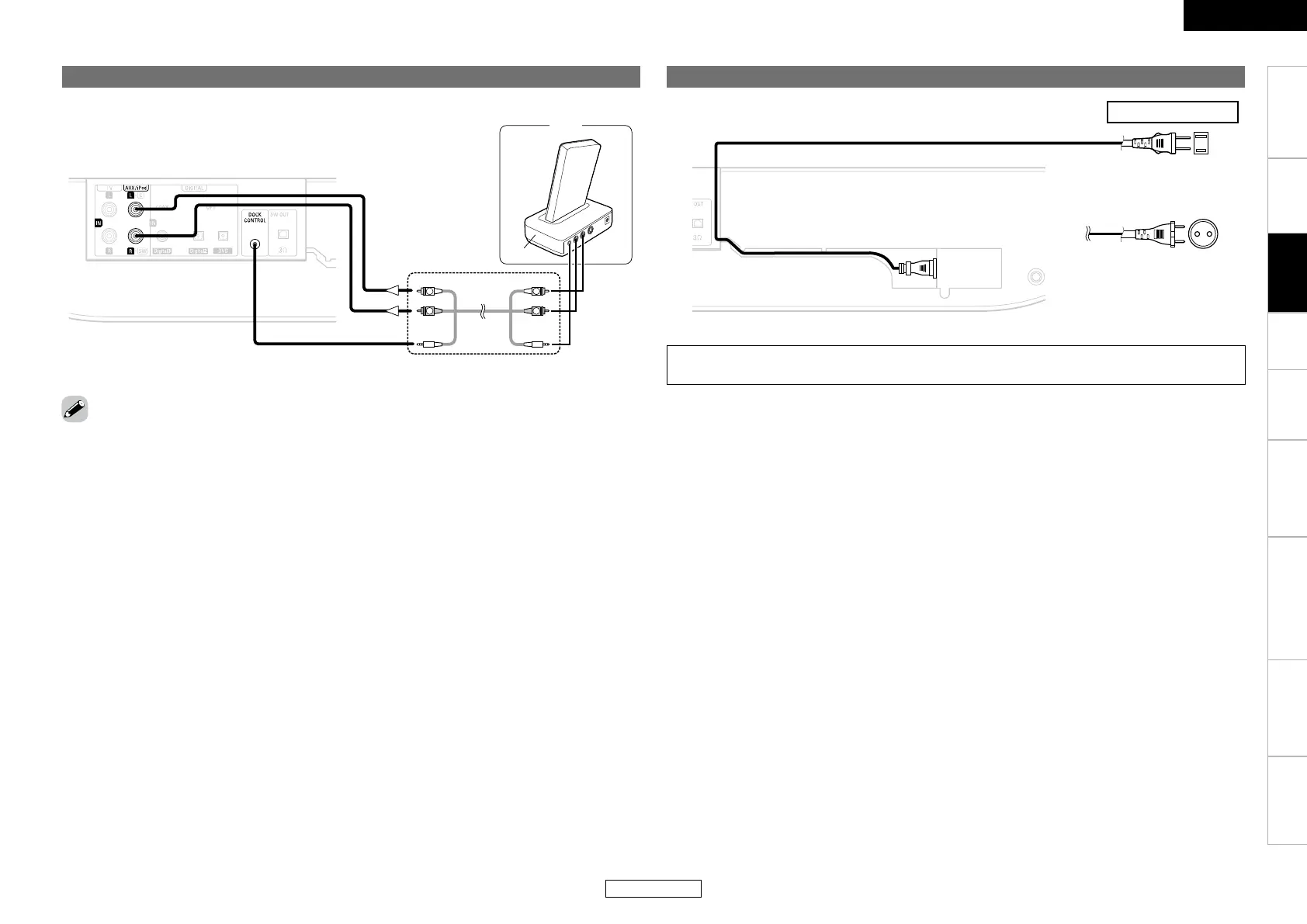ENGLISH
<View from the bottom>
<View from the bottom>
• Use the separately sold Control Dock for iPod (ASD-1R) to connect an iPod to the DHT-FS3.
• When using a Control Dock for iPod (ASD-1R), the communications mode selection switch must be set.
For details, refer to the operating instructions of the Control Dock for iPod.
• When connecting the exclusive Control Dock for iPod (ASD-1R, sold separately), connect the Control
Dock for iPod with the system cable included with the dock.
• When the Control Dock for iPod is connected, the function indicator switches from “AUX” to “iPod”.
• When an Control Dock for iPod (ASD-1R) is connected, the input level adjustment is automatically set to
“+6 dB” (vpage 11).
NOTE:
• Insert the plugs securely. Incomplete connections will result in the generation of noise.
Connecting an iPod
®
Connecting the power supply cord
Power cord
(included)
AC outlet (wall)
AC 230 V, 50 Hz
System cable
(Included with the Control
Dock for iPod)
ConnectionsGetting Started Installation OperationSettings Other functions
Operating the
remote control unit
Troubleshooting Specifications
ENGLISH
AC 120 V, 60 Hz
European models
U.S.A., Canada models
