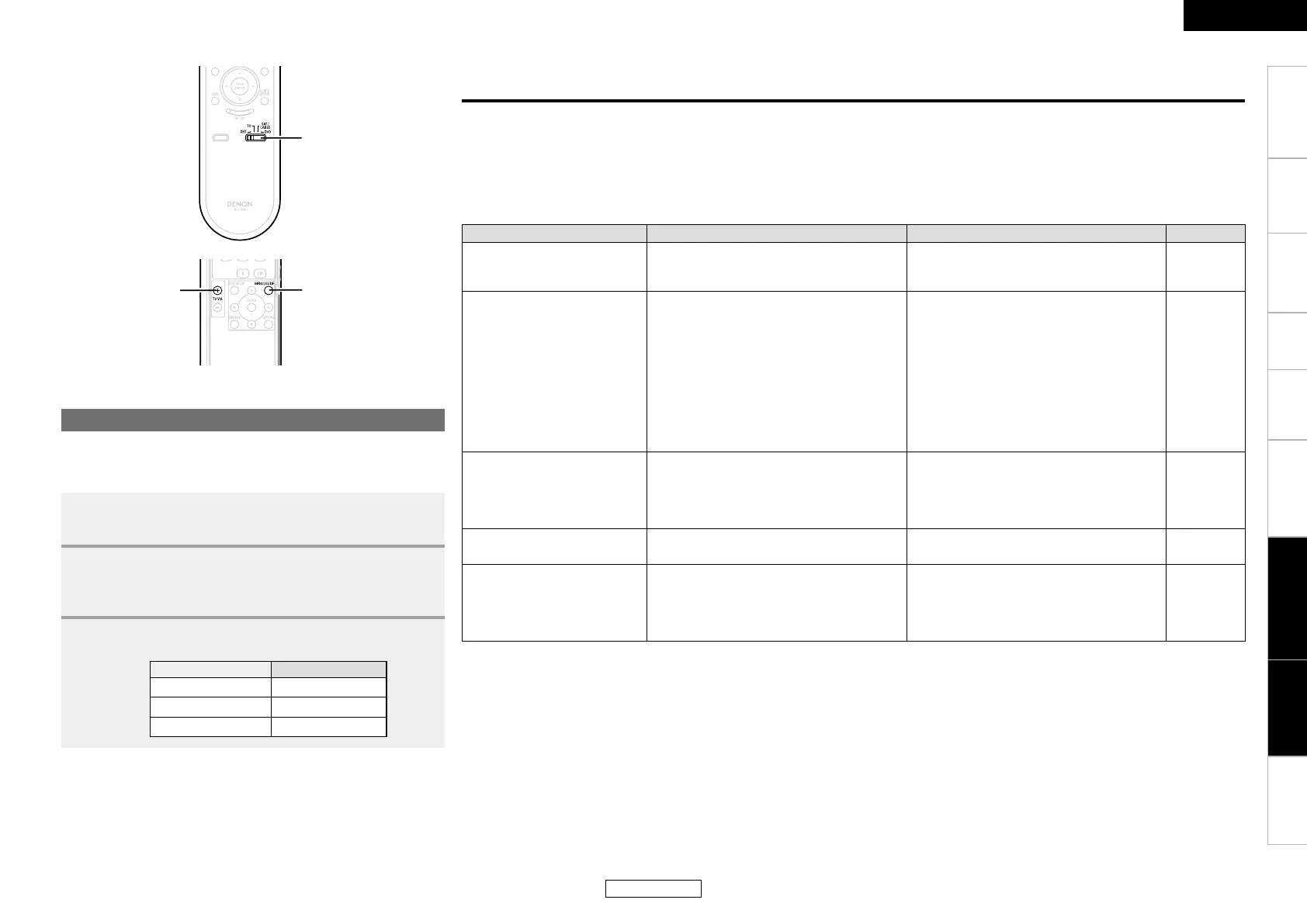ENGLISH
Troubleshooting
If a problem should arise, first check the following:
1. Are the connections correct ?
2. Is the set being operated as described in the operating instructions ?
3. Are the other components operating properly ?
If this unit does not operate properly, check the items listed in the table below. Should the problem persist, there may be a malfunction.
In this case, disconnect the power immediately and contact your store of purchase.
Symptom Cause Measures Page
When the power is turned on, the
power indicator does not light and
no sound is produced.
• The power supply cord’s plug is not fully plugged
in.
• Check the insertion of the power supply cord plug
and connect securely.
9
The power indicator lights but no
sound is produced.
• The speaker cables are not properly connected.
• The function (input) is incorrect.
• The volume is turned all the way down.
• The mute mode is set.
• Analog connection cables are not
securely
connected.
• No digital signal is being input.
• Connect securely.
• Switch to the correct function (input).
• Press the
VOL+ button on the main unit or the
VOLUME button on the remote control unit.
• Cancel the mute mode.
• Connect securely.
• Properly select a digital signal input source.
7
12
12, 15
12
8, 9
12
No DTS sound isproduced. • DVD player’s audio output setting isn’t set to bit
stream.
•
DVD player is not DTS-compatible.
•
DHT-FS3’s input setting is set to analog.
• Use the
DVD player’s default settings.
• Use a
DTS-compatible player.
• Use a digital input and set the surround mode to
“SURR”.
–
–
–
No sound is produced from
subwoofer.
• Subwoofer’s output is not connected.
• Connect securely. 7
Remote control unit does not
operate.
• The batteries are flat.
• The remote control unit is too far away.
• There is an obstacle between the main unit and
the remote control unit.
• The batteries are inserted in the wrong direction.
• Replace with new batteries.
• Operate from closer to the main unit.
• Remove the obstacle.
• Insert the batteries in the proper direction.
2
2
2
2
Setting the punch through function
1
Set [MODE SELECTOR] to the component to be
registered (DHT).
2
Press [TV VOL +] and [MENU / GUIDE] at the same
time.
• The indicator starts flashing.
3
Input the number of the component you want to set.
• By default “DVD” is set.
No.
TV
SAT/CABLE
DVD
With the punch through function, the TV, SAT/CABLE and DVD
operations can be performed even when the [MODE SELECTOR] is set
to the “DHT” position.
TroubleshootingGetting Started Installation Connections Settings Operation Other functions
Operating the
remote control unit
Specifications
ENGLISH
