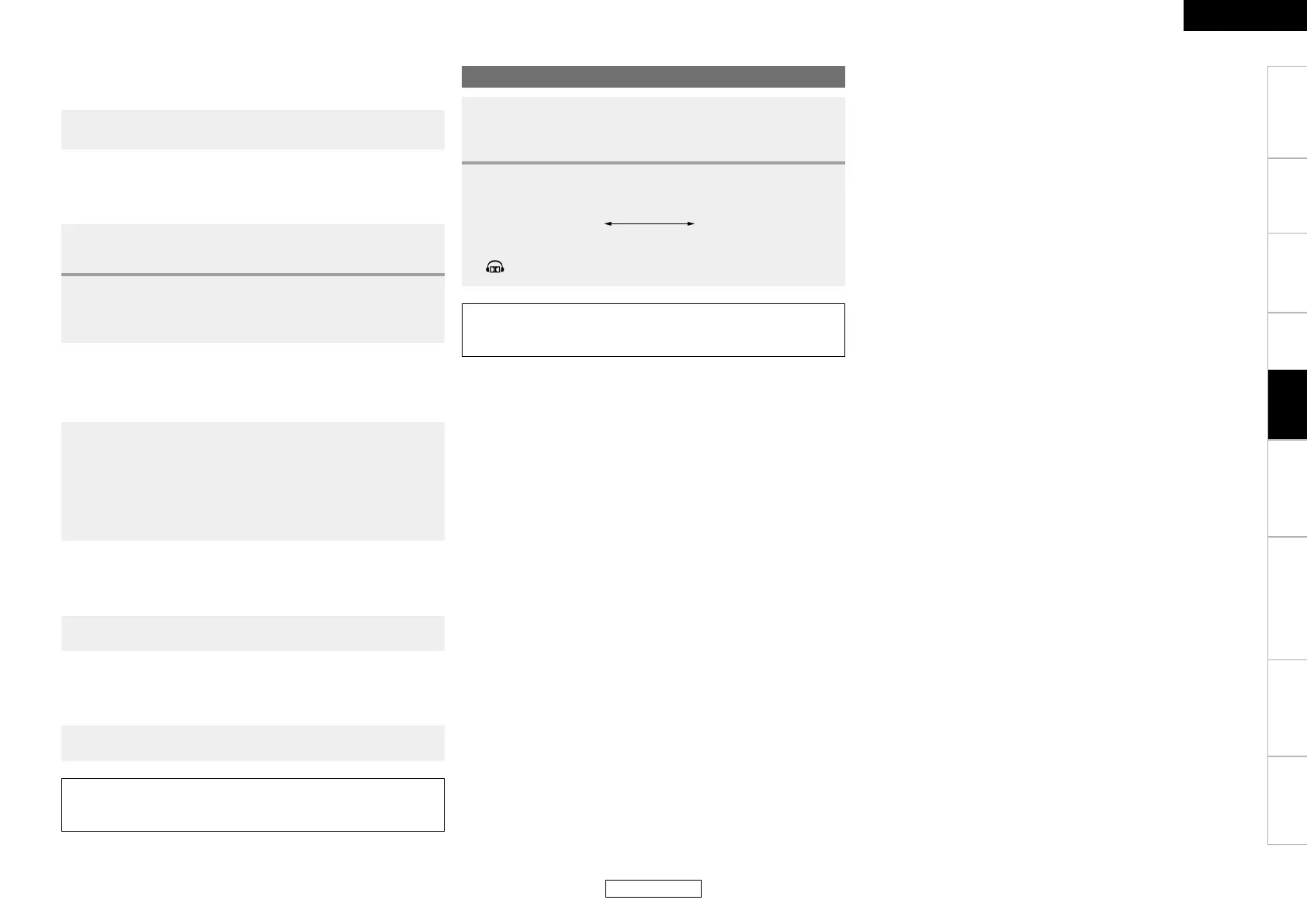ENGLISH
1
Press [iPod / MENU].
• The menu one level higher is displayed on the iPod.
2
Press [ENTER].
• The menu one level below the menu item at which the cursor
is set is displayed.
Press [iPod 1/3].
b When pressed during playback, the pause mode is set.
b When pressed while browsing tracks, the track at which the
cursor is set starts playing.
b When the function is set at something other than iPod, it
switches to iPod and playback starts.
Press [o p].
Press and hold [o p].
n
To operate the cursor when the iPod menu is
displayed:
Press [ui].
n
To switch the iPod
menu display:
n
Playing the iPod:
n
Cueing tracks:
n
Fast-forwarding/Fast-reversing:
Listening with headphones
1
Insert the headphones plug into <PHONES>.
• When the headphones plug is inserted, the sound from the
speakers is cut off.
2
Select the surround mode using <SURROUND> or
[SURROUND].
b
is displayed when in the Dolby Headphone mode.
(Dolby Headphone mode)
(Stereo)
NOTE:
• To prevent hearing loss, be careful not to raise the volume level
excessively when using headphones.
OperationGetting Started Installation Connections Settings Other functions
Operating the
remote control unit
Troubleshooting Specifications
ENGLISH
NOTE:
• To pause the iPod, either press [iPod 1/3] when the function is
set to “iPod”, or perform the operation on the iPod itself.
