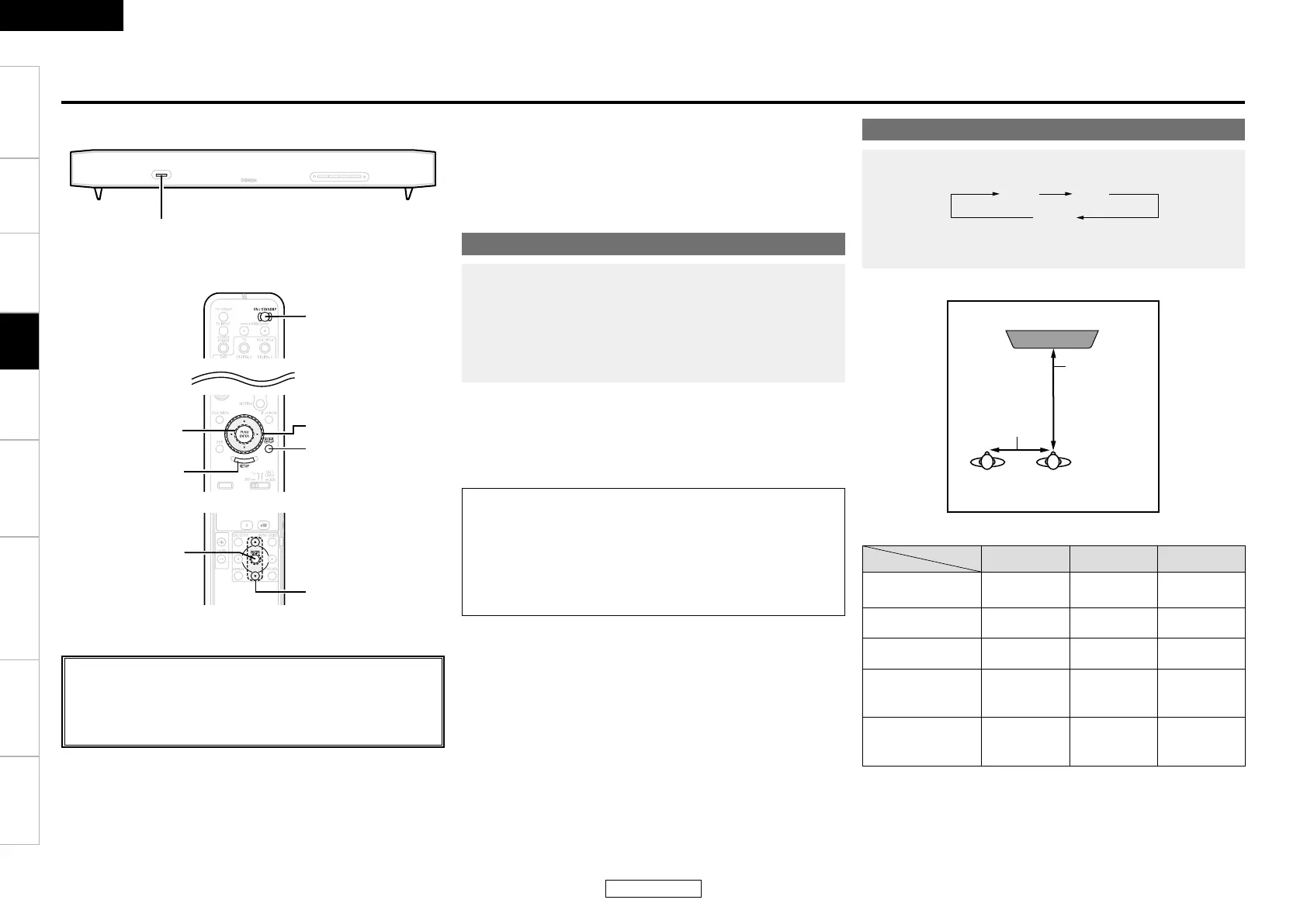ENGLISH
Getting Started Installation Connections Operation Other functions
Operating the
remote control unit
Troubleshooting Specifications
Settings
• First make the settings for the listening room using the procedure
described at “Simple Setup”.
• As necessary, set the details of the listening room, the tone and
various modes using the procedure described at “Detailed Settings”
(vpage 11).
Simple Setup
[ON / STANDBY]
[QUICK SETUP]
[ui]
[SETUP]
[ENTER]
TYPE-1 TYPE-2 TYPE-3
A
4.9 feet /
1.5 m
6.9 feet /
2.1 m
8.9 feet /
2.7 m
B CENTER CENTER CENTER
Movies/Music MUSIC MOVIE MOVIE
Reverberations
in the room
MEDIUM MEDIUM SOFT
Room size
Approx.
107.6 feet² /
10 m²
Approx.
172.2 feet² /
16 m²
Approx.
215.3 feet² /
20 m²
B:
A:
Offset from the
center (OFFSET)
Distance
to listening
position
(DIST)
Press <ON/STANDBY / OFF>.
• The input function is displayed for about 5 seconds on the display.
The input signal and surround mode indicators light (vpage 14).
b When [ON / STANDBY] is pressed, the standby mode is set.
The “4” indicator lights on the display, and the input signal and
surround mode indicators turn off.
n
To turn the power off:
Press <ON/STANDBY / OFF> again.
n
To turn the power on from the standby mode:
Press [ON / STANDBY].
NOTE:
• A small amount of power is consumed when in the standby
mode.
• If the power is turned off by pressing <ON/STANDBY / OFF> while
in the standby mode, the “4” indicator on the display may turn on
for a while.
If you wish to turn the power back on, wait at least 10 seconds
before doing so.
In the listening room, press [QUICK SETUP].
• The current setting mode is displayed for about 5 seconds.
• Upon purchase, the mode is set to “TYPE-3”.
Turning the power on
About the button names in these explanations
< > : Buttons on the main unit
[ ] : Buttons on the remote control unit
Button name only:
Buttons on the main unit and remote control unit
0
ENGLISH
Settings
