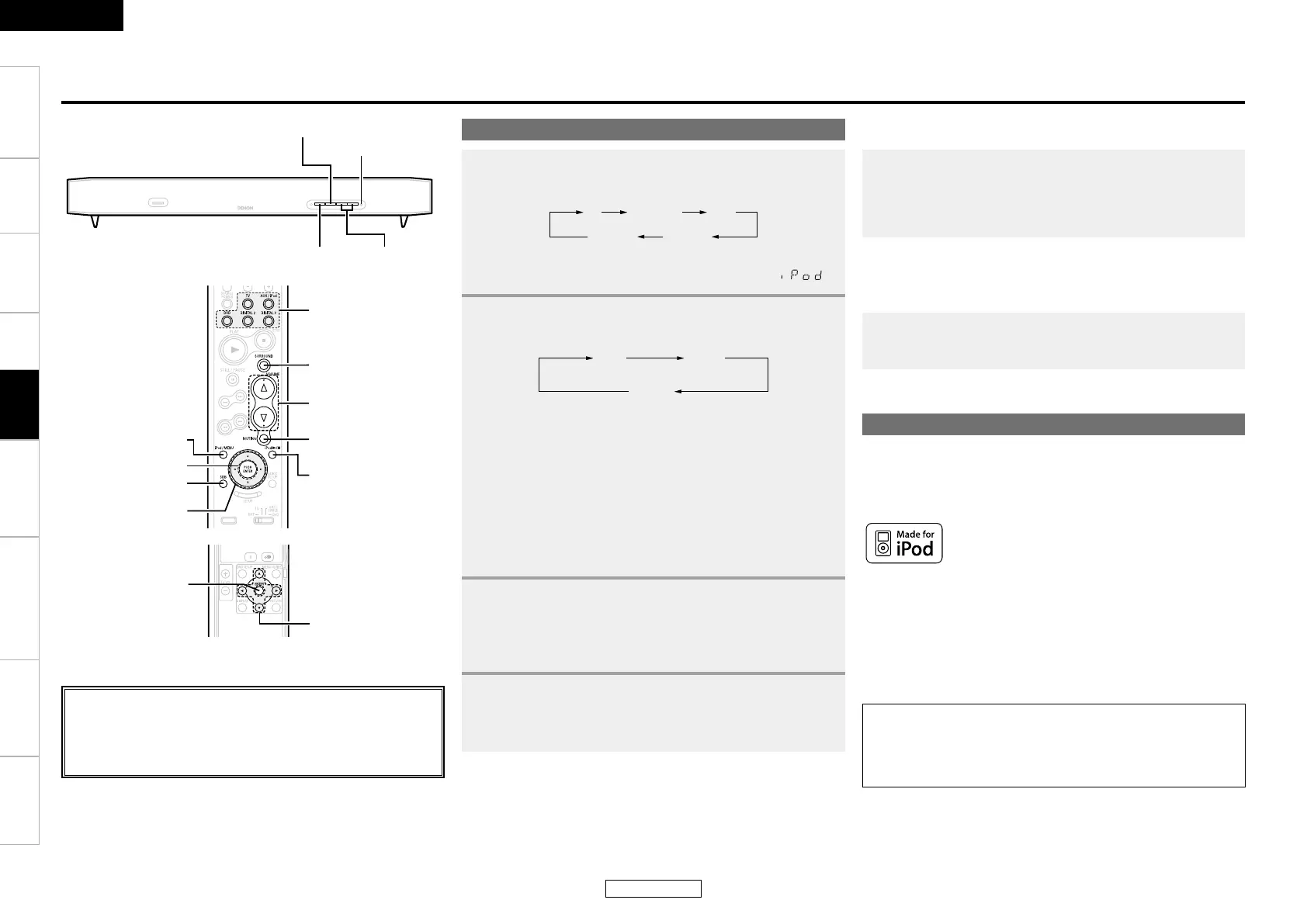ENGLISH
Getting Started Installation Connections Settings Other functions
Operating the
remote control unit
Troubleshooting Specifications
<INPUT>
<VOL +− >
<SURROUND>
<PHONES>
[FUNCTION]
[SURROUND]
[VOLUME]
[MUTING]
[iPod 1/3]
[ENTER]
[iPod / MENU]
[SDB]
[uiop]
Operation
Playing the sound from the TV
Press [SDB].
b Press [SDB] again to cancel.
1
Select the input function using <INPUT> or
[FUNCTION].
TV AUX/iPod* DVD
DIGITAL2DIGITAL3
z When an Control Dock for iPod (ASD-1R, sold separately) is
connected, the function indicator switches to “iPod” ( ).
2
Select the surround mode using <SURROUND> or
[SURROUND].
z It is not possible to switch to the stereo wide mode when using
headphones. For a description of the surround modes for the
different input signals, see “About the surround modes” (vpage
14).
z When playing the sound of a TV, the volume may increase suddenly
when a commercial starts. This is because the audio input signal
has switched, and is not a malfunction. If the difference in volume
level bothers you, we recommend using the “SURR” mode in
which there is less difference in volume between different
signals.
3
Start playback on the selected device.
b For instructions on operating, see the operating instructions of the
connected component.
4
Use <VOL + –> or [VOLUME] to adjust the volume.
• The volume level is displayed.
b The volume can be adjusted from 0 to 33 then “MAX”.
(Surround) (Stereo)
(Stereo wide)
n
Turning the sound off temporarily:
Press [MUTING].
• The sound of the headphones is also muted.
b Either press [MUTING] again or adjust the volume to cancel the
mute mode.
iPod
®
playback
The music on an iPod can be played by using the Control Dock for iPod
(ASD-1R, sold separately).
The iPod can be controlled using the buttons on the remote control
unit.
iPod is a trademark of Apple Computer, Inc., registered
in the U.S. and other countries.
b The iPod may only be used to copy or play contents that are not
copyrighted or contents for which copying or playback is legally
permitted for your private use as an individual. Be sure to comply
with applicable copyright legislation.
b For connection instructions, see “Connecting an iPod®” (vpage 9).
b For instructions on operating the iPod®, see the iPod®’s operating
instructions.
NOTE:
• DENON will accept no responsibility whatsoever for possible loss
of iPod data when using an iPod connected to the DHT-FS3.
• Depending on the type of iPod and the software version, some
functions may not operate.
About the button names in these explanations
< > : Buttons on the main unit
[ ] : Buttons on the remote control unit
Button name only:
Buttons on the main unit and remote control unit
n
Boosting the bass sound:
ENGLISH
Operation
