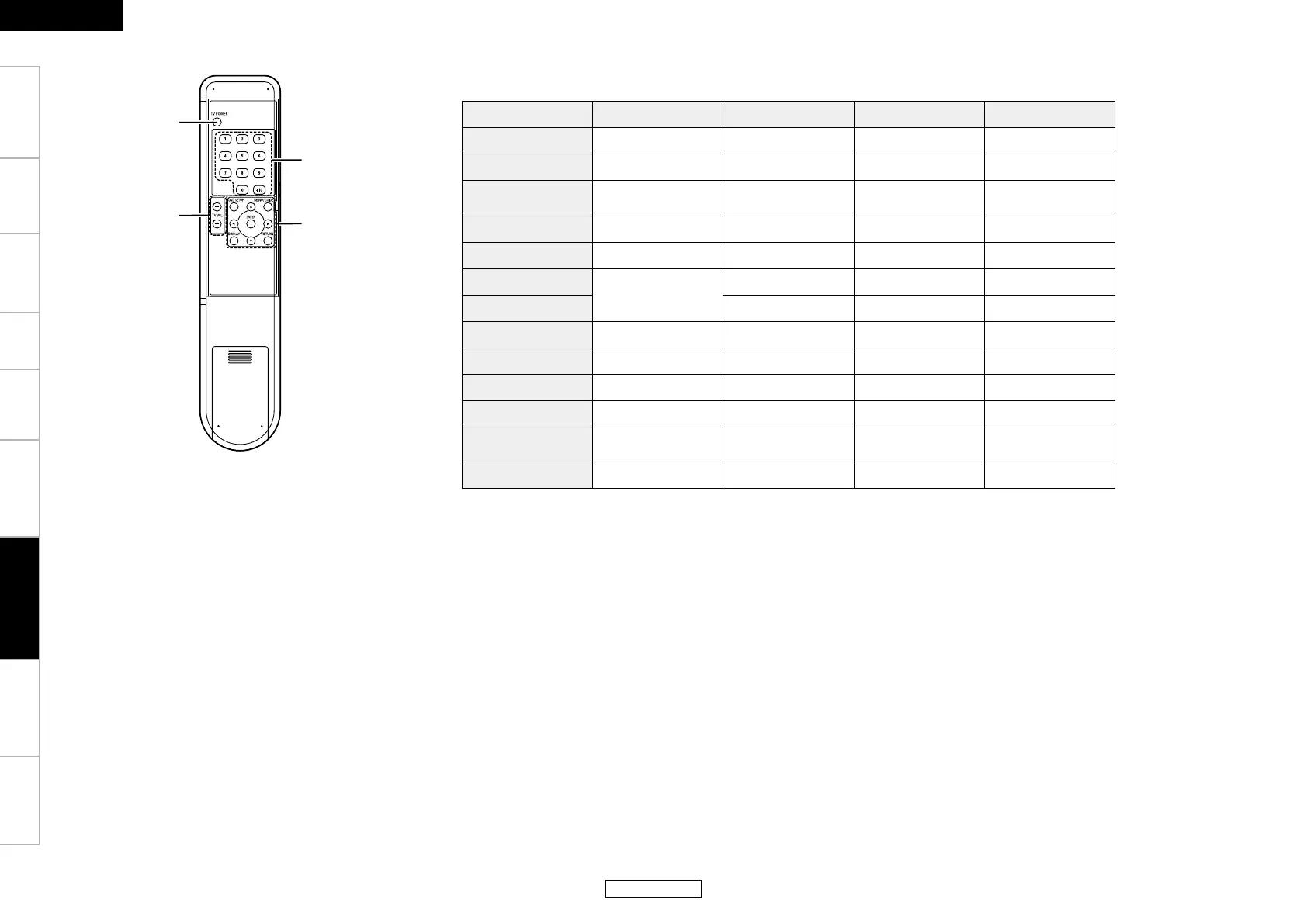ENGLISH
Getting Started Installation Connections Settings Operation Other functions Troubleshooting Specifications
[Rear]
Special remarks:
q
It is only possible to set the preset memory for one device per mode. When a new code is preset, the previous code is automatically
deleted.
w
Note that the function names of the DVD buttons on the remote control unit may differ for some brands. Check beforehand.
e
The DHT buttons can be assigned to the TV, DVD, satellite tuner or cable TV “Setting the punch through function” (vpage 19).
[NUMBER]
[DVD SETUP],
[MENU / GUIDE],
[uiop],
[ENTER],
[DISPLAY],
[RETURN]
[TV POWER]
[TV VOL + –]
Device operated DHT TV (Monitor) Satellite tuner / Cable TV DVD player
MODE SELECTOR DHT TV SAT / CABLE DVD
TV POWER Power on / off Power on / off Power on / off Power on / off
NUMBER (0 ~ 9, +10) Punch through Number input / Selection Number input / Selection
Number input / Track
selection
TV VOL + Volume control + Volume control + Volume control + Volume control +
TV VOL – Volume control – Volume control – Volume control – Volume control –
DVD SETUP
Punch through
– – Setup
MENU / GUIDE Menu / Guide Menu / Guide Menu
u i o p
Cursor operation Cursor operation Cursor operation Cursor operation
ENTER Enter Enter Enter Enter
DISPLAY Punch through Display selection Display selection Display selection
RETURN Punch through Return Return Return
Default setting
(Preset code)
–
HITACHI
(134)
ABC
(007)
DENON
(111)
Special remarks
q, e q q q, w
ENGLISH
Operating the
remote control unit
