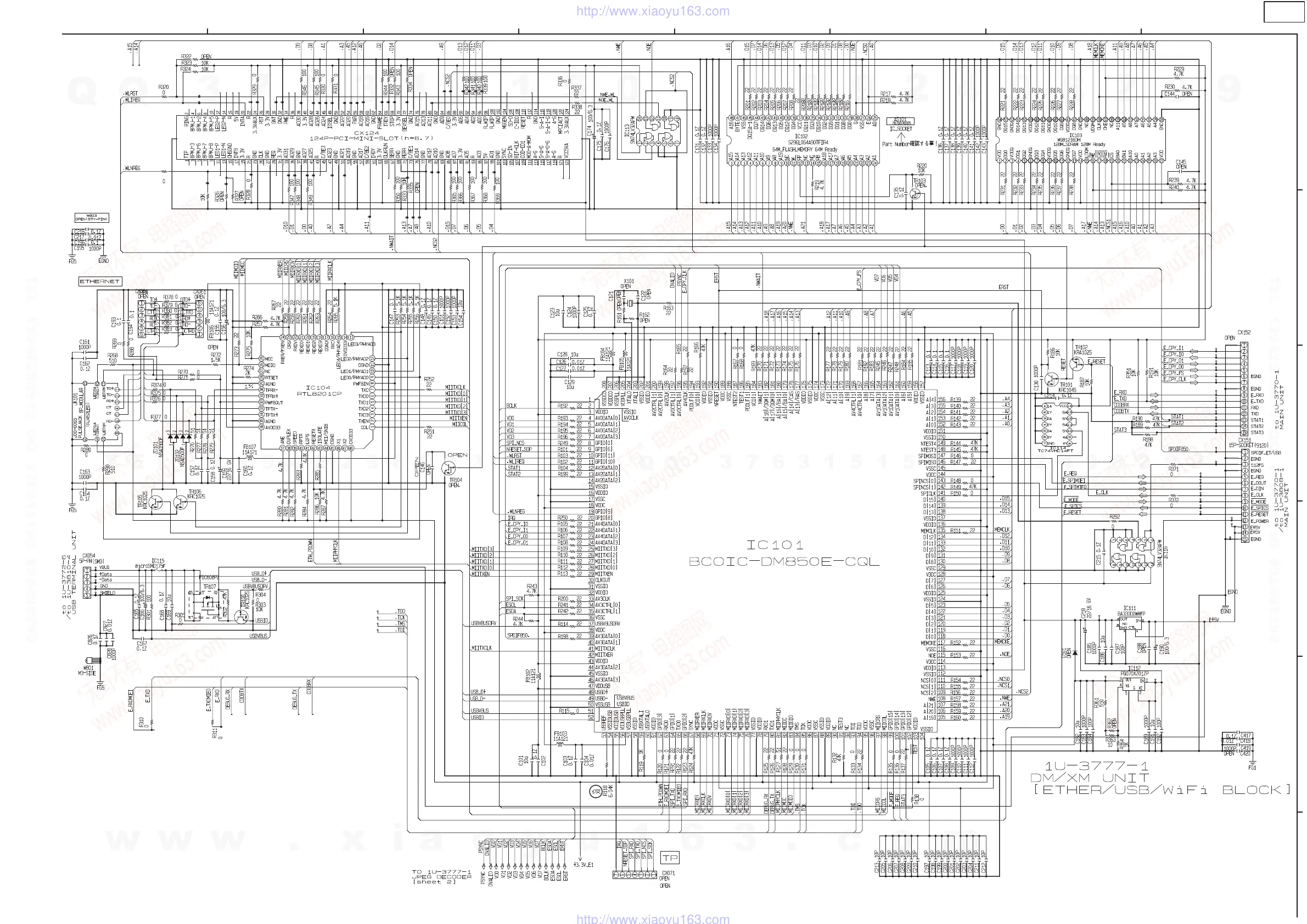What to do if my Denon S-302 Home Theater System power turns off suddenly and power indicator flashes red?
- LLaura FitzgeraldAug 17, 2025
If the Denon Home Theater System suddenly turns off and the power indicator flashes red, it could be due to several reasons. First, the protection circuit might have been activated because the internal temperature rose too high; in this case, turn off the power, let the unit cool down completely, and then turn it back on. Alternatively, core wires of two speakers might be touching, or a core wire might be sticking out and touching the rear panel, which also activates the protection circuit; to resolve this, unplug the power cord, twist the core wires tightly or terminate the speaker cables, and then reconnect them. Finally, the set itself might be damaged; if this is the case, turn off the power and contact a DENON service center.