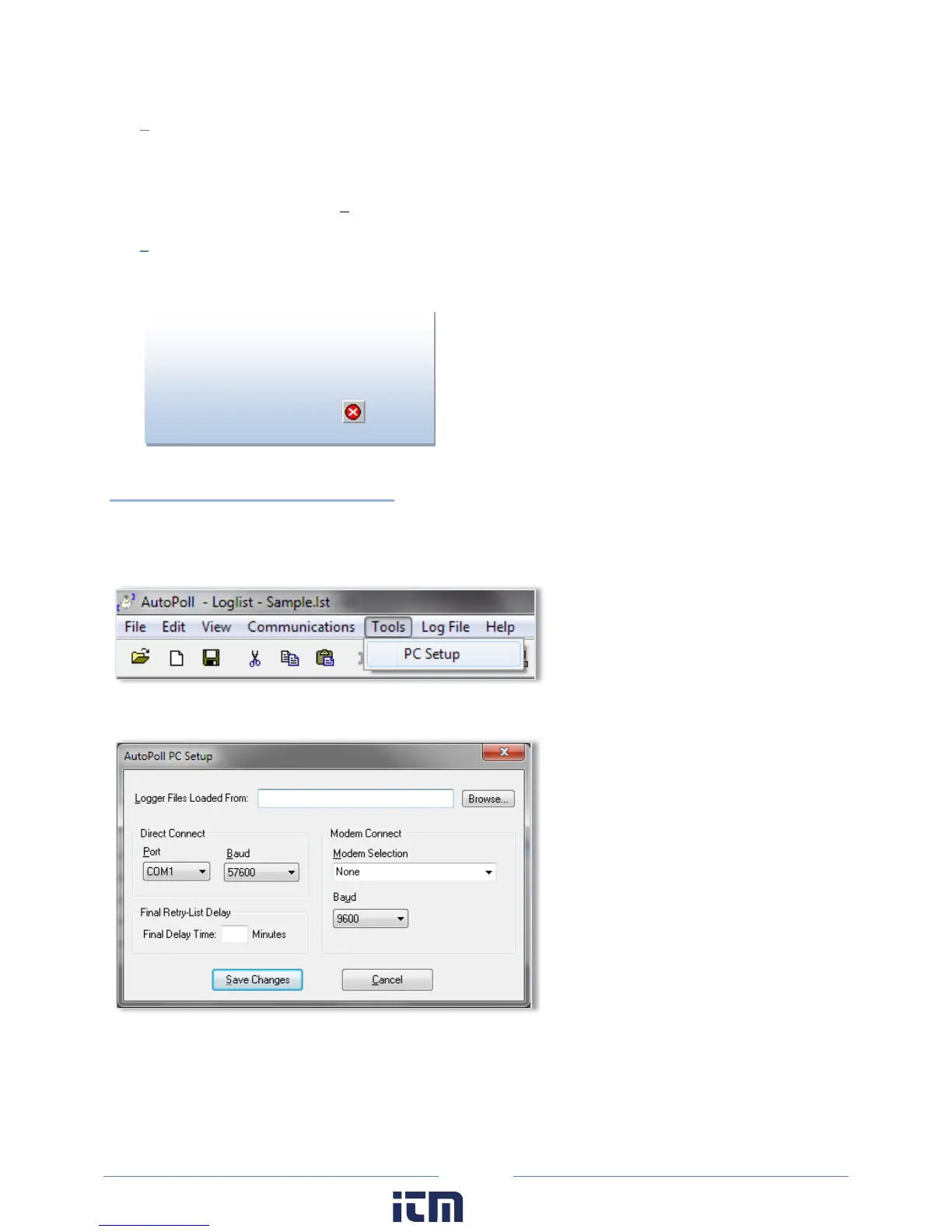109
Repeat Today's Calls
This function allows all loggers on the day’s call list to be recalled. This feature would be useful if, for
example, if the Ethernet cable came unplugged when the calls were attempted and, consequently,
no data retrieval took place. Repeat Today's Calls makes it easy to call all of the loggers again.
Terminate Current Call
This menu item will cancel a call in process.
Tools Menu
PC Setup is used to set parameters related to the computer including port settings, baud rates and
more.
Clicking on PC Setup brings up the following screen:
The default folder from which Logger
Lists may be selected is set here.
The Direct Connect section shows the
port and baud rate of the connected
ELITEpro XC. The Modem Connect
section displays connection information
about legacy products. Enter an amount
of minutes into the Final Delay Time box
to retry data retrieval one last time.
ID
OU
NOW
any operation, including data
retrieval by clicking on the Cancel
Communication Operation (Cancel
COMM Op) speed button.
w ww. . com
information@itm.com1.800.561.8187
