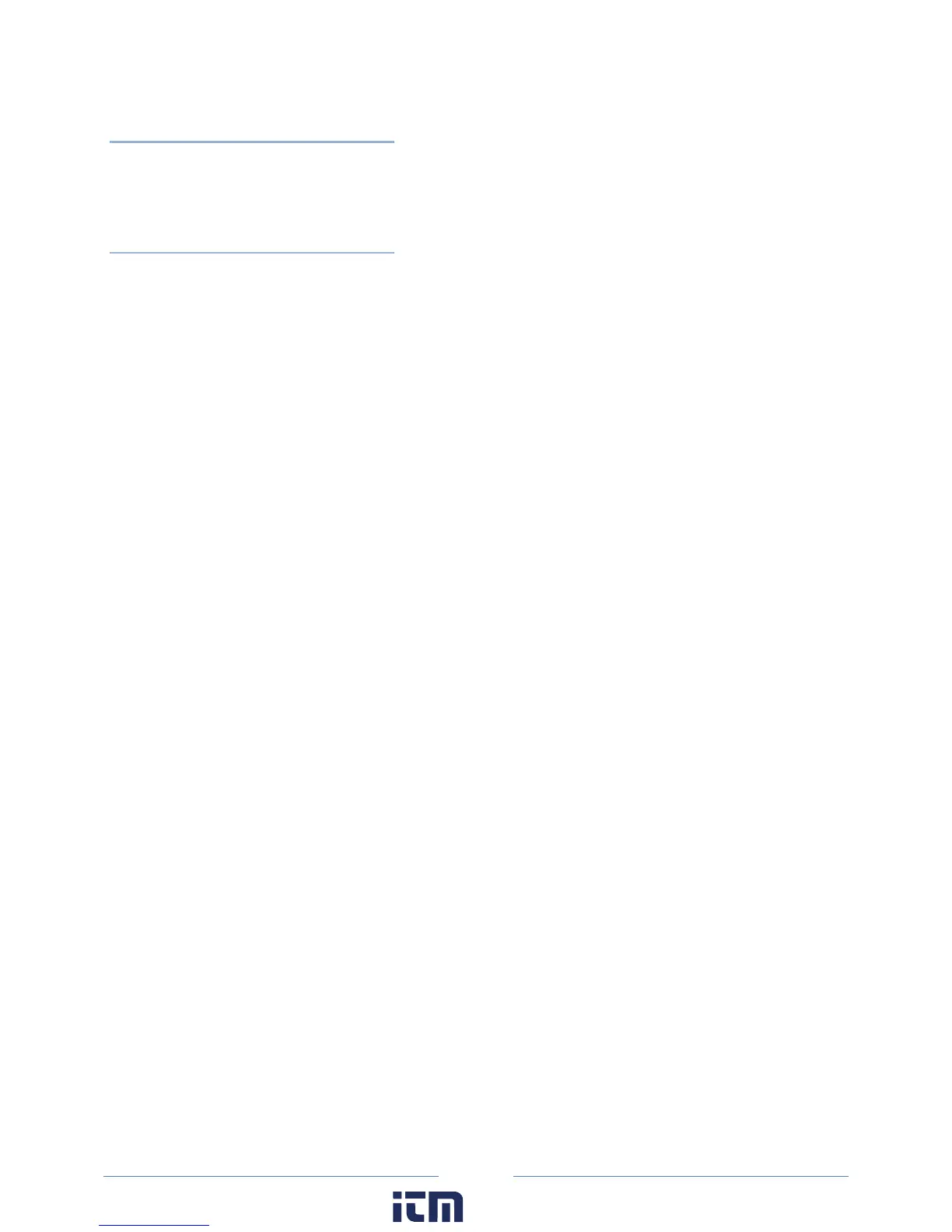95
Check Data for Errors
Use this command to check the data shown for gaps or overlaps in the time sequence, or timestamp
errors.
Fill Missing Records
"Fill Missing Records" detects gaps in the time sequence of the data shown, and fills the missing records
with 0 values. This feature is useful when data logging has paused (such as during a power outage) and
there are gaps in the time stamp records.
w ww. . com
information@itm.com1.800.561.8187
