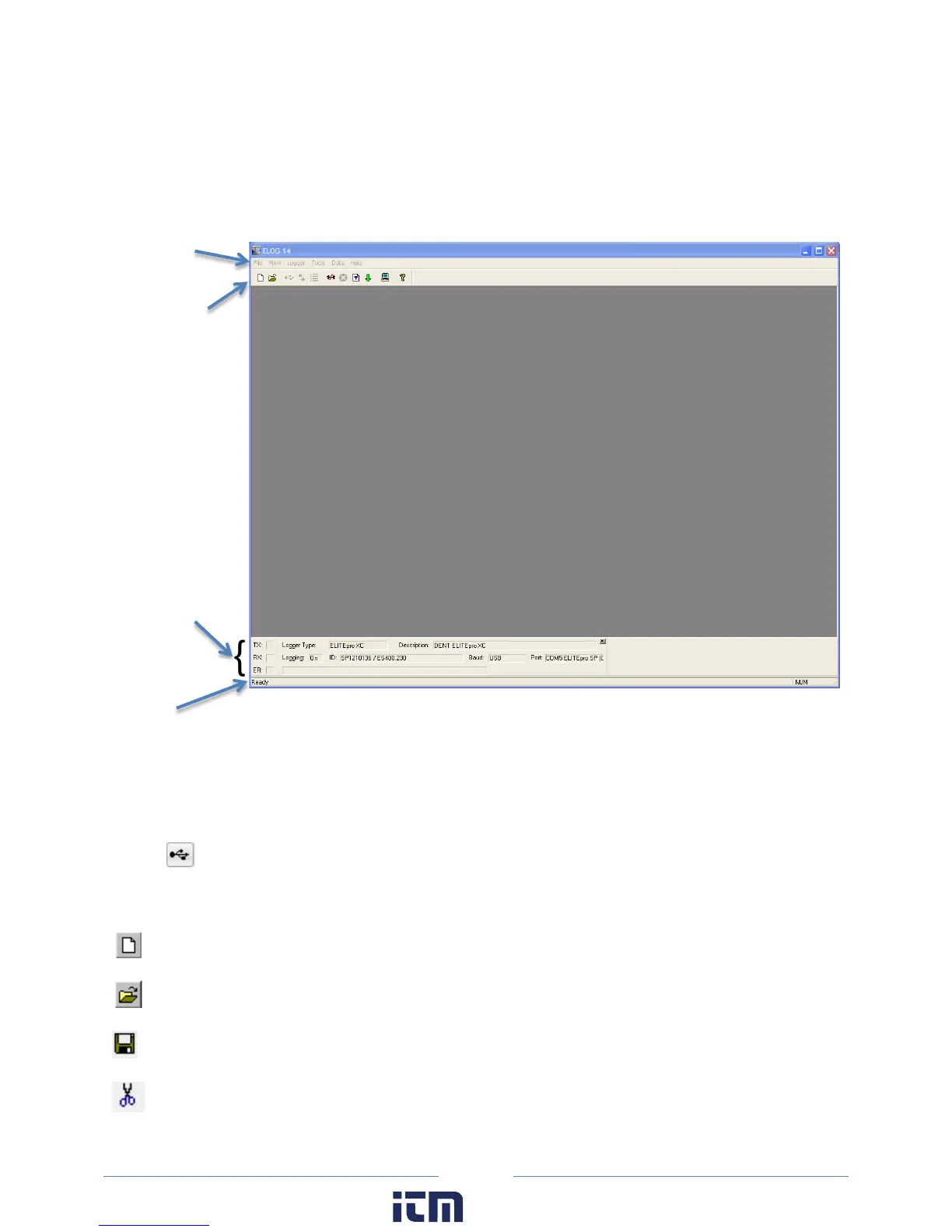62
Using the ELOG Software
When ELOG starts, the window is empty until a task is requested, whether that be opening an existing
Setup Table, creating a new one, or importing a data file. The following window displays with the ELOG
menus and buttons for accessing frequently used ELOG features.
ELOG SPEED BUTTONS
The ELOG speed buttons enable users to quickly navigate between commonly used functions. For
example, to connect between the computer and the ELITEpro XC
™
over a serial or Bluetooth connection,
use the button instead of the menu commands Logger > Communication > Connect Via... The
button toolbar can be toggled on and off by selecting the View > Toolbar option. A description of each
button follows.
New: Create a new Setup Table, Logger List, Data File (download), or Graph
Open: Open an existing Setup Table, Logger List, Data File, or Graph
Save: Use to save changes to modified items in ELOG
Cut: Performs the standard cut data function
w ww. . com
information@itm.com1.800.561.8187
