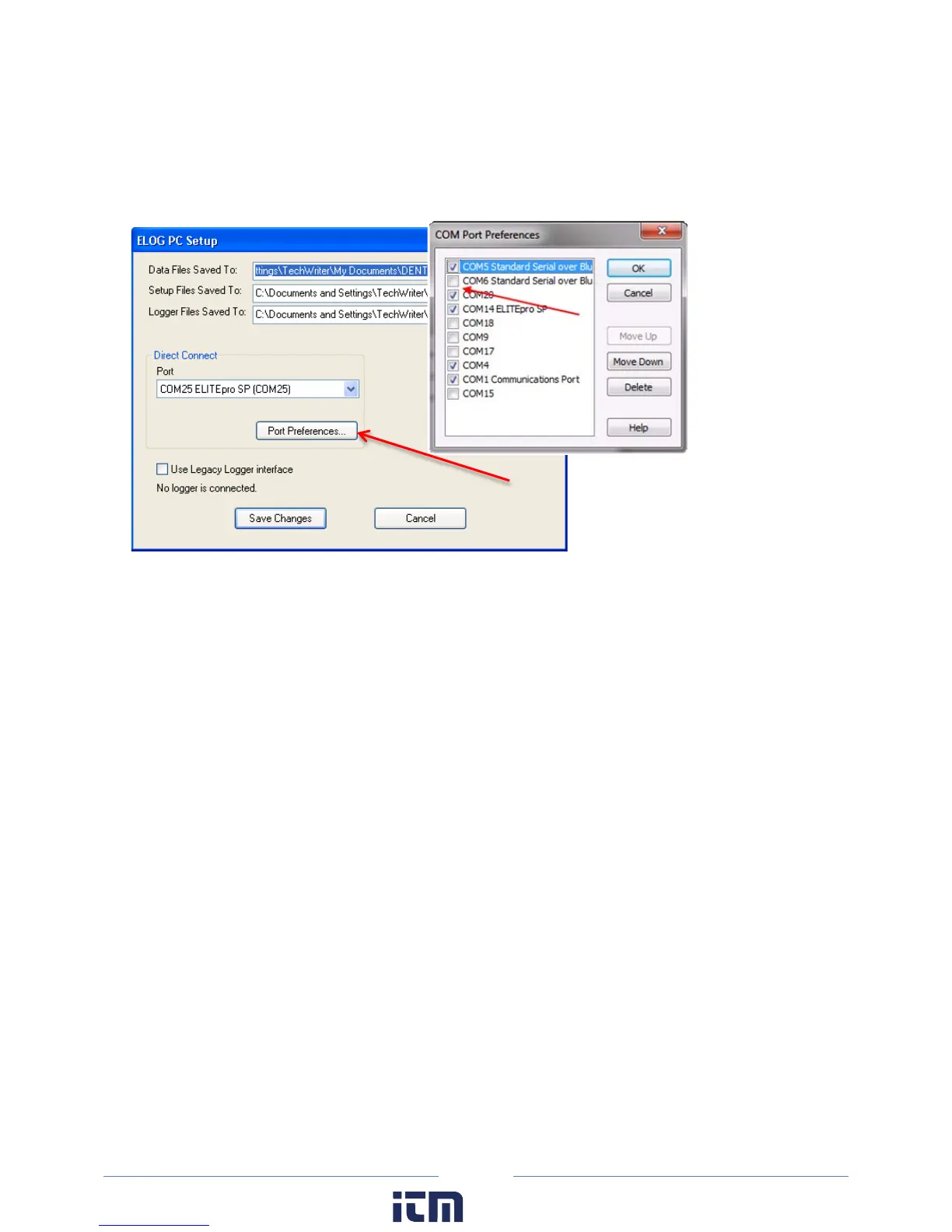130
6) Reopen ELOG PC Setup and click the Port Preferences button. The COM Port Preferences dialog box
displays where you can deselect the check boxes for the ports that are not used by ELOG, including
the extra com port(s) for the Bluetooth connections by clicking on an unneeded checkbox to remove
the check. In the example below, the Bluetooth Com 6 has been removed and Com 5 is kept.
7) Click OK, and then Save Changes in the ELOG PC Setup dialog box. The unused Com Ports no longer
appear in the Port drop-down list.
If you are unable to connect to the logger, check the following items:
1) In Windows Control Panel, open Devices and Printers and verify that the ELITEpro XC is shown in the
Bluetooth devices along with the Bluetooth module in the PC. If not, reinstall the PC’s Bluetooth
device and/or re-pair the PC to the logger.
2) If the logger does not appear after repeating the steps, ensure that the device is powered and the
blue COMM light is flashing.
3) If the logger is visible and you are unable to make a connection, or if you are unable to get the
device added via the Windows Control Panel, contact DENT Instruments for questions and
assistance.
CELL MODEM CONNECTION (OPTIONAL)
The cell modem connection option is limited based on availability and customer requirements. Contact
DENT Instruments for further information and assistance.
w ww. . com
information@itm.com1.800.561.8187
