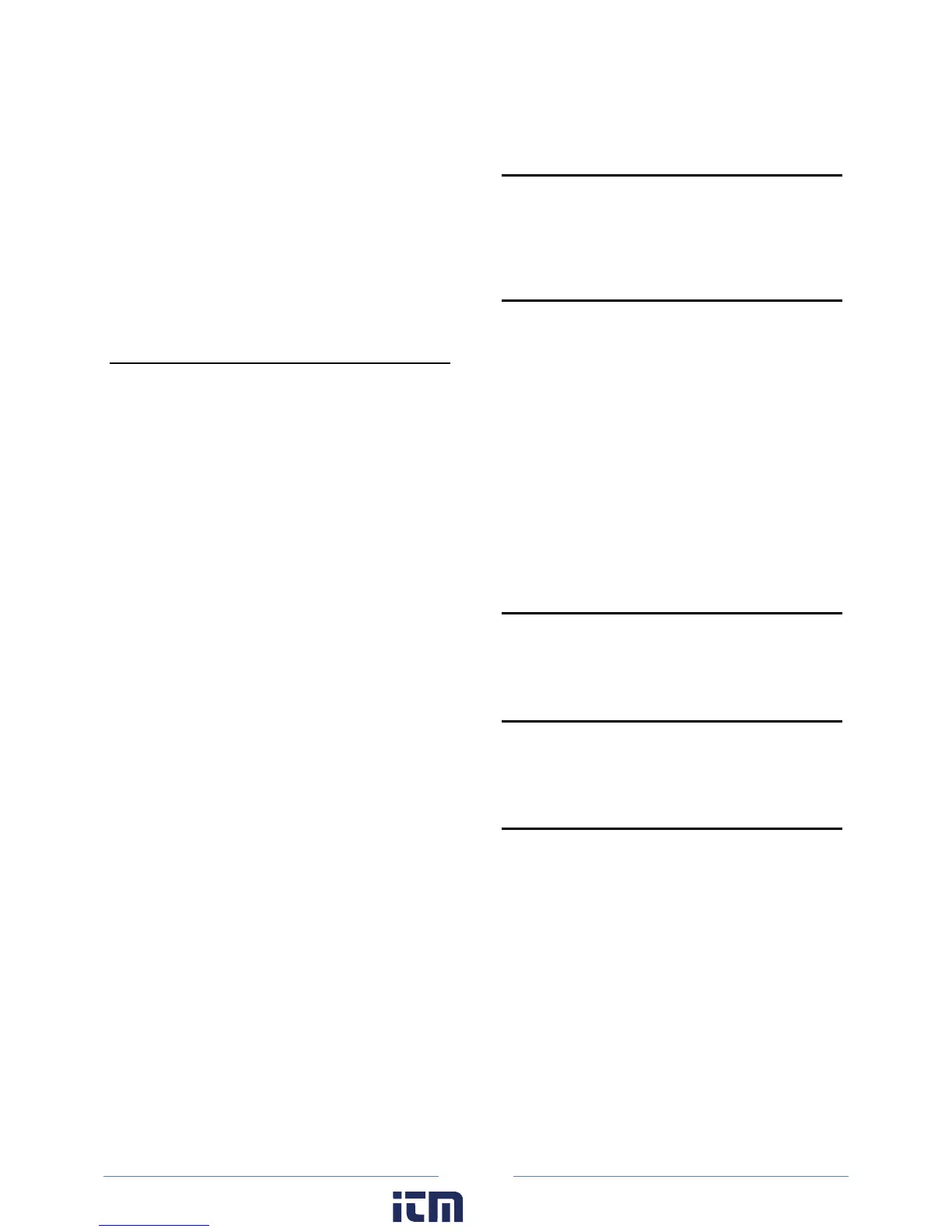136
Data summary................................................................... 90
DELTA configuration ....................................................... 116
Digital Channel
maximum output rate .................................................. 31
pulse output ................................................................. 31
scale ............................................................................. 31
value ............................................................................ 31
Digital Connections ........................................................... 30
Display Real Time Values Sub-Menu
Harmonics .................................................................... 78
Show as Graphs ............................................................ 75
Show as Text ................................................................ 74
Waveform Capture ...................................................... 77
E
ELITEpro XC ......................................................... See Logger
communicating with .................................................... 35
Configure using the ELOG Logger Menu ...................... 67
configuring ................................................................... 83
connections .................................................................. 21
firmware ...................................................................... 96
mounting ...................................................................... 20
specifications ............................................................... 14
ELITEpro XC Connections .................................................. 16
Bluetooth ..................................................................... 34
digital ........................................................................... 26
ethernet ....................................................................... 34
power in/out ................................................................ 30
USB ............................................................................... 30
voltage ......................................................................... 26
WiFi .............................................................................. 34
ELOG
connection window...................................................... 66
Data menu ................................................................... 85
Edit menu ..................................................................... 65
File menu ..................................................................... 64
firmware updates .......................... 96, See also Firmware
Installing the software ................................................. 19
Logger menu ................................................................ 67
memory capacity ......................................................... 42
overview of the software screen ................................. 62
PC Setup ....................................................................... 35
quick setups ................................................................. 43
Setup window .............................................................. 83
speed buttons .............................................................. 62
status bar ..................................................................... 66
toolbar ......................................................................... 66
Tools menu .................................................................. 83
View menu ................................................................... 66
window ........................................................................ 62
ELOG Data File .................................................................. 64
Enable THD ....................................................................... 44
Ethernet ...................................................................... 34, 69
detailed connection information ............................... 118
Export data file.................................................................. 65
exporting data to spreadsheet ......................................... 89
extracting a range of data ................................................ 94
F
Firmware .......................................................................... 84
downloading, installing updates .................................. 96
Friendly ports ................................................................... 35
G
Graph File ......................................................................... 64
graphs ......................................................................... 75, 85
analysis values ............................................................. 88
annotation ................................................................... 88
attributes ..................................................................... 88
creating........................................................................ 85
data cursor .................................................................. 88
data options ................................................................ 88
data points................................................................... 88
export .......................................................................... 77
export formats ............................................................. 77
options ........................................................................ 85
parameters .................................................................. 85
record range ................................................................ 85
H
Harmonics ........................................................................ 78
recording values to your PC ......................................... 79
I
Import CSV file ................................................................. 65
Installing ELOG software .................................................. 19
L
last used logger list ........................................................... 69
LED Diagnostics ................................................................ 52
Communication ........................................................... 52
PhaseChek ................................................................... 52
Legacy Logger ................................................................... 36
Logger
about the connected logger ........................................ 71
configuring a Setup Table ............................................ 41
creating a setup table .................................................. 38
data logging ................................................................. 42
existing setup table ..................................................... 39
retrieving a setup table ............................................... 40
saving a setup table ..................................................... 51
sending a setup table to logger ................................... 50
w ww. . com
information@itm.com1.800.561.8187