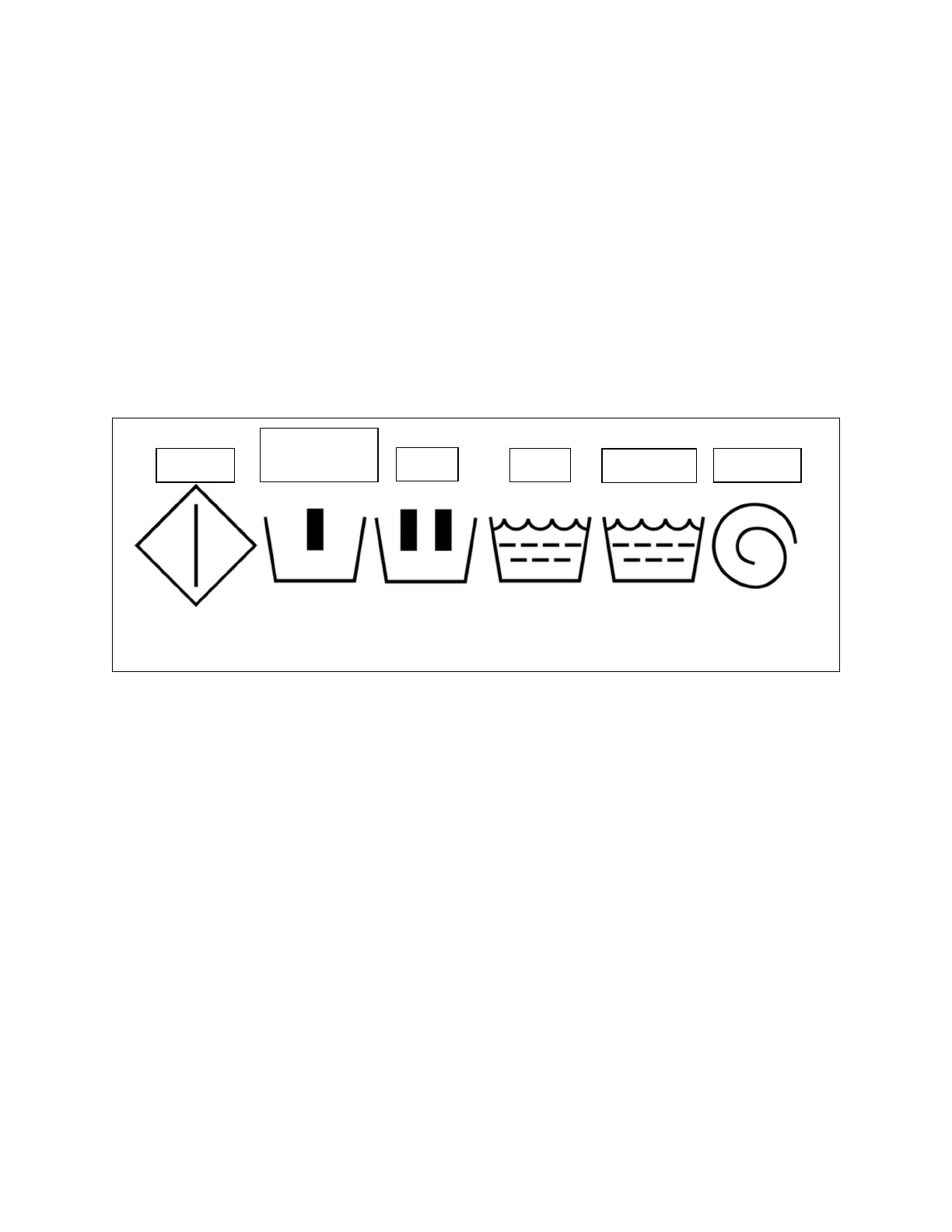66
8514-300-001 REV PR
5. Start wash cycle.
Insert coins, tokens or debit card to meet the displayed vend price. The display will
count down the amount needed to meet the vend price. Once the vend price is met, the
display will read “PRESS START” and the start button LED will blink. If the door is not
closed and latched, the display will read “CLOSE DOOR” and the control will wait until
the door is latched to continue. Pressing the start button will begin the cycle and
activate the ON light. The display will show the remaining cycle time in minutes. The
clothes door will lock and remain locked until the end of the cycle.
7.2.2 Vended Washers End Of Cycle
When the cycle is complete a 3-second tone will sound, and the display will read “CYCLE DONE
THANK YOU” until the door is opened. The door can now be opened. Leave the clothes door open
when the machine is not in use.
Washer Cycle Indicator Lights
Figure 7-39 Washer Cycle Indicator Lights
7.2.3 Vended Washer Stop Buon / Safety Door Lock
This machine is equipped with a Safety Door Lock that locks the door closed from when the
cycle is started until the cycle is complete. The door lock prevents opening the door for up to 3
minutes if the power is interrupted during the cycle.
The Stop button pauses the washer and allows the door to be opened during the cycle after the
Safety Door Lock releases. When the Stop button is pressed an alarm will sound and the display
will begin counting down and read “STOP 3”, “STOP 2”, “STOP 1”. If the button is released
before 3 seconds elapse, the alarm will stop, and the cycle will continue normally. If the Stop
button is held down for 3 seconds, the display will count down and the washer will begin
stopping movement and water flow and begin draining water from inside the washer.
Though the machine may stop wash movement quickly, it may take up to 3 minutes for the
door to unlock. During that time the alarm will continue to sound, and the display will read
“STOPPING”. When the alarm stops, the door may be opened. The washer may be restarted by
closing and latching the door and pressing the Start button. If the washer was stopped more
than once before the final extract, the cycle will be cancelled. If the washer was stopped during
final extract, the cycle will be ended. If the washer is stopped for more than 1 hour, the cycle
will be terminated.
On
Wash
Rinse
Final Rinse
Spin
Pre-Wash
(Usually Blank)
