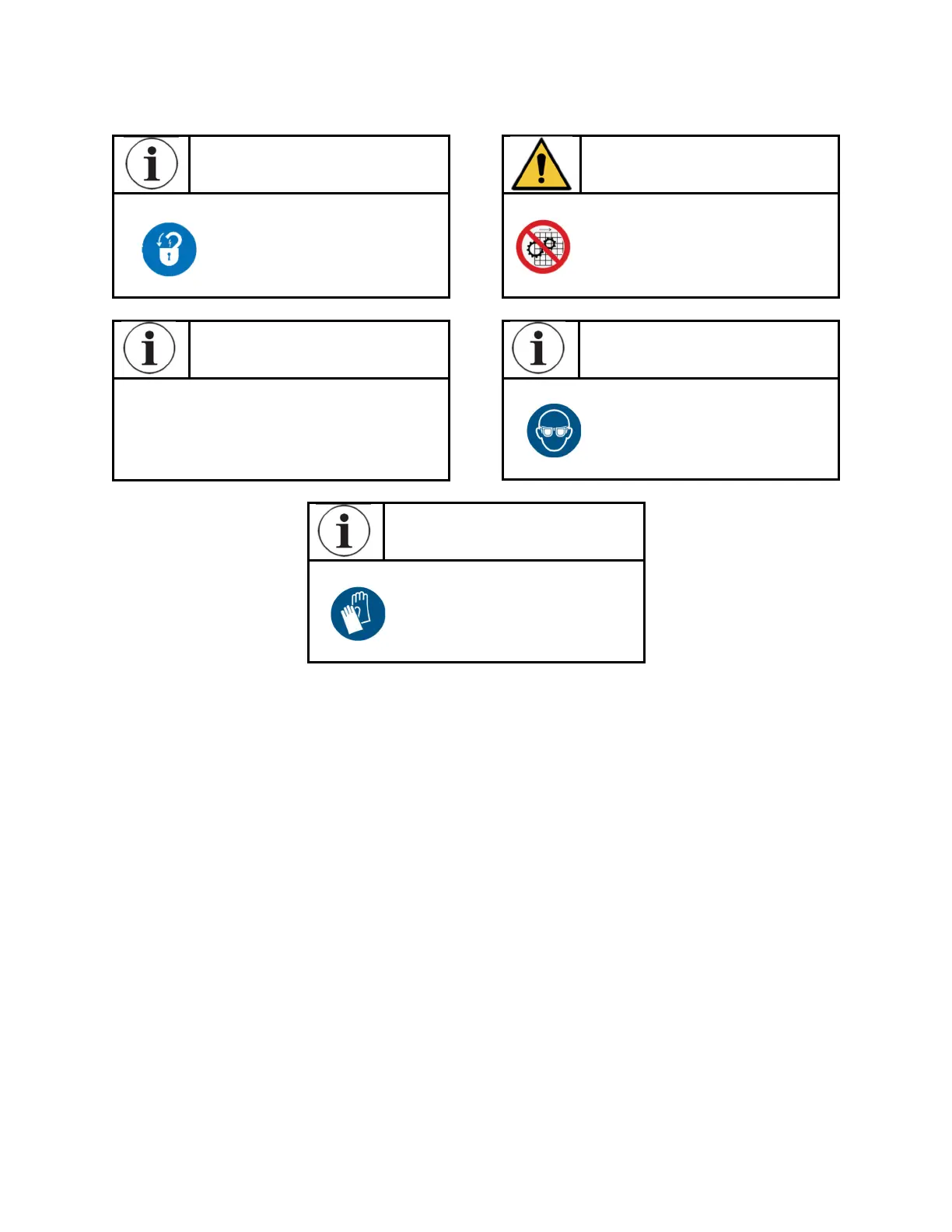69
8514-300-001 REV PR
7.3.2
Quarterly
WARNING
Replace all panels that were
removed to perform quarterly
maintenance.
INFORMATION
Wear eye protection when
handling and caring for Dexter
units.
INFORMATION
Wear hand protection when
handling and caring for Dexter
units.
1. Remove panels and guards.
Remove top panel to reveal control trough, VFD, and other electrical
connections.
Remove lower front guard to reveal anchor bolts.
Remove back panel to reveal motor assembly, anchor bolts and other
electrical connections.
2. Inspection of unit
Check the V-belts for wear and proper tension.
Check all water connections for leaks.
Check anchor bolts and retighten if necessary.
3. Clean the unit with a damp cloth and a mild soap solution to remove residue.
Clean lint and other foreign matter from around motor and variable
frequency drive.
Wipe and clean the inside of the washer and check that all electrical
components are free of moisture and dust.
Remove and clean water inlet hose filters. Replace if necessary.
4. Leave the loading door open to aerate the washer when not in use.
INFORMATION
Apply proper lock out tag out
procedures before performing
these steps.
INFORMATION
All quarterly maintenance performed on
Dexter units must be done by trained,
technically sound and qualified personnel.
