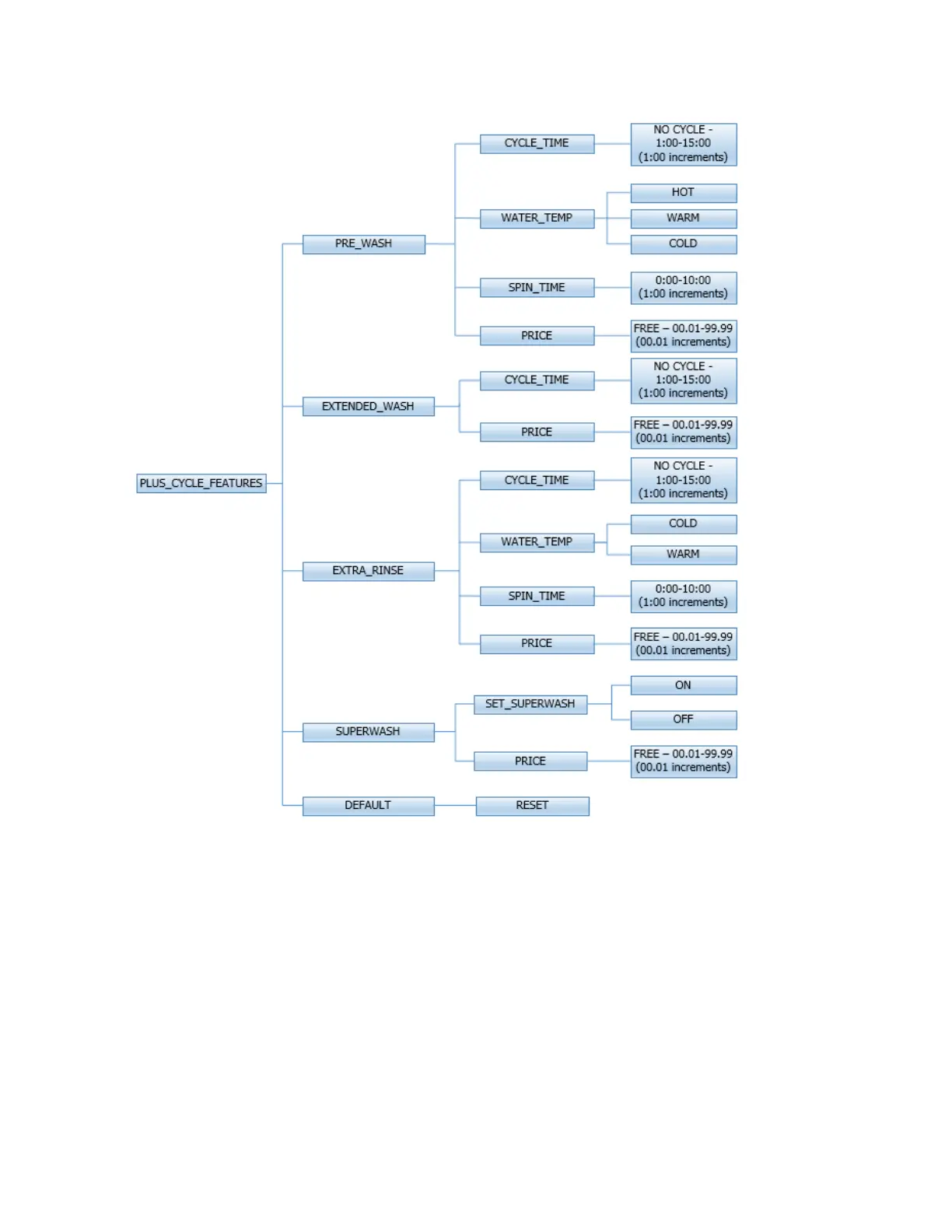80
8514-300-001 REV PR
Figure 7-48 Top Level Plus Cycle Features Menu
To reset all values in the Plus Cycles option to factory default, press “Enter” when the
“DEFAULT” prompt is shown. Press “Enter” again when the “RESET” prompt is shown to confirm
the action.
7.4.8 Sengs
The “Settings” options allow for the user to make various programming changes to change how
the control operation affects the customer. See below for detailed information on each next
level option.
1. “Decimal Point”- If the user programs the Decimal Point to “OFF”, control display will not
show a decimal point on any vend price values. The factory default is “ON”.
