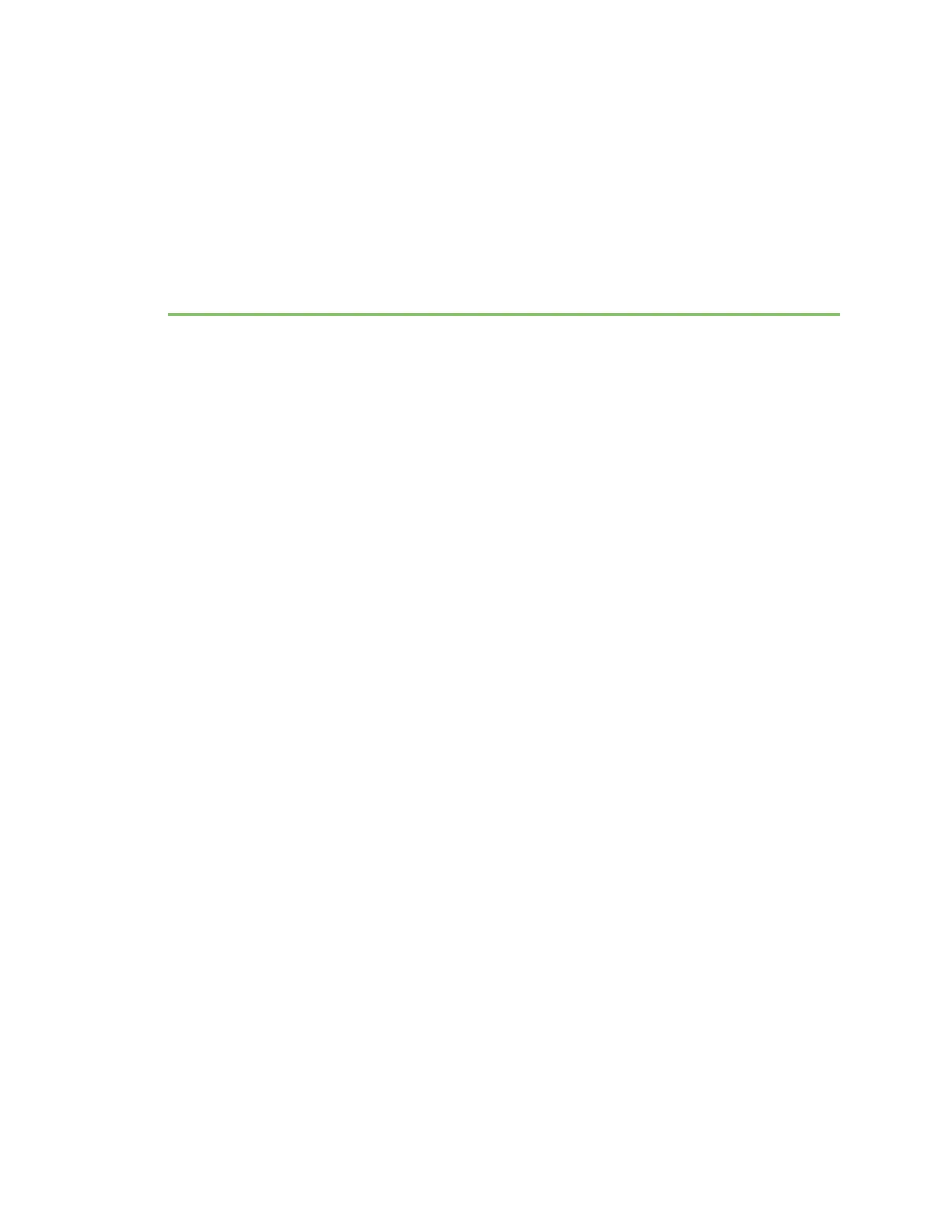User permissions in ConnectPort LTS products
The user model in a ConnectPort LTS product influences the commands that users can issue.
ConnectPort LTS supports multiple users.
Multi-user model
n User 1 has a default name of “root.” This user is also known as the administrative user.
n User 1 has default permissions that enables the user to issue all commands.
n Permissions for User 1 can be changed to be less than the default root permissions.
n Additional users may be defined as needed. The “set group” command defines user groups (see
"set group").
Increasing security for device users
As needed, you can enforce additional security for device users. For example, you can use the
autoconnect feature, where a user is automatically connected to another system without accessing
the ConnectPort LTS product’s command line. See the "set autoconnect" command on page 57.
ConnectPort® LTS Command Reference
14