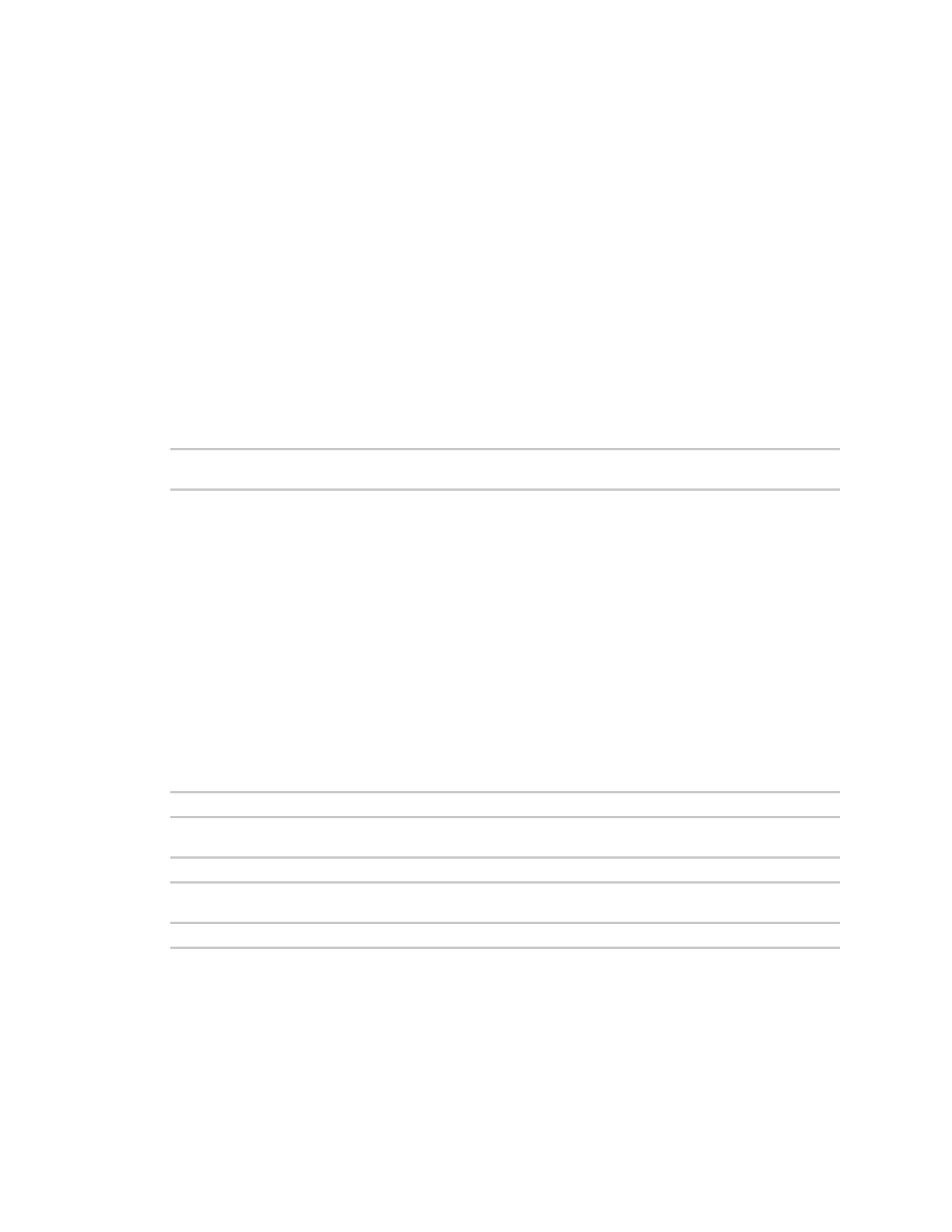Command descriptions reconnect
ConnectPort® LTS Command Reference
42
reconnect
Purpose
Reestablishes a previously established connection; that is, a connection opened by a “connect,”
“rlogin,” or “telnet” command. The default operation of this command is to reconnect to the last
active session.
Required permissions
For products with two or more users, permissions must be set to “set permissions
reconnect=execute” to use this command. See "set permissions" for details on setting user
permissions for commands.
Syntax
reconnect [{
serial port
|
p=
serial port
|s=
session
}]
Options
serial port
The serial port to which this command applies. Use this option to reconnect to a session opened by a
connect command.
p=serial port | s=session
The serial port number or session number (displayed by the “status” command) to reconnect to. In
case of serial port, the session order to reconnect is current active session and then small session id if
there are two or more sessions for a serial port and user specify “p=serial port” option to reconnect.
Examples
Reconnect to the last port used
#> reconnect
Reconnect to port 1
#> reconnect p=1
Reconnect to session 1
#> reconnect s=1
See also
n connect for information on establishing a connection on a selected port.
n close for information on ending a connection.