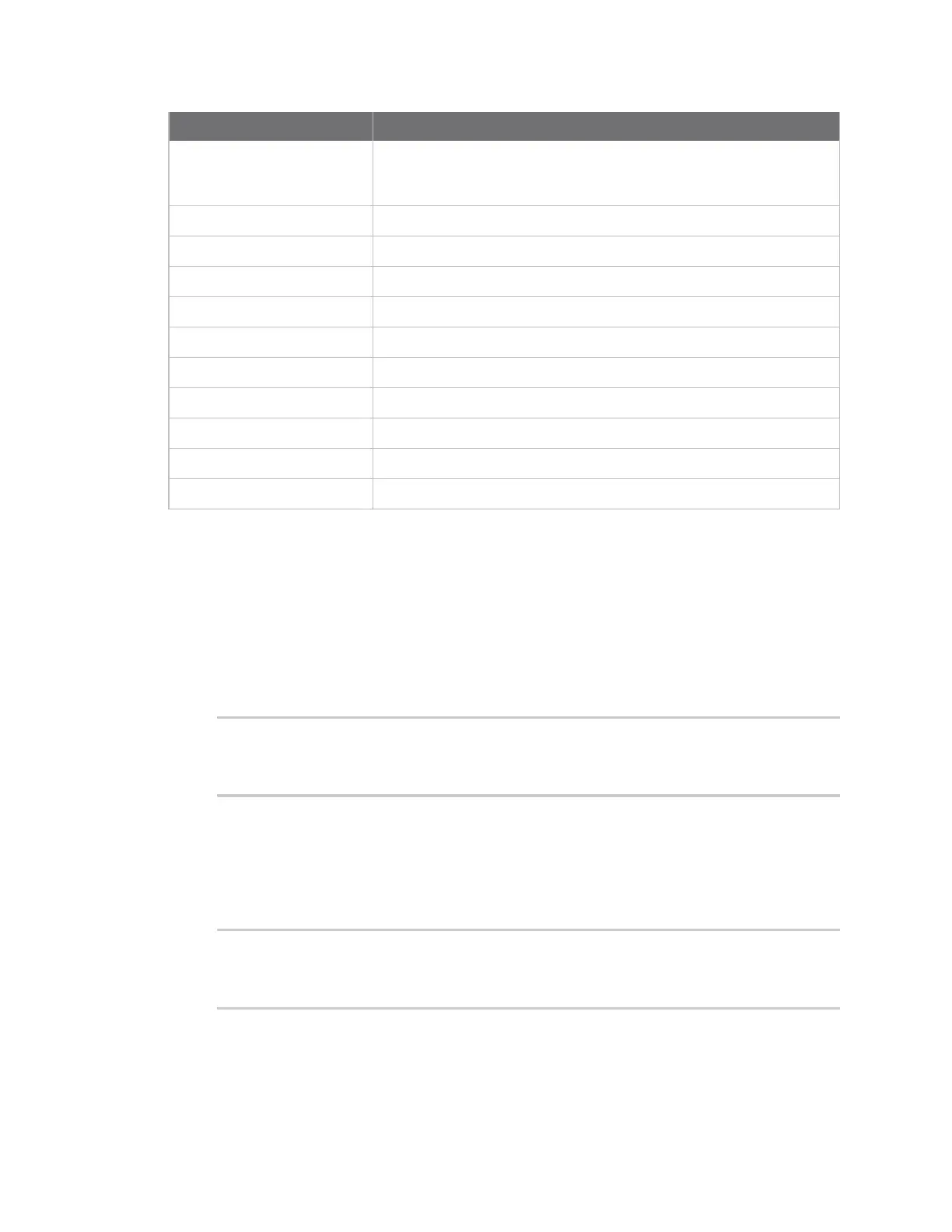Introduction Access the command line
ConnectPort® LTS Command Reference
8
Feature/Task Commands
Status of your ConnectPort
LTS product
display
status
who
Telnet to network devices telnet
LCD set lcd
NFS set nfs
Samba set samba
SD memory set sdmemory
Syslog set syslog
Trace set trace
USB set usb
Web set web
XBee set xbee
Access the command line
To configure devices using commands, you must first access the command line, and then log on as
needed.
This procedure assumes that you have already configured the ConnectPort LTS product with an IP
address.
1. To access the command-line interface for the ConnectPort LTS product, enter the following
command from a command prompt on another networked device, such as a server:
telnet
ip address
Or
ssh
user@ ip address
Where:
ip address is the ConnectPort LTS product’s IP address.
user is the username on ConnectPort LTS product.
For example:
telnet 192.3.23.5
Or
ssh root@192.2.23.5
Or connect to the serial console port with a terminal emulator.
