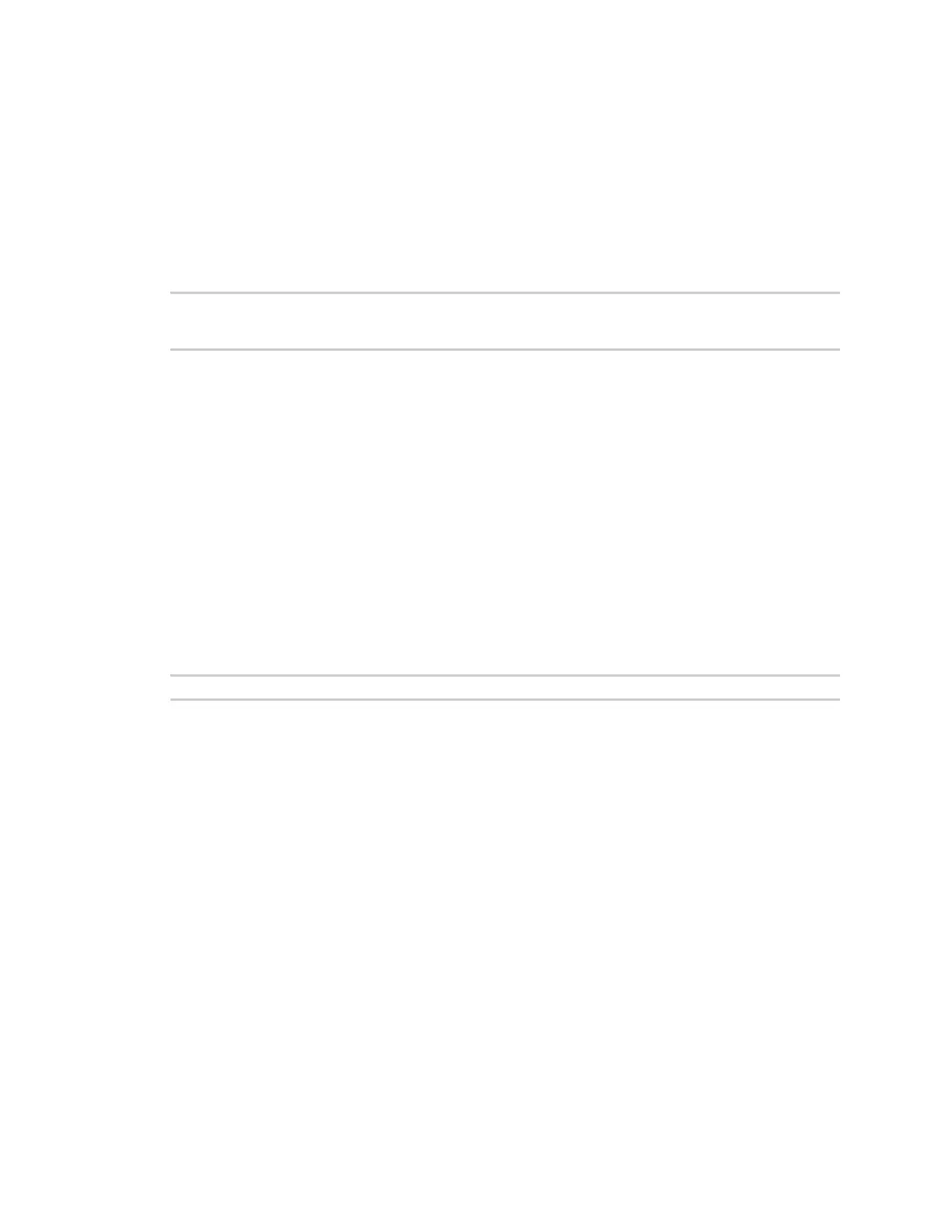Command descriptions set python
ConnectPort® LTS Command Reference
99
set python
Purpose
Configures Python programs to execute when the ConnectPort LTS product boots.
Syntax
set python [range=1–4]
[state={on|off}]
[command=
filename
]
Options
range=1 – 4
The index or indices to view or modify with the command.
state={on|off}
When the state is set to on, the command specified will be run when the device boots.
command=filename
The program filename to execute, including any arguments to pass with the program, similar to the
arguments for the "python" command. While this option allows for programs to be run from a TFTP
server, this use is not recommended. If there are spaces to provide arguments, make sure to wrap
the entire command in quotation marks.
Example
#> py dia.py
See also
n python
n The Digi Python Programming Guide