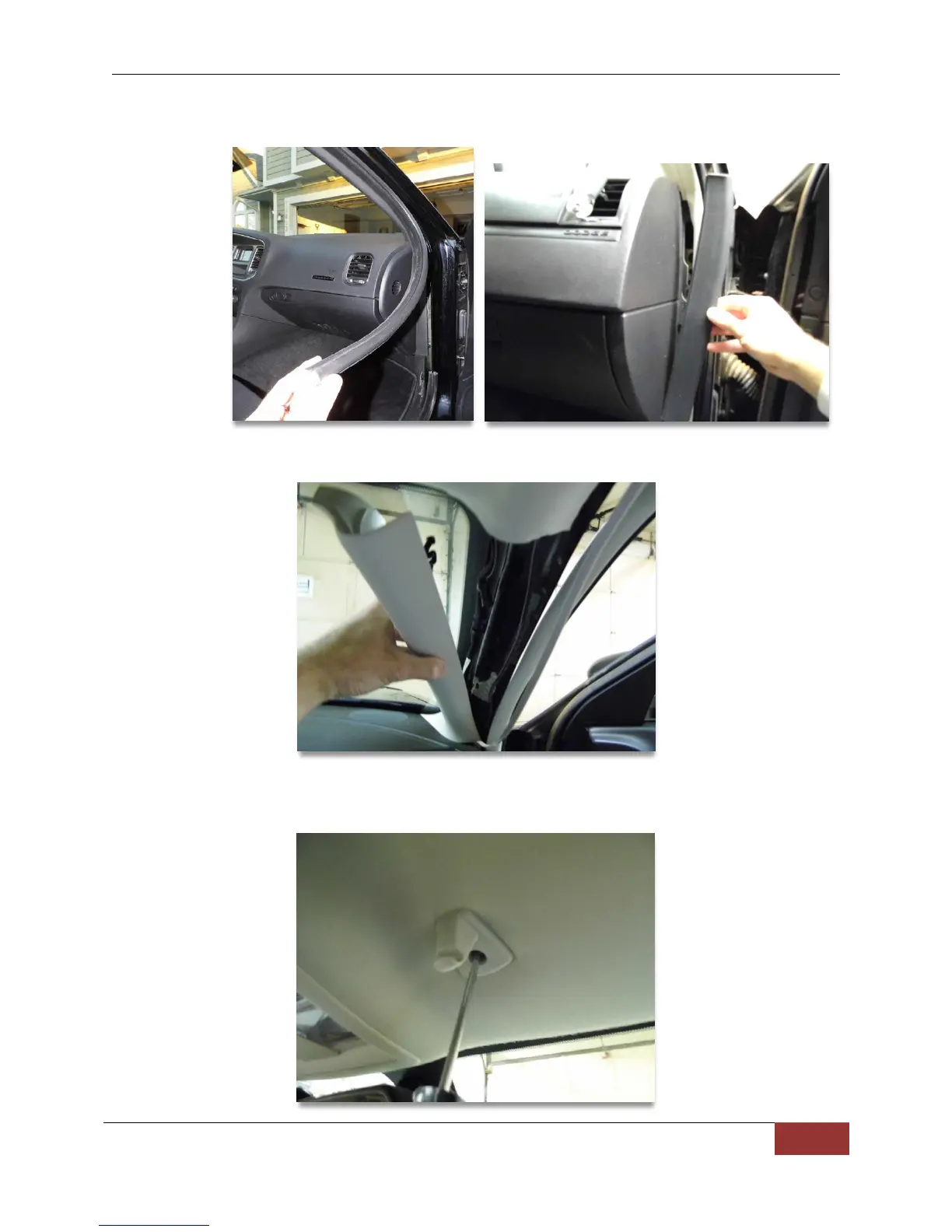
Do you have a question about the Digital-Ally DVM-750 and is the answer not in the manual?
| Frame Rate | 30 fps |
|---|---|
| Battery Life | Up to 12 hours |
| GPS | Yes |
| Microphone | Built-in |
| Night Vision | Yes |
| Wi-Fi | Yes |
| Bluetooth | Yes |
| Storage | Up to 128 GB |
| Weight | Approx. 1.5 lbs |
| Operating Temperature | -4°F to 140°F (-20°C to 60°C) |