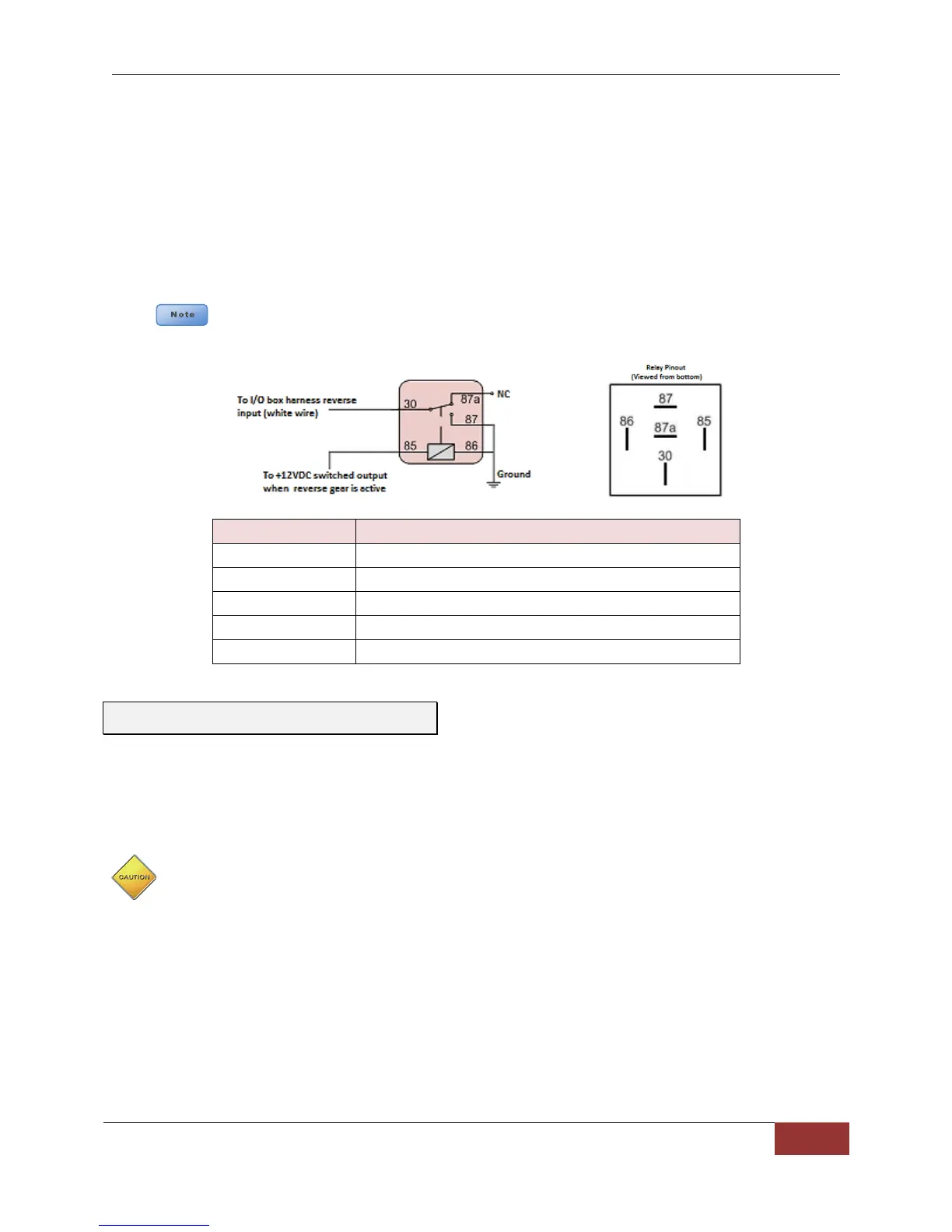DVM-750 Installation Guide 860-0008-00 Rev C
Digital Ally, Inc |DVM-750 Installation Guide
Connecting to the vehicle’s reverse gear
The reverse gear signal can be utilized to activate a backup camera. The input polarity for this
sensor to the interface box is different from the other input sensors. This input requires a 0Vdc
signal when in the active state. Most vehicles will have a reverse gear signal located in the
steering column wiring harness. If an active 0vdc active signal is not available, a relay may be
used to invert a +12vdc signal output from the reverse light bulb circuit. Below is a general
outline of how the reverse trigger can be wired using a common automotive interposing relay.
The relay is an optional customer provided item. Be sure to select a relay which can
handle the power requirements of your device. You may need to consult your vehicle
manufacturer to locate the reverse light bulb circuit.
Connect to I/O harness white wire
Connect to +12vdc when reverse gear is active
The interface box is usually mounted under the dash, on the passenger side of the vehicle. It is
recommended that this be securely mounted in a location where it can be accessed later if
necessary. It is recommended the I/O box is not placed directly on the passenger floorboard in
order to avoid the possibility of moisture from rain, mud, or snow that can be tracked in by a
passenger, or in the event of an accidental liquid spill.
Never mount the interface box inside the center console. To minimize the effects
of RFI within the vehicle, mount the interface box away from all other police
equipment.
Possible mounting locations for the I/O Box:
Under the dash on the passenger side.
Behind the kick panel on the passenger side (or driver side).
Screwed into the transmission hump below the dash (for Accelerometer
Enabled I/O Boxes).
Under the rear seat on some SUV-type vehicles.
Behind a panel on the right hand side of the dash (nearest to the door).
Step 8: Mount the Interface Box