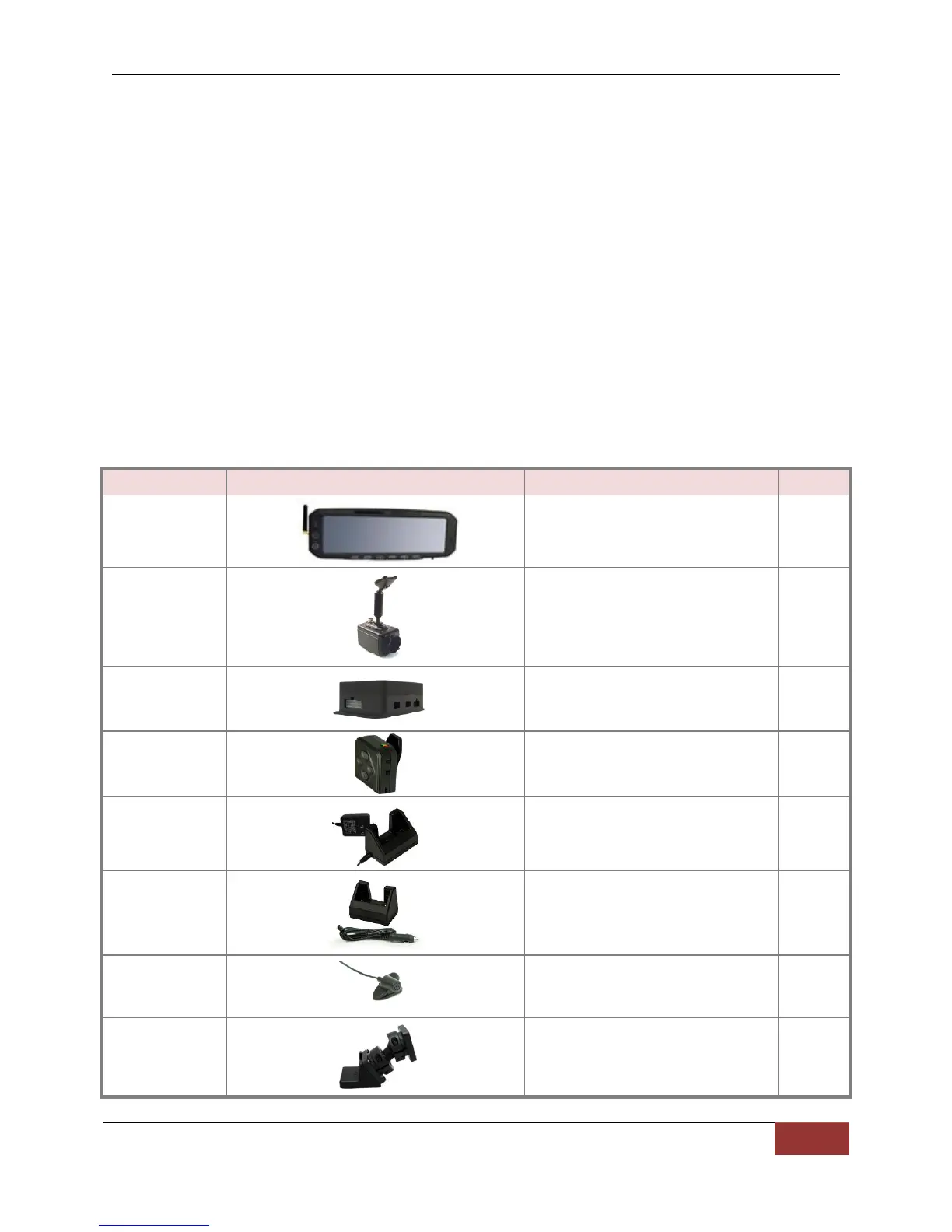DVM-750 Installation Guide 860-0008-00 Rev C
Digital Ally, Inc |DVM-750 Installation Guide
BEFORE YOU BEGIN INSTALLATION
Tools Needed
#2 Philllips head screwdriver
#20 Torx screwdriver or bit
1/8” (4mm) flat blade screwdriver
Basic socket set
Multimeter
Power Drill
Velcro or double sided tape
Tie Wraps
PARTS AND ACCESSORIES
DVM-750 Standard Parts List
DVM-750 with “rubber duck”
antenna and CF Card Installed V3
Remote Mic (RMT)
(Includes 050-0130 Belt Clip)
Desktop Charging Cradle with AC
Power Adapter
In Car Charging Cradle
with DC Auto Adapter