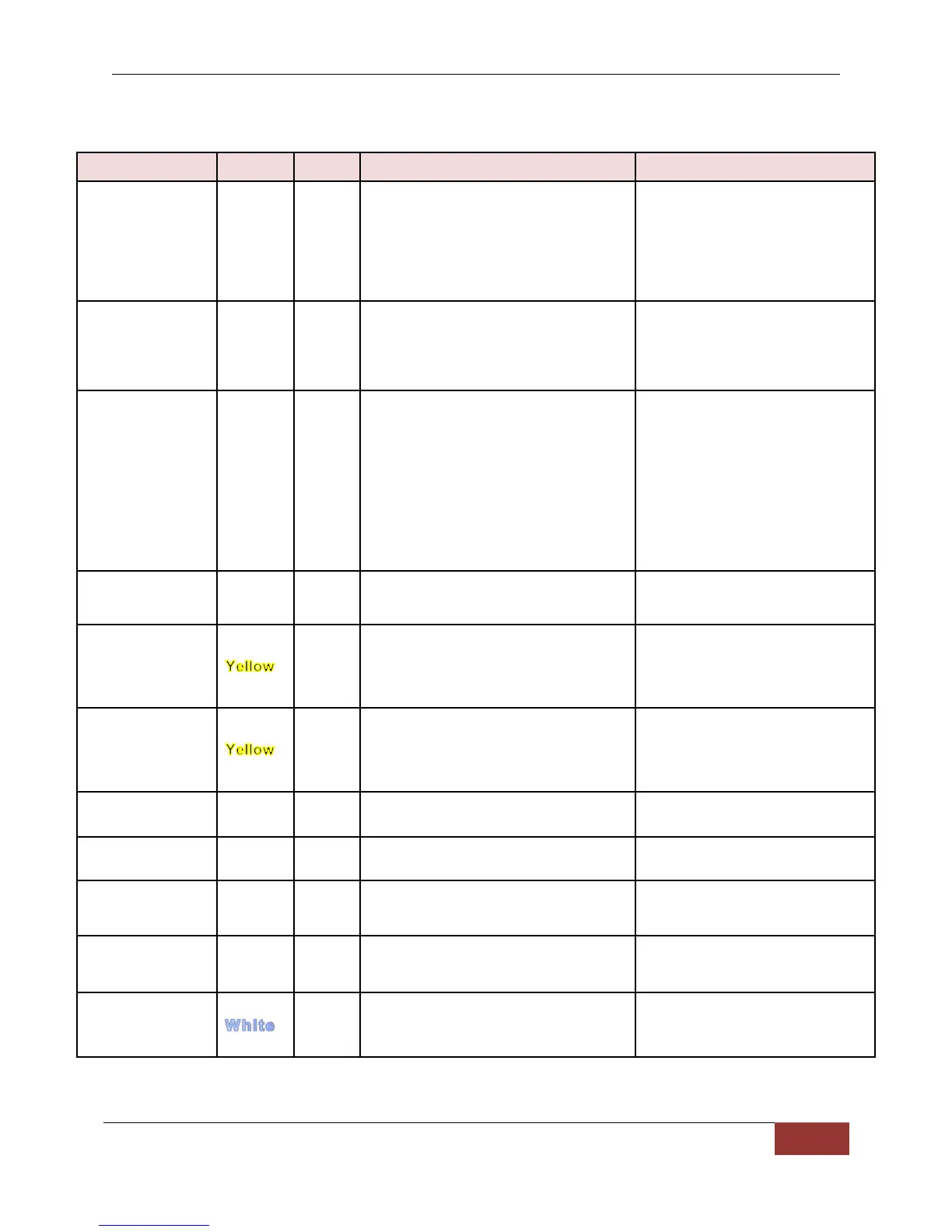DVM-750 Installation Guide 860-0008-00 Rev C
Digital Ally, Inc |DVM-750 Installation Guide
Wiring Connections Chart
REQUIRED. Digital Ally
recommends connecting
directly to the engine
compartment battery. Do NOT
connect to a charge guard or
battery saver system.
REQUIRED. Digital Ally
recommends connecting
directly to the engine
compartment battery
REQUIRED. +12V power only
when ignition is in the ACC or
On position. When ignition is
turned off, the unit can be set to
do a controlled shutdown
automatically based on a user
selectable time setting. This
connection also charges the I/O
box internal battery.
Emergency Light interface. +12VDC
when lights are activated
Connect to light bar controller
Connect directly to one side of siren
speaker. Or, connect one yellow wire
to siren controller if it outputs
+12VDC when siren is ON.
Connect directly to other side of siren
speaker. Or, connect other yellow
wire to ground if the siren controller
outputs +12VDC when siren is ON.
Brake interface. +12VDC signal
when brakes are activated
Connect to brake pedal switch
or 3rd brake light
Vehicle speed sensor for
speedometer interface. (VSS)
Speed sensor that outputs X
number of pulses per mile.
Left turn signal input. +12VDC signal
when turn signal is activated
Right turn signal input. +12VDC
signal when turn signal is activated
Reverse input. Signal grounded
when vehicle goes into reverse
Connect to 0VDC signal when
reverse gear is active (See next
page for details).