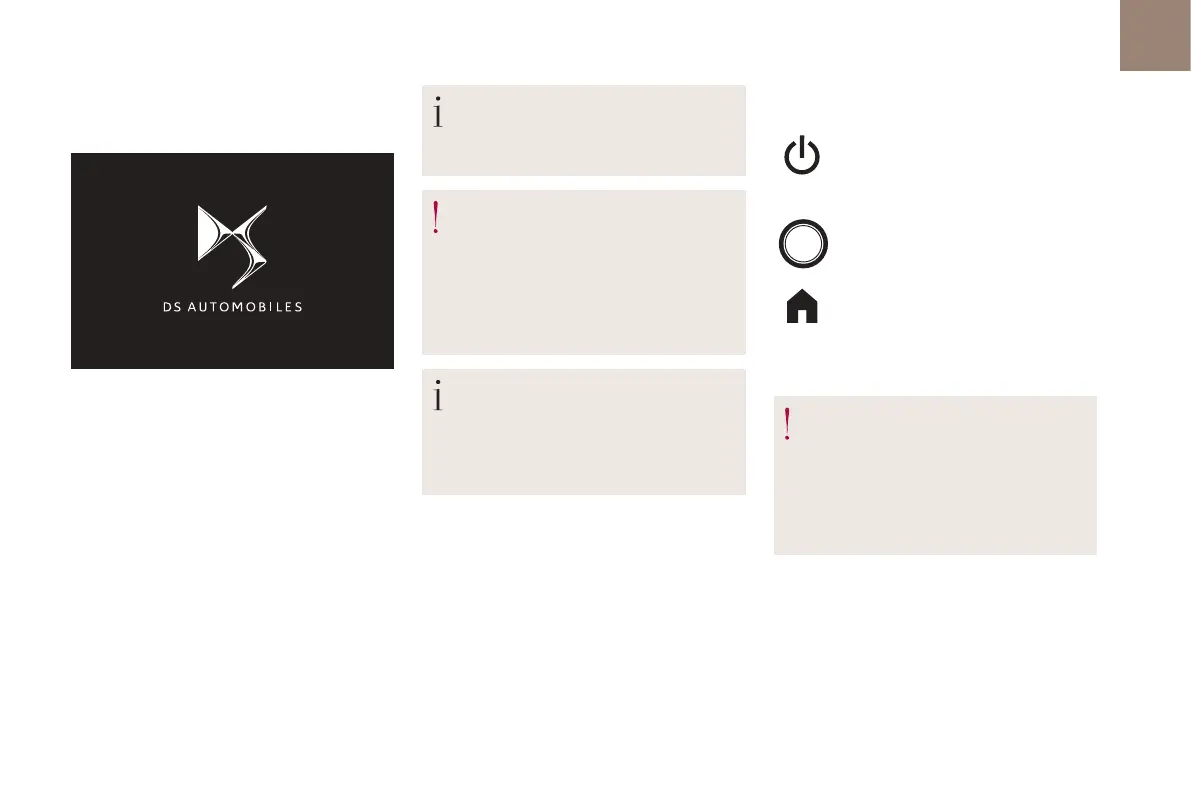1
Touch screen BLUETOOTH audio system
Touch screen
BLUETOOTH audio system
Multimedia audio system –
Bluetooth
®
telephone
Contents
First steps
1
Steering mounted controls
2
Menus 3
Radio 4
DAB (Digital Audio Broadcasting) radio 5
Media
5
Telephone 7
Settings 9
Frequently asked questions 10
The various functions and settings
described differ according to the version
and configuration of the vehicle.
For safety reasons and because they
require prolonged attention on the part
of the driver, the operations for pairing
the Bluetooth mobile telephone to the
Bluetooth hands-free system of the audio
system must be carried out with the
vehicle stationary.
The system is protected in such a way that
it will only operate in the vehicle.
The display of the message Energy
Economy Mode signals that a
change to
standby is imminent.
First steps
With the engine running, a press
mutes the sound.
With the ignition off, a press turns
the system on.
Increase or decrease the volume
using the thumbwheel on the left-
hand side.
To access the menus, press this
button on the touch screen.
Press the back arrow to go back a
level.
To clean the screen, use a
soft, non-
abrasive cloth (e.g. spectacles cloth) with
no additional product.
Do not use sharp objects on the screen.
Do not touch the screen with wet hands.
Certain information is displayed permanently in
the upper bar of the touch screen:
- Air conditioning information (depending on
version).
- Bluetooth connection.
- Indication of location data sharing.
