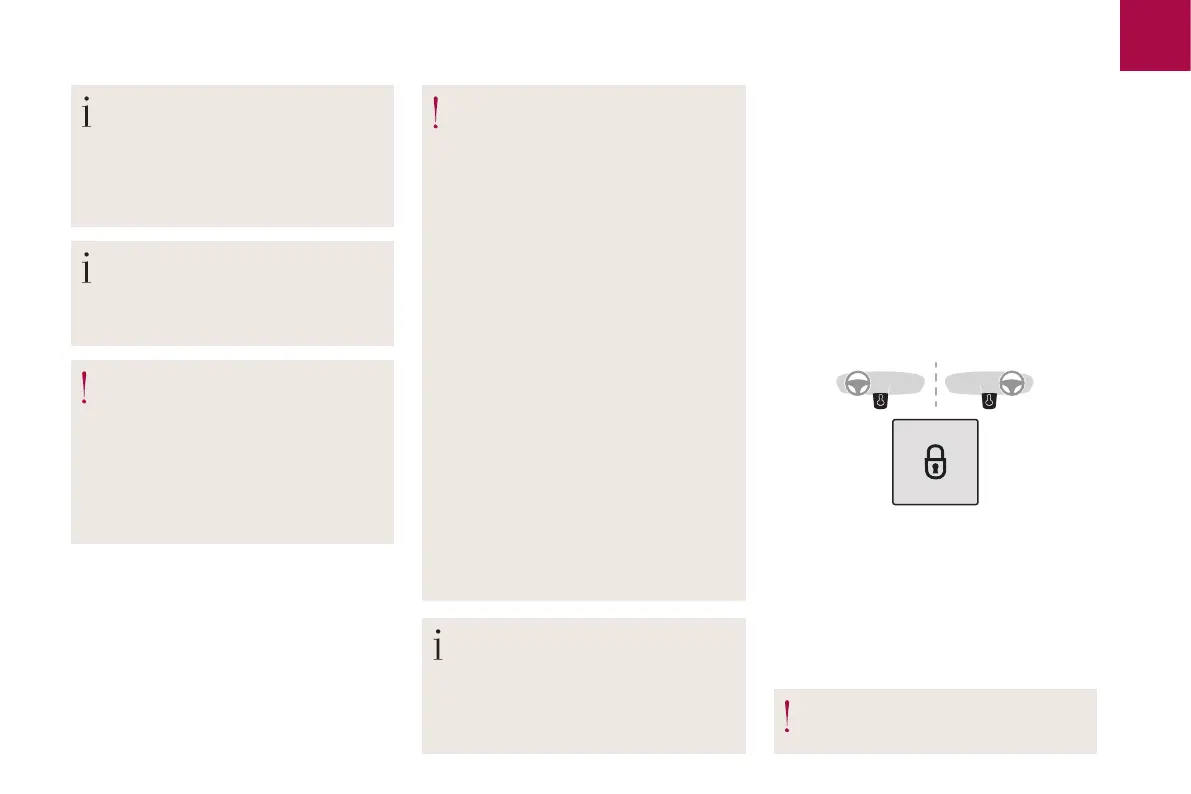02
37
Access
The automatic folding and unfolding
of the door mirrors with the remote
control can be set in the touch screen's
Driving/Vehicle menu.
As a safety measure, never leave the
vehicle without taking the electronic key
for the Keyless Entry and Starting system
with you, even for a
short period.
Be aware of the risk of theft when the key
is in one of the defined zones with the
vehicle unlocked.
In order to preserve the battery in the
electronic key and the vehicle's battery:
- The unlocking on approach function
(zone C) automatically goes into
standby after several days of non-use
(approximately one week). To unlock
the vehicle, use the remote control or
press on one of the front door handles.
At the next vehicle start, the automatic
unlocking and locking functions will be
reactivated.
-
After the welcome lighting is
triggered several times in succession
without starting the vehicle, it will be
deactivated.
- All of the "hands-free" functions go
into extended stand-by after 21
days
of non-use. To restore these functions,
unlock the vehicle using the remote
control and start the engine.
Electrical interference
The electronic key may not operate
if close to certain electronic devices:
telephone (switched on or on standby),
laptop computer, strong magnetic fields,
etc.
If the vehicle is unlocked and there is no
action at the doors or boot, the vehicle will
automatically lock itself again after about
30
seconds. If the vehicle has an alarm, it
will also be reactivated automatically.
DS SMART ACCESS
After activation by the customer, this function
makes it possible, via the MyDS application, to
access the vehicle, to start it and to delegate its
use to people of their choice.
For more information on DS SMART ACCESS
and its activation, install the MyDS application
and refer to the corresponding section.
Central locking
Manual
F Press this button to lock/unlock the vehicle
(doors and boot) from inside the vehicle.
The indicator lamp comes on to confirm central
locking of the vehicle.
The central locking does not take place if
one of the doors is open.
