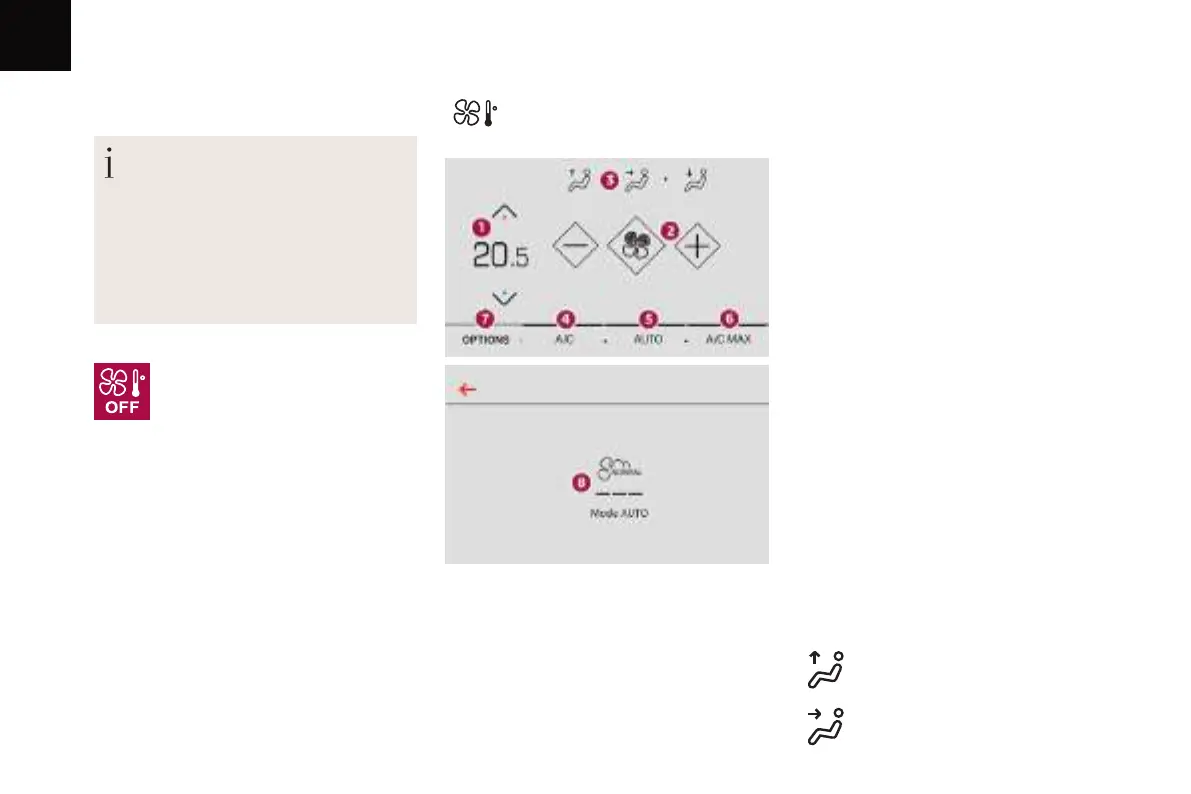03
54
Ease of use and comfort
1. Temperature adjustment.
2. Air flow adjustment.
3. Air distribution adjustment.
4. Air conditioning on/off.
5. Automatic comfort programme on/off.
6. Maximum A/C.
7. Access to the secondary page.
Temperature adjustment
F Press one of the buttons 1 to increase (red)
or decrease (blue) the value.
The value displayed corresponds to a
level of
comfort and not to a
precise temperature.
Air flow adjustment
F Press one of the buttons 2 (- or +) to
decrease or increase the speed of the air
booster fan.
The air flow symbol (a fan) is filled in
progressively as the speed of the fan is
increased.
When the air flow is reduced to a minimum,
ventilation stops.
"OFF" is displayed alongside the fan.
Air distribution adjustment
The air distribution in the passenger
compartment can be changed by using the
buttons 3.
Windscreen and side windows.
Central and side air vents.
F Press button 4 to activate/deactivate the air
conditioning system.
The air conditioning does not operate when
the air flow adjustment is inhibited.
To obtain cool air more quickly, use
recirculation of the interior air for a
few
moments. Then return to the intake of
exterior air.
Switching off the air conditioning may result
in some discomfort (humidity, misting).
Automatic air conditioning
The air conditioning operates with the engine
running, but the ventilation and its controls can
be accessed with the ignition on.
Operation of the air conditioning and regulation
of temperature, air flow and air distribution
in the passenger compartment are regulated
automatically.
System switch-off
F Press this button.
Its indicator lamp comes on and all other
indicator lamps for the system go off.
This action deactivates all functions of the air
conditioning system.
Temperature is no longer regulated. A slight
flow of air can still be felt, resulting from the
forward movement of the vehicle.
Press the Air conditioning menu
button to access the system
controls.
8. Adjustment of the automatic comfort
programme (Soft/Normal/Fast).
