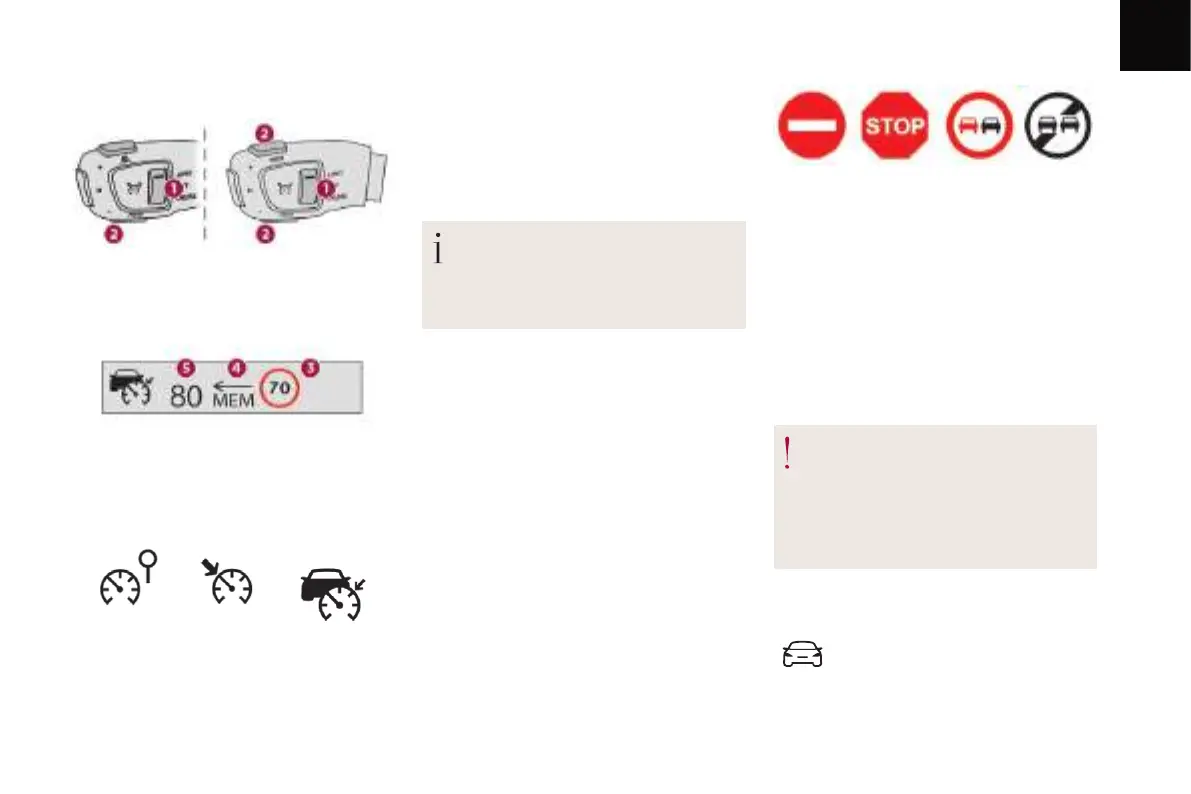06
117
Driving
Steering mounted controls
1. Select speed limiter/cruise control mode.
2. Memorise a speed setting.
Display in the instrument panel
3. Speed limit indication.
4. Offer to memorise the speed.
5. Current speed setting.
Memorising the speed
On detection of a sign offering a new speed
limit, the system displays the value and "MEM"
flashes for a few seconds to offer to make it
a
new speed setting.
If there is a difference of less than 6 mph
(9 km/h) between the speed setting and
the speed displayed by the Speed Limit
recognition and recommendation, the
"MEM" symbol is not displayed.
Depending on the road conditions, several
speeds may be displayed.
F
Press button 2 once to save the suggested
speed value.
A message is displayed to confirm the request.
F Press button 2 again to confirm and save
the new speed setting.
After a
predetermined period, the screen
returns to the current display.
F
Switch on the speed limiter/cruise control.
The speed limiter/cruise control information is
displayed.
Extended Traffic Sign
Recognition
Refer to the General recommendations on
the use of driving and manoeuvring aids.
One-way street: if you start driving the wrong
way down a
one-way street, an alert message,
including the sign's symbol, is displayed in the
instrument panel (request to check the traffic
direction).
Other signs: when approaching one of these
signs, the sign's symbol is displayed in the
instrument panel.
The actual road signs always take priority
over the display from the system.
The signs must comply with the Vienna
Convention on road signs.
Activation/Deactivation
The activation and deactivation is
done in the Driving/Vehicle menu
of the touch screen.
This additional system recognises these road
signs and displays them in the instrument
panel if the appropriate display mode is
selected.
