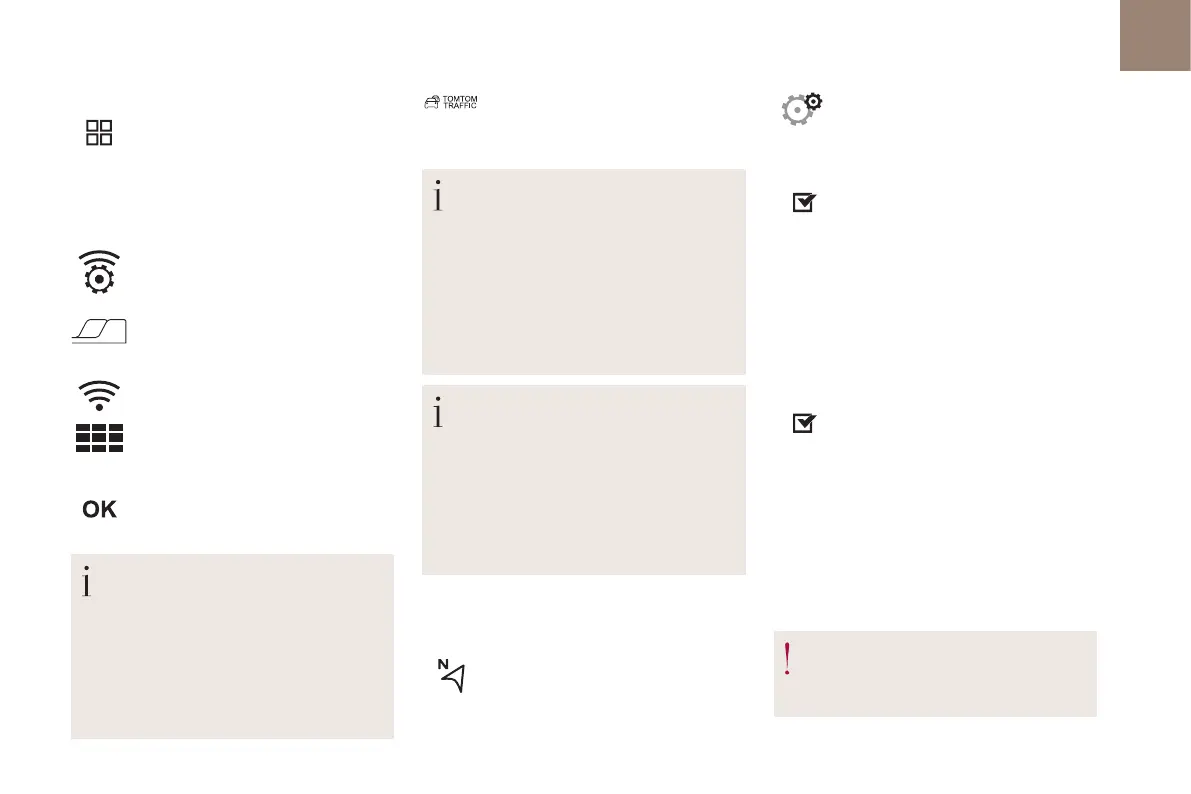15
DS CONNECT NAV
OR
Press Applications to display the
primary page.
Press the "OPTIONS" button to go to the
secondary page.
Select "Wi-Fi network
connection".
Select the "Secured" or "Not
secured" or "Stored" tab.
Select a network.
Using the virtual keypad, enter the
"Key" for the Wi-Fi network and the
"Password".
The services offered with connected
navigation are as follows.
A Connected Services pack:
- Weather,
-
Filling stations,
-
Car park,
-
Traffic,
-
POI local search.
A Danger zone pack (as an option).
Settings specific to connected
navigation
Press the "MENU" button to go to the
secondary page.
Select "Settings".
Select "Map".
Press "OK" to start the connection.
Usage restrictions:
- With CarPlay
®
, connection sharing is
only with a Wi-Fi connection.
- With MirrorLink
TM
, connection sharing
is only with a USB connection.
The quality of services depends on the
quality of the network connection.
With the arrival of "TOMTOM
TRAFFIC", the services will be
available.
Processes and standards are constantly
changing; for the communication process
between the smartphone and the system
to work correctly, it is recommended to
update the operating system of the
smartphone as well as the date and
time of the smartphone and of the
system.
Press Navigation to display the
primary page.
Activate or deactivate:
-
"Allow declaration of danger
zones".
- "Guidance to final destination
on foot"
- "Display recommended
speed"
These settings must be made
according to each profile.
Select "Alerts".
Activate or deactivate:
- "Advise of car park nearby",
"Filling station alert", "Risk
areas alert", "Accident black
spot alert" then select the
alert symbol, "Give an audible
warning", "Advise proximity
of POI 1", "Advise proximity of
POI 2".
To have access to connected navigation,
select the option: "Authorise sending
information" in "Settings".
