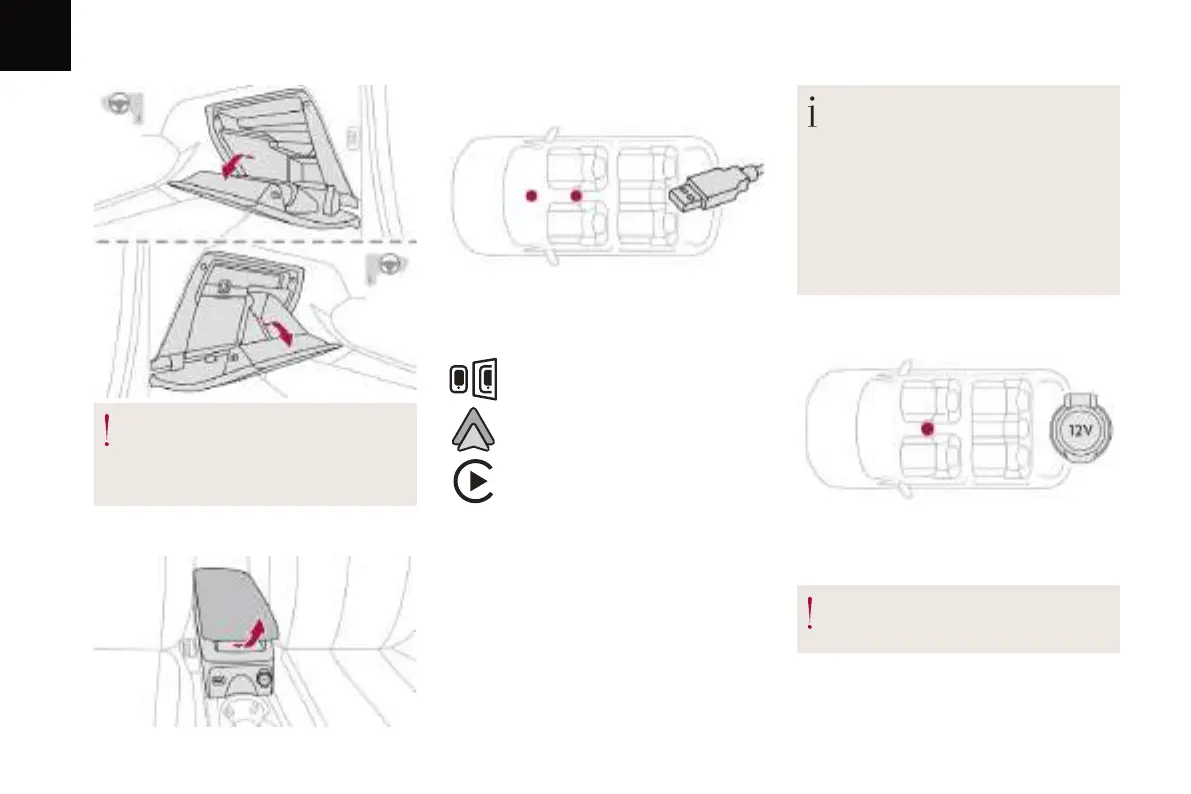03
58
Ease of use and comfort
USB socket(s)
Depending on version, the USB
socket located on the centre console
also allows a smartphone to be
connected by MirrorLink
TM
, Android
Auto
®
or CarPlay
®
, so that certain
smartphone applications can be used
on the touch screen.
They allow the connection of a
portable device,
such as an iPod
®
-type digital audio player or
a
USB memory stick.
To achieve the best results, it is necessary to
use a cable made or approved by the device
manufacturer.
These applications can be managed using the
steering mounted controls or those of the audio
system.
When the USB socket is used, the
portable device charges automatically.
A message is displayed if the power drawn
by the portable device exceeds the current
supplied by the vehicle.
For more information on how to use this
equipment, refer to the Audio equipment
and telematics section.
12 V accessory socket
F To connect a 12 V accessory (maximum
power: 120
Watts), lift the cover and plug in
a
suitable adapter.
Observe the maximum power rating to
avoid damaging your accessory.
Never drive with the glove box open when
a
passenger is at the front. It may cause
injury during sharp deceleration!
Central armrest
It includes a storage space.
