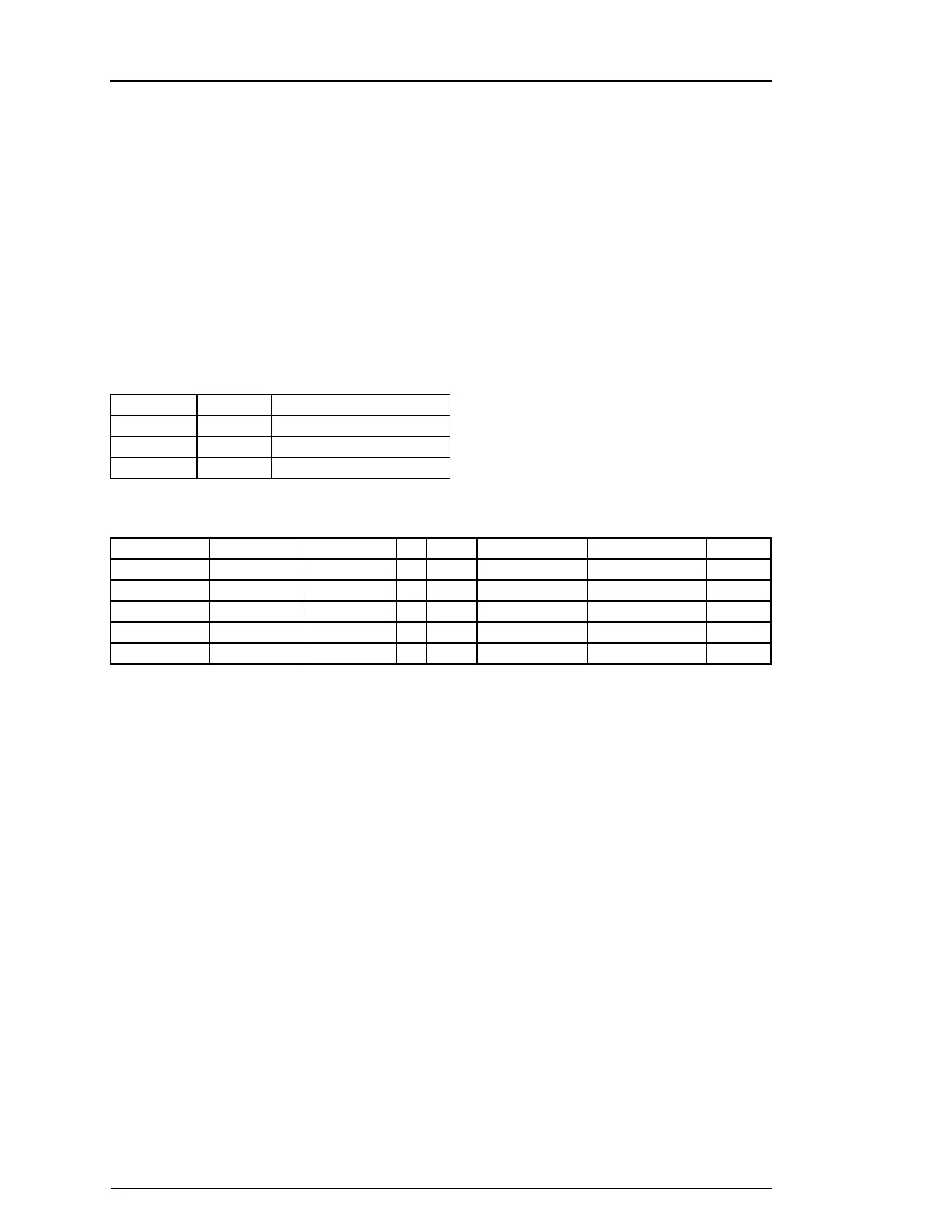Chapter 7
7.0 Managing Users
Different user access codes can be programmed in the PowerSeries Neo. The maximum number of user access codes are as fol-
lows:
l 48 for HS2016/HS2016-4
l 72 for HS2032
l 95 for HS2064/HS2128
l 500 for HS2064 E
l 1000 for HS2128 E
Each user access code can be:
l Uniquely labeled.
l Assigned a proximity tag. In order to operate, proximity tags must be enrolled in the system.
l Assigned to only operate specific partitions. For more information on partitions see: "Managing Partitions".
l Configured with additional attributes. For more information see: "Configuring additional User Options".
Note:Your installer configures all access codes to be either 4, 6, or 8 digits. You cannot have access codes of all lengths on your
system.
Programed zones are indicated on the LCD screen. For more information on user flags see the following table. On an ICN or LED
keypad programmed users will have their digits displayed
LCD Display Indications Description
User Code 01 - - Unprogrammed code
User Code 01 P P Programmed code
User Code 01 T T Code and tag/key are programmed
User Indications
7.1 Access Code Types
The alarm system provides the following user access code types:
Code Add User Delete User Set Unset Access Codes User Functions Installer
Master All All Yes Yes Yes Yes No
User No No Yes Yes No No No
Supervisor All but Master All but Master Yes Yes Yes Yes No
Duress No No Yes Yes No No No
One-timeuser No No Yes 1/day No No No
Installer and Master code are system codes that can be changed but not deleted. The other codes are user-defined and can be added
or deleted as necessary. By default, access codes have the same partition and attribute programming as the code used to program
them.
Note:When using 8-digit access codes, the minimum number of variations are:
l 2083333 for HS2016/HS2016-4
l 1388888 for HS2032
l 1052631 for HS2064/HS2128
l 200000 for HS2064 E
l 100000 for HS2128 E
Additionally, there are no disallowed codes.
Master
Code
By default the master code can access all partitions and can perform any keypad function. This code can be used
to program all access codes, including the supervisor and duress codes. The master code is code # [01].
User
Codes
This type of access code is used to set and unset assigned partitions and can access the User Functions menu.
Supervisor
Codes
Use when you want to allow additional users to manage Access Codes [*5] or User Functions [*6]. Supervisor
codes created by the master code will have the same attributes as the master code. Supervisor codes created by
another supervisor code will have the same attributes, except the supervisor attribute. Must be assigned manually
afterward. After creation, attributes can be changed for all supervisor codes. For information on how to program a
supervisor code see "Configuring additional User Options".
Duress
Codes
Use if forced to access your keypad under threat. Duress codes function the same as user access codes, except
they transmit a Duress Report to your monitoring station when used to perform any function on the system.
Duress codes cannot be used to access Access Codes [*5], User Functions [*6] or Installer [*8] menus. For inform-
ation on how to program a Duress Code see "Configuring additional User Options".
One Time
User Code
Used to grant someone one-time access to your home once per day, i.e., a cleaning person or contractor. The abil-
ity to unset the system is reset at midnight or when the one-time user code is keyed in by the master code user. For
information on how to program a One Time User Code see "Configuring Additional User Options".
- 22 -
