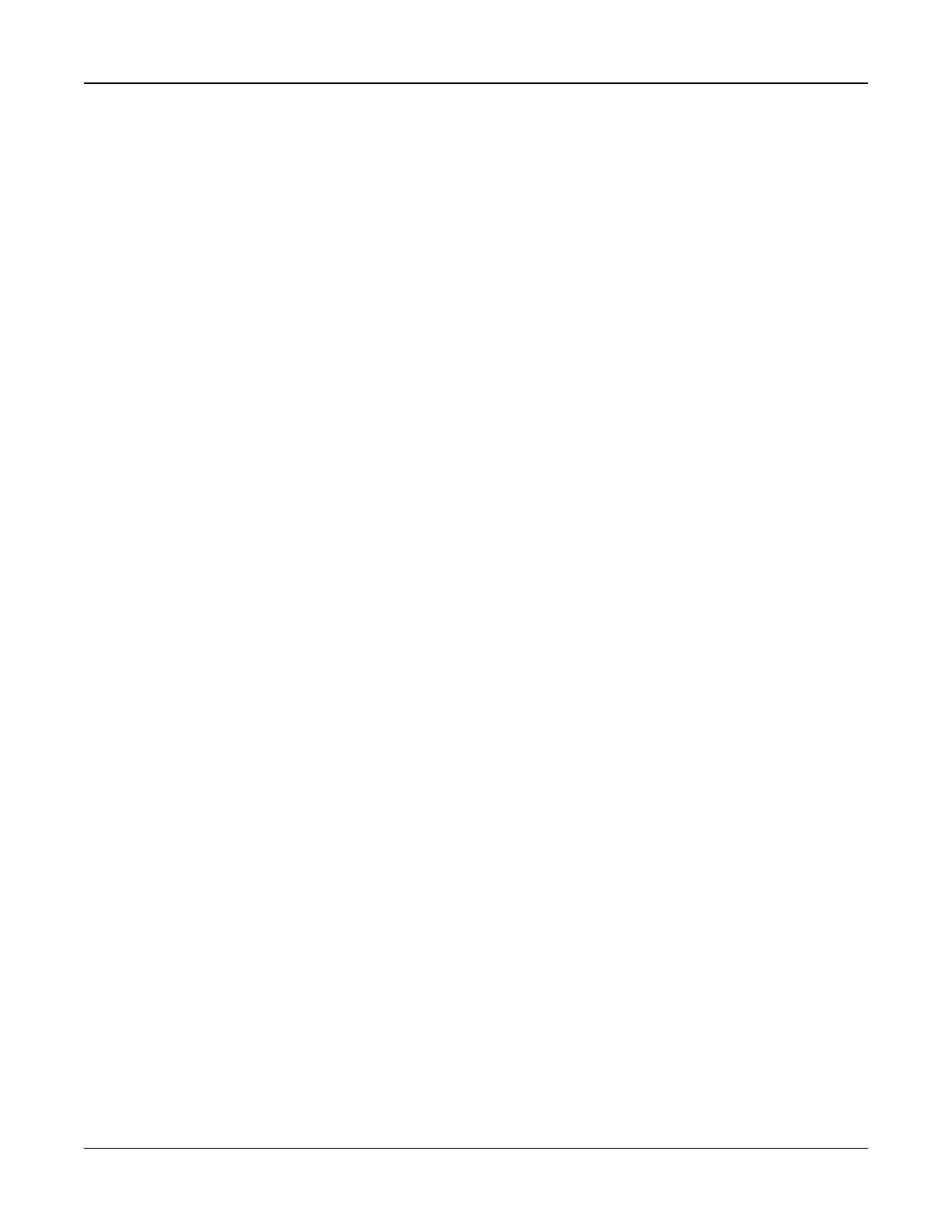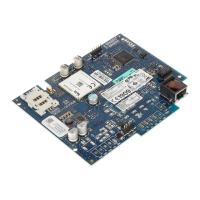Section 5: Programming
6 – Not used
[384] Communicator Backup Options
2 – Receiver 2 Backup Option
ON: Receiver 2 backs up Receiver 1. Receiver 2 is only used if an FTC event is detected on Receiver 1.
Receiver 2 uses the same format programmed for Receiver 1.
OFF: Receiver 2 is independent and will communicate if a number and format are programmed.
3 – Receiver 3 Backup Option
ON: Receiver 3 backs up Receiver 2. Receiver 3 is only used if an FTC event is detected on Receiver 2.
Receiver 3 uses the same format programmed for Receiver 2.
OFF: Receiver 3 is independent and will communicate if a number and format are programmed.
4 – Receiver 4 Backup Option
ON: Receiver 4 backs up Receiver 3. Receiver 4 is only used if an FTC event is detected on Receiver 3.
Receiver 4 uses the same format programmed for Receiver 3.
OFF: Receiver 4 is independent and will communicate if a number and format are programmed.
[385] Audio Module Talk\Listen Mask
1- Talk/Listen on Receiver 1
ON: 2-way audio sessions can be initiated over receiver 1.
OFF: Regardless of other 2-way audio programming, 2-way audio sessions cannot be initiated over receiver 1.
2- Talk/Listen on Receiver 2
ON: 2-way audio sessions can be initiated over receiver 2.
OFF: Regardless of other 2-way audio programming, 2-way audio sessions cannot be initiated over receiver 2.
3-Talk/Listen on Receiver 3
ON: 2-way audio sessions can be initiated over receiver 3.
OFF: Regardless of other 2-way audio programming, 2-way audio sessions cannot be initiated over receiver 3.
4-Talk/Listen on Receiver 4
ON: 2-way audio sessions can be initiated over receiver 4.
OFF: Regardless of other 2-way audio programming, 2-way audio sessions cannot be initiated over receiver 4.
5.3.14 DLS Programming
Downloading allows programming of the entire alarm system via a computer. All functions and features, changes and status,
such as trouble conditions and open zones, can be viewed or programmed by downloading.
The following downloading options are available:
l 6-hour window on start up: When the alarm system is powered up, downloading access is available for 6 hours. This
provides the option of downloading without having to complete any keypad programming.
l Double call method: The installer initiates a downloading window by calling the alarm system, hanging up, then call-
ing back again.
l User enabled DLS window: The user initiates a downloading window using [*][6][Master code][05]. This can be a 6-
hour window where the installer initiates and terminates downloading as many times as necessary, or it can be a 1-
hour, 1 use window.
l User initiated call-up: the user can initiate a downloading session using [*][6][Master Code][06].
l On-site downloading using PC-Link: The installer connects a computer directly to the alarm system to perform on-site
downloading.
l Auto event buffer upload: The Event buffer is automatically uploaded to the DLS/SA computer when it reaches 75%
full.
Refer to the DLS/SA programming sections described below for configuration options.
- 112 -
