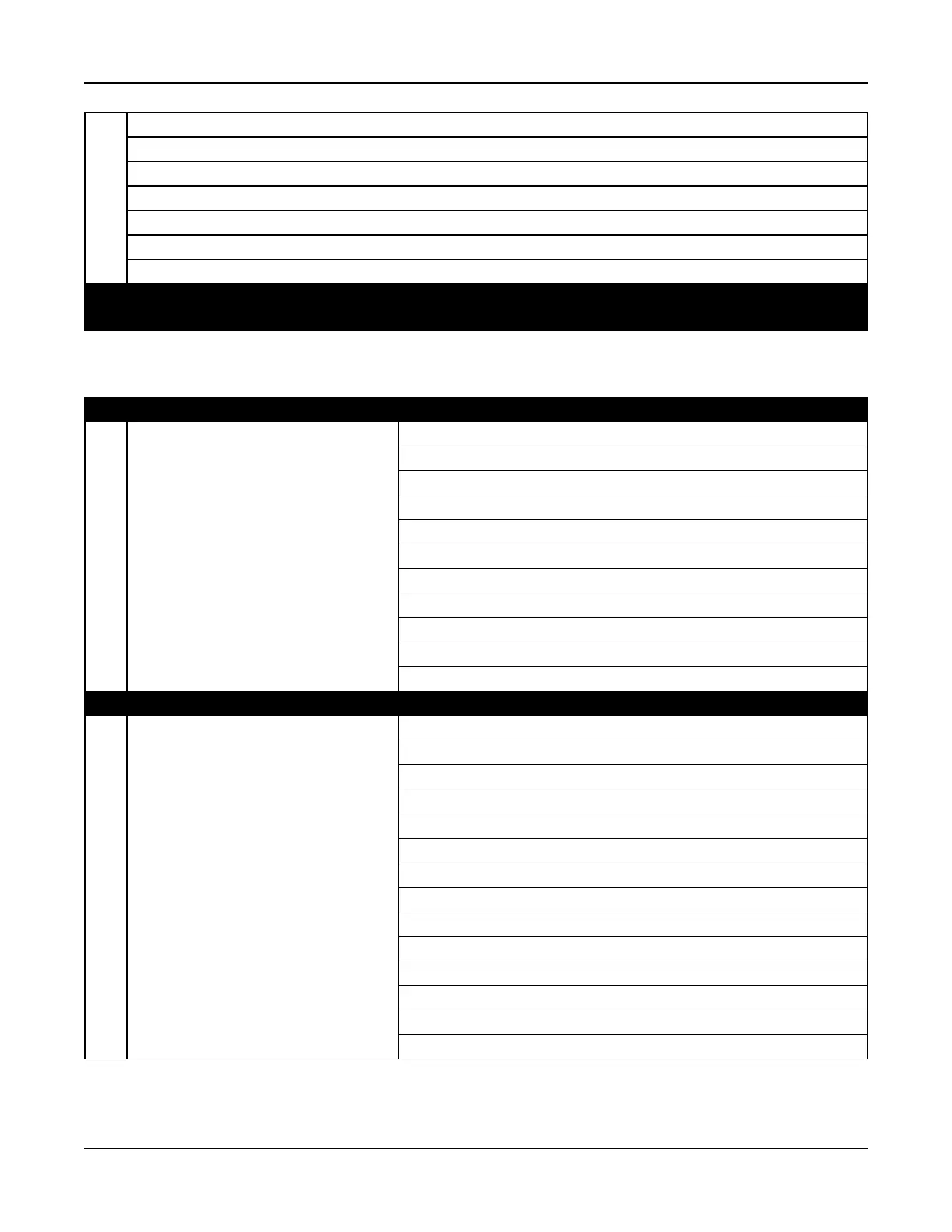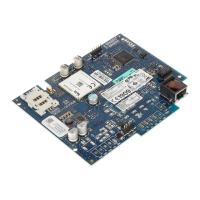Section 6: Programming Worksheets
502 – HSM2300 Power Supply 1A Module 2
503 – HSM2300 Power Supply 1A Module 3
504 – HSM2300 Power Supply 1A Module 4
521 – HSM2204 High-Current O/P Module 1
522 – HSM2204 High-Current O/P Module 2
523 – HSM2204 High-Current O/P Module 3
524 – HSM2204 High-Current O/P Module 4
[901] Installer Walk Test Mode Enable/Disable
Description on page 117
6.20 Module Programming
[902] Add/Remove Modules
Description on page 117 000 – Auto Enroll Modules
001 – Enroll Modules
002 – Slot Assignment
003 – Edit Module Slot Assignment
101 – Delete Keypads
102 – Delete HSM2108 8 Zone Module
103 – Delete HSM2208 8 Output Module or High Current O/P
106 – Delete HSM2Host
108 – Delete HSM2955
109 – Delete HSM2300 Power Supply 1A
110 – Delete HSM2204 4 High Current Output
[903] Confirm Modules
000 – View All Modules
Description on page 118 001 – View Keypads*
002 – View HSM2108 8 Zone Module*
*LED and ICON keypads 003 – View HSM2208 8 Output Module O/P*
006 – View HSM2Host*
009 – View HSM2300 Power Supply 1A*
010 – View HSM2204 4 High Current Output*
Description on page 118 101 – Confirm Keypads
102 – ConfirmHSM2108 8 Zone Module
103 – Confirm HSM2208 8 Output Module or High Current O/P
106 – Confirm HSM2Host
108 – Confirm HSM2955
109 – Confirm HSM2300 Power Supply 1A
110 – Confirm HSM2204 4 High Current Output
- 181 -
