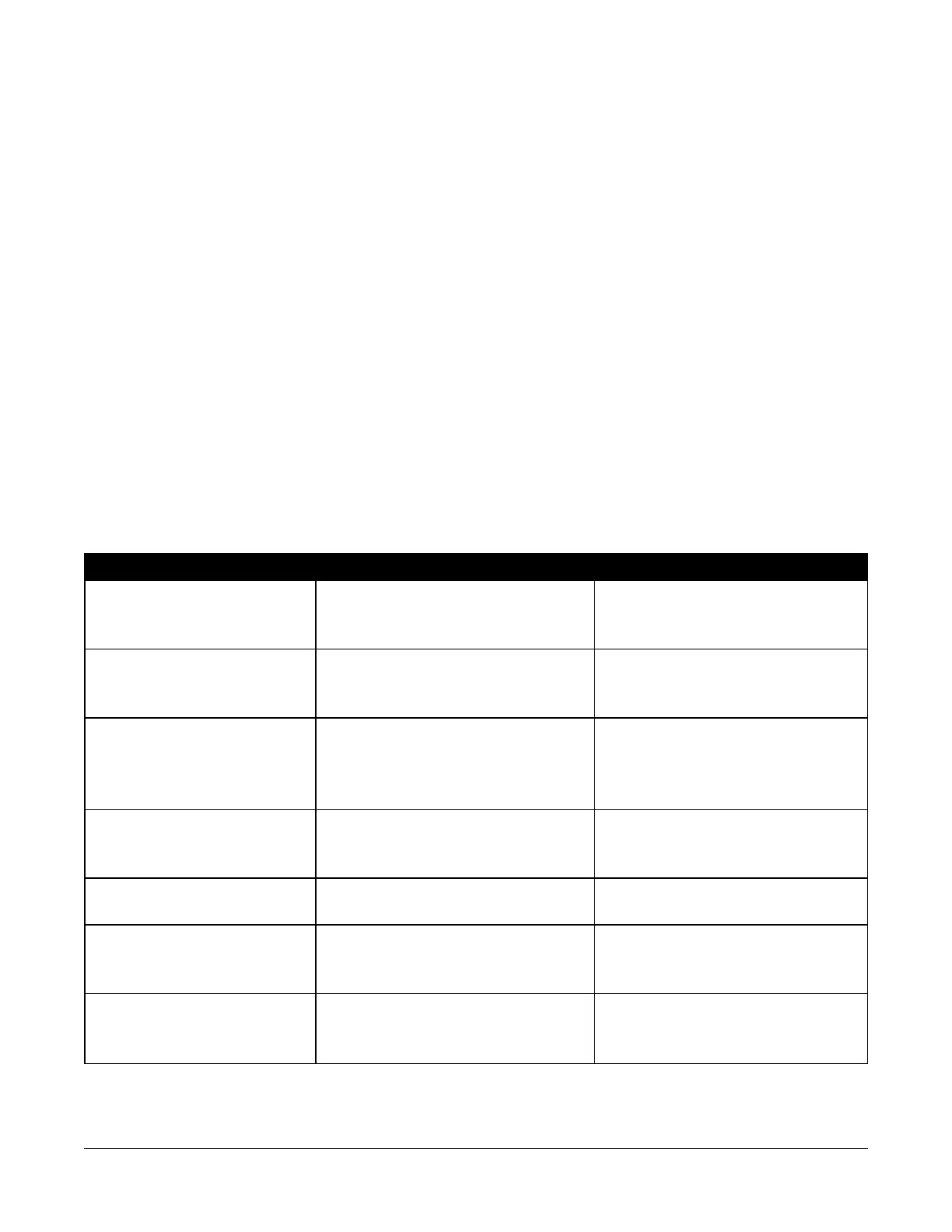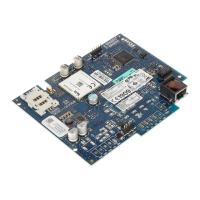- 184 -
Section 7: Troubleshooting
7.1 Testing
l Power up system
l Program options as required (See "Programming Descriptions" on page 61).
l Trip, then restore zones
l Verify correct reporting codes are sent to the central station
7.2 Troubleshooting
LCD programmable-message keypad:
l Press [*][2] followed by access code if required to view a trouble condition
l The trouble light flashes and the LCD displays the first trouble condition
l Use the arrow keys to scroll through all trouble conditions present on the system
Note: When additional information is available for a specific trouble condition, a [*] is displayed. Press the [*] key to view the
additional information.
LED and ICON keypads:
l Press [*][2] to view a trouble condition
l The trouble light flashes
l Refer to the trouble summary list below to determine the trouble condition(s) present on the system
7.2.1 [*][2] Trouble Summary
The list below describes the trouble indications displayed on keypads.
Trouble Detailed Trouble
01 – Service Required 01 – Bell circuit
02 – RF jam detected
03 – Aux supply trouble
04 – Time and date
05 – Output 1 fault
02 – Module Low Battery 01 – Panel low battery
02 – Panel no battery
04 – HSM2204 1-4 low battery
05 – HSM2204 1-4 no battery
07 – HSM2300 1-4 low battery
08 – HSM2300 1-4 no battery
03 – Bus Voltage 01 – HSM2HOSTx voltage
02 – Keypad 1-16 voltage
04 – HSM2108 1-15 voltage
05 – HSM2300 1-4 voltage
06 – HSM2204 1-4 voltage
08 – HSM2208 1-4 voltage
09 – HSM2955 1-4 voltage
04 – AC Troubles 01 – Zone 1-128 AC
03 – Siren 1-16 AC
04 – Repeater 1-8 AC
05 – HSM2300 1-4 AC
06 – HSM2204 1-4 AC
07 – Alarm Controller AC
05 – Device Faults 01 – Zone 001 - 128
02 – Keypad 1-16
03 – Siren 1-16
04 – Repeater 1-8
06 – Device Low Battery 01 – Zone 1-128
02 – Keypad 1-16
03 – Siren 1-16
04 – Repeater 1-8
05 – User 1-32
07 – Device Tampers 01 – Zone 1-128
02 – Keypad 1-16
03 – Siren 1-16
04 – Repeater 1-8
05 – Audio Station 01 - 04
