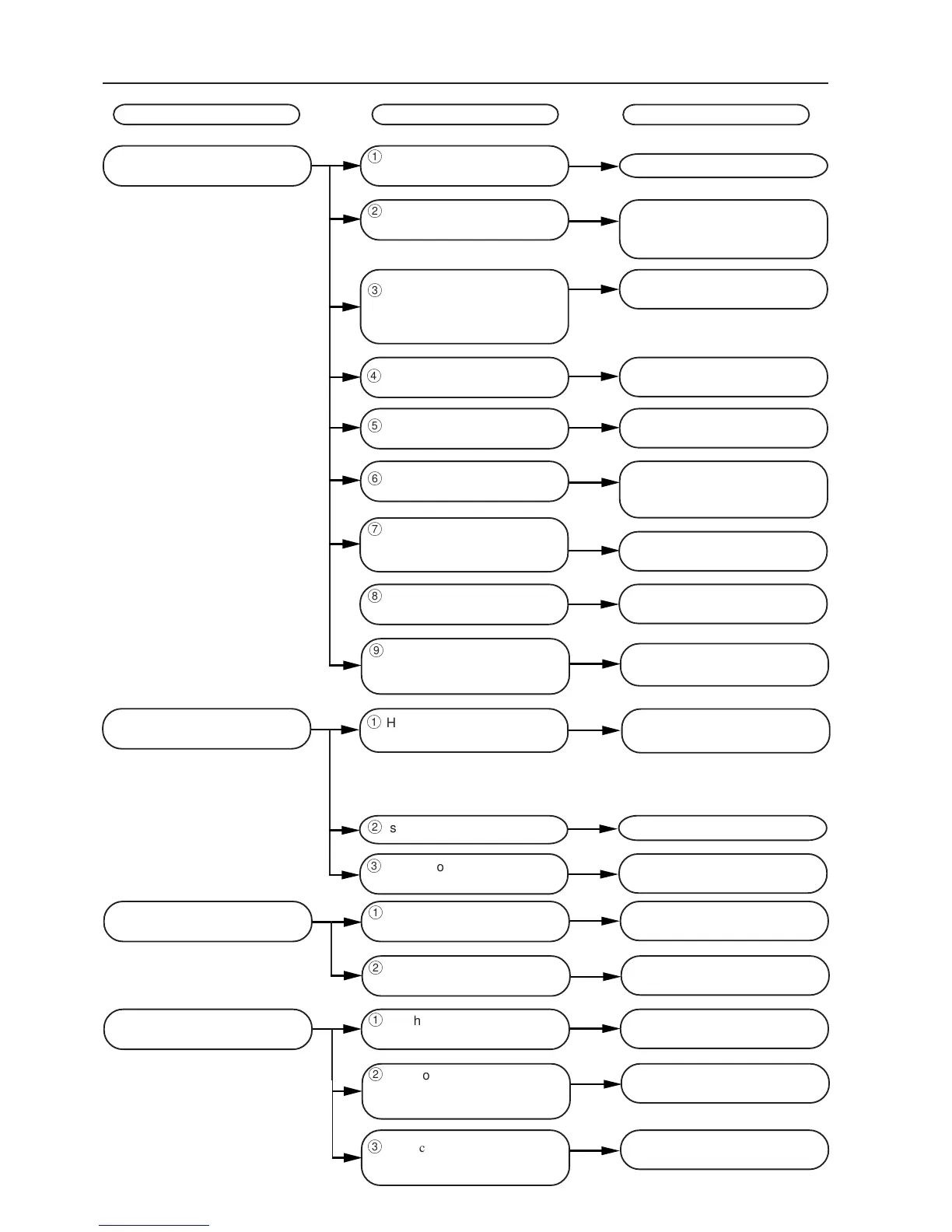66
15. TROUBLE SHOOTING GUIDE
Problem Check Correct
(1)The unit does not start when
the start button is pressed.
ó
Is there paper on the paper
feed plate?
ò
Does the paper feed plate
face down?
ô
Is the paper on the paper feed
table set properly on the
paper switch?
ö
Is the paper stuck?
õ
Is the top cover open?
û
Has problems occurred
inside the unit?
• Load some sheets of paper.
• Lower the paper set lever and
set the paper feed plate so
that it faces up.
• Set the paper properly.
• Remove the paper.
• Close the top cover.
• Contact your serviceman.
ú
Is un-fixed paper used?
ù
The paper feed guide is not
adjusted properly to the paper
width.
• Refer to “USING UN-FIXED
PAPER” and input the paper
length.
• Adjust the guide properly to
the paper width.
ü
Is the control cord of folding
plate 1 or folding plate 2
disconnected?
• Turn off the power and insert the
control cord.
ó
Has the breaker turned on
and cut off the power?
• Press the black button of the
breaker (power returns).
* This breaker cuts off the power temporarily when the motor malfunctions
because of paper jams and other problems.
Identify the cause, ensure safety and press the black button of the breaker.
ò
Is the top cover open? • Close the top cover.
(3)The folding stopper of the
folding plate does not work.
(4)The paper is not folded at the
proper folding position.
ó
Is the control cord of the
folding plate inserted?
ò
Has problems occurred
inside the unit?
ó
Is the folding plate set
properly?
ò
Environmental conditions
such as static electricity, etc.
may be the cause.
• Insert the control cord
properly.
• Contact your serviceman.
• Position the folding plate
properly.
• Lower the folding speed.
• Insert the control cord.
ô
Has problems occurred
inside the unit?
• Contact your serviceman.
ô
Is the control cord of the folding
plate disconnected?
(2)The main motor does not
rotate.
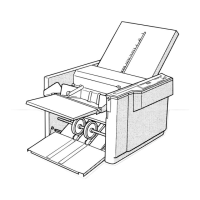