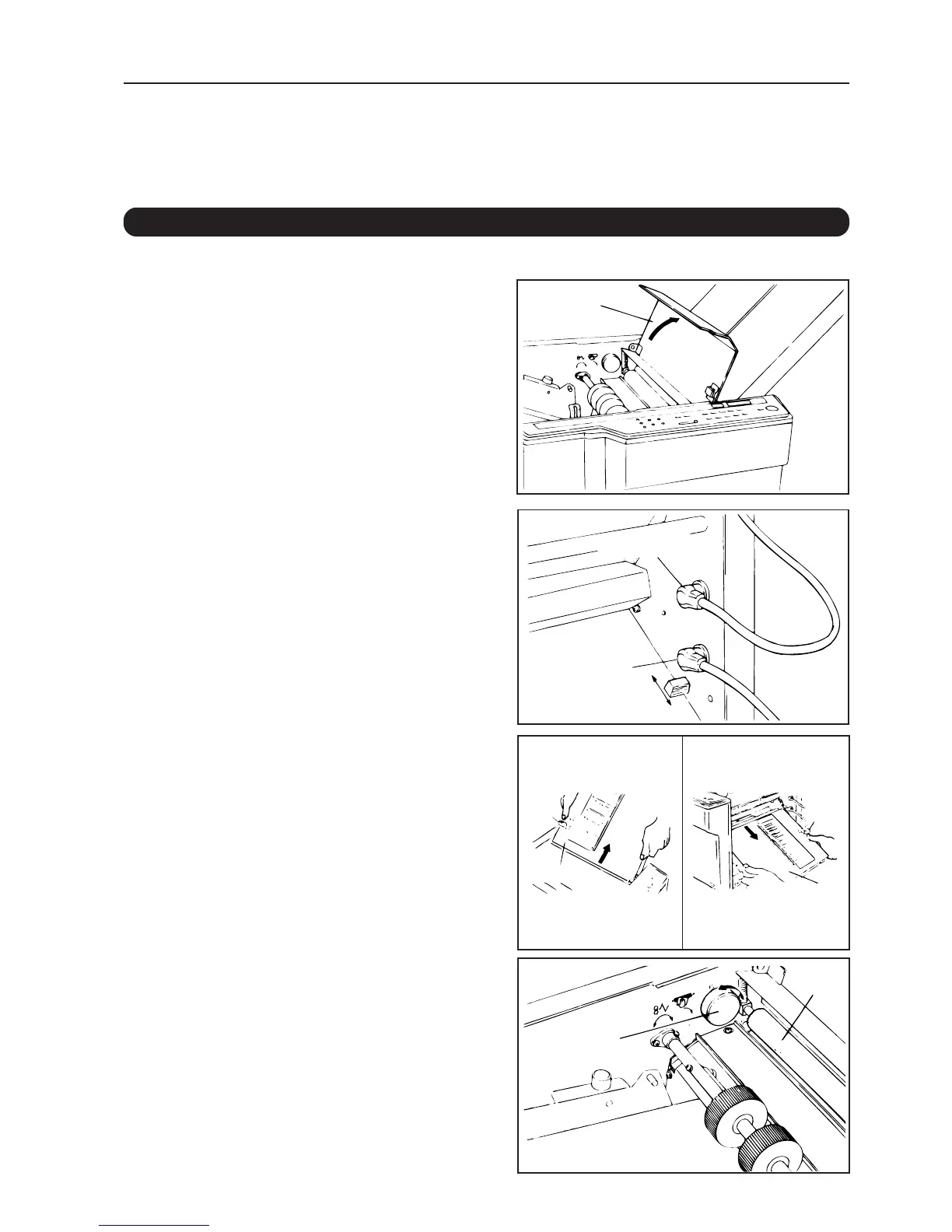69
16. CLEANING THE UNIT
• As paper shreds, ink of printed paper on the rubber roll and paper feed ring will cause
problems, clean these parts according to the following procedures.
• To ensure safety, always turn off the power of the unit first before cleaning.
16-1. CLEANING THE RUBBER ROLL
1 Open the top cover.
2 Disconnect the control cords of the
first and second folding plates.
3 Push the lock levers of these plates to
''UNLOCK", and remove them.
4 Rotate the jam correction handle and
the rubber roll. Clean off the dirt with
a cloth moistened with neutral
detergent or alcohol.
Top cover
Control cord 1
Control cord 2
Lock
lever
First
folding plate
Lock
lever
Second
folding plate
Jam correction
handle
Rubber
roll
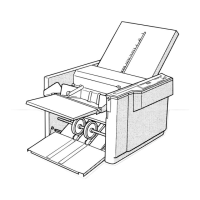