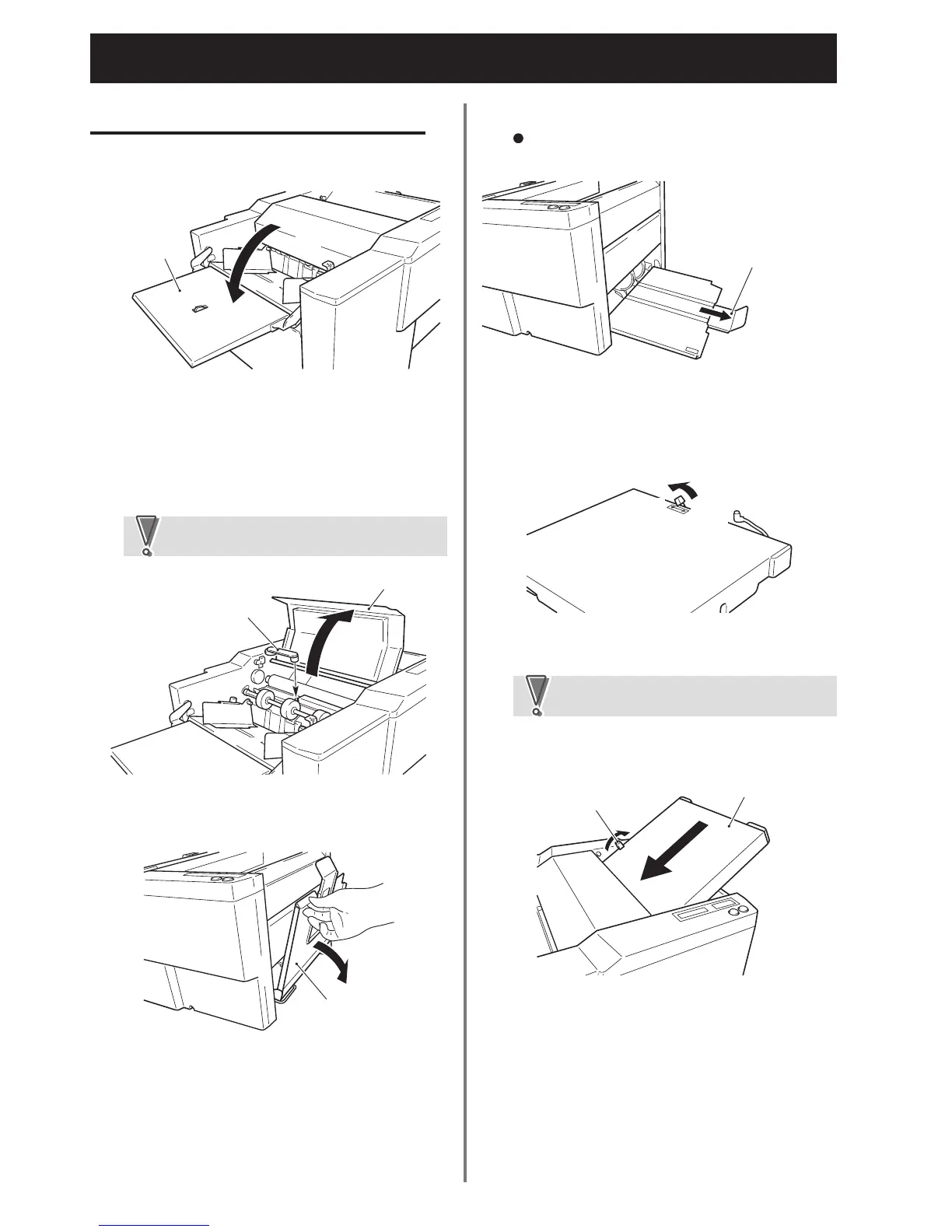8
4. INSTALLATION
4-2. Installation Procedure
Open the auxiliary paper feed tray.
1
Open the top cover, and place the
cross folding guide as shown in the
figure.
After setting, close the top cover
properly.
2
Auxiliary paper
feed tray
Top cover
Cross folding guide
If the top cover is open, the unit will not
operate.
NoteNote
Open the paper receiving tray.
3
Paper receiving tray
Extend the paper receiving stopper.
Adjust the stopper according to the paper size and
folded shape.
4
Paper receiving stopper
Attach folding plate 1.
q Push the lock lever on folding plate 1 towards
“UNLOCK”.
5
UNLOCK
LOCK
w Insert folding plate 1 into the unit.
When inserting the folding plate, be sure to
hold it with both hands.
e Push the lock lever towards “LOCK”, and
secure folding plate 1.
NoteNote
Lock lever
Folding plate 1
