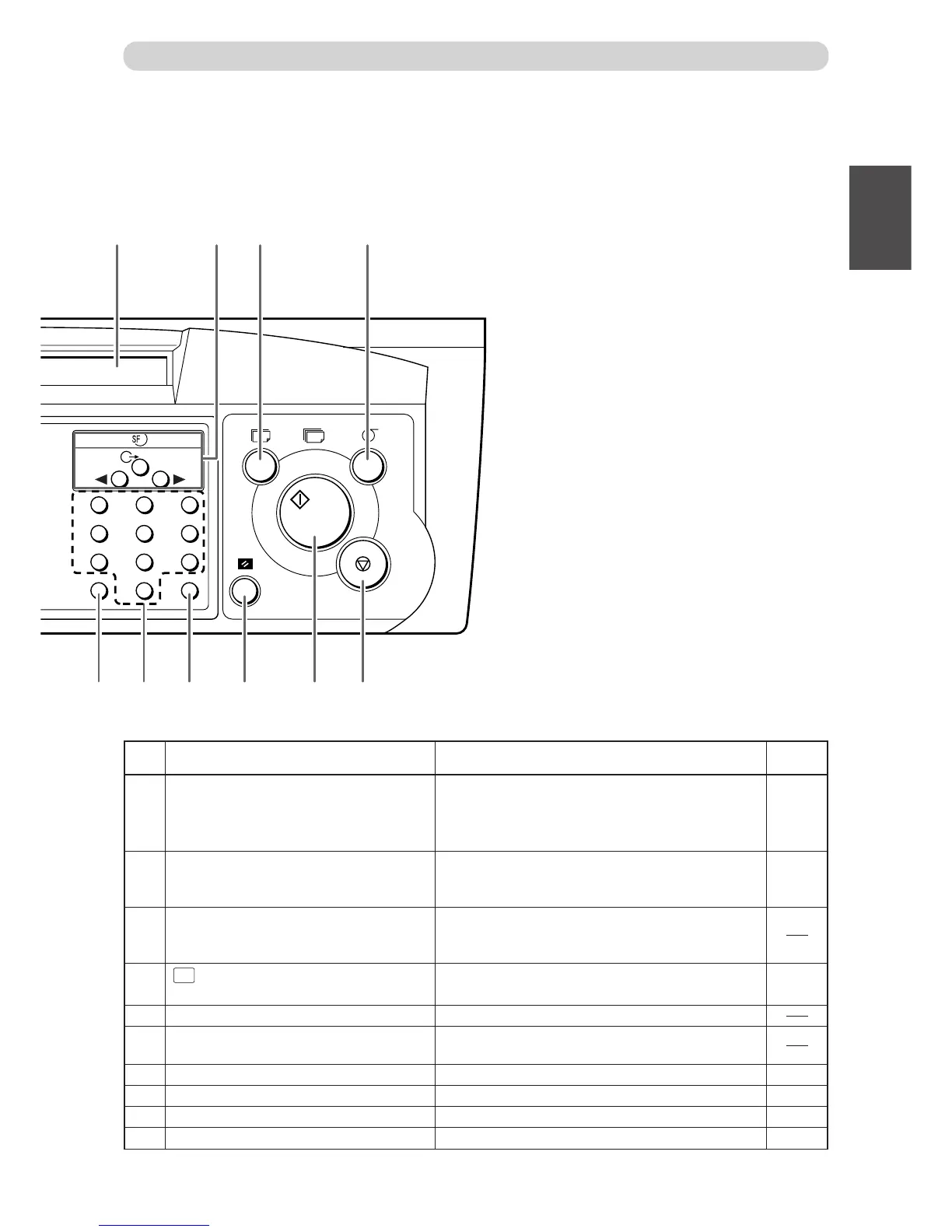21
3
2
1
Before Using This Machine
1
Part Names and Their Functions
No. Name Function
i “STOP” key Press to stop printing on the way.
If this key is pressed while the machine is stopped,
the total number of prints and plates will be displayed
on the LCD panel.
o “PRINT” key Starts printing. This will not start platemaking.
Platemaking will start automatically after the end of
printing if there is a document on the ADF.
!0 “ALL CLEAR” key Returns the control panel settings to the “Standard
Mode” settings. Press and hold for at least 0.5
seconds.
!1
X
=
key Press to enter the number of prints and number of sets
for sectional prints.
!2 Key pad Use to enter the number of prints.
!3 “CLEAR” key Press to reset the displayed number of prints to “0”.
Only the number of prints is cleared.
!4 Printing speed indicator lamp The lamp of the specified printing speed lights.
!5
“PRINTING SPEED ADJUSTMENT” keys
Press to adjust the printing speed.
!6
“PRINTING POSITION ADJUSTMENT” keys
Press to adjust the printing position.
!7 Printing position indicator lamp The lamp of the specified printing speed lights.
Reference
page
67
31
60
68
68
69
69
1
4
7
0
2
5
8
C
3
6
9
X
=
T
y ur t
i
o!0!1!2!3
